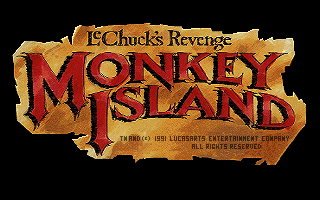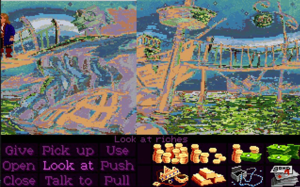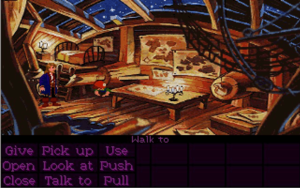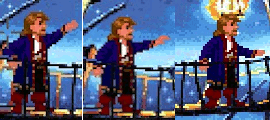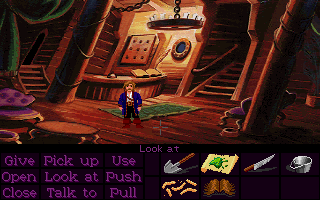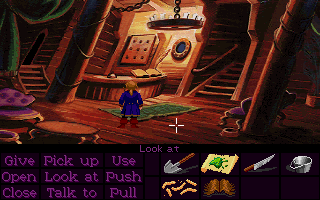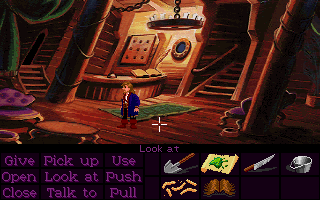Monkey Island 2: LeChuck's Revenge
| Monkey Island 2: LeChuck's Revenge |
|---|
|
Developer: LucasArts
|
| This page is rather stubbly and could use some expansion. Are you a bad enough dude to rescue this article? |
| To do: To verify and add to the article: |
Contents
Sub-Pages
| Prototype Info |
Unused Item Icons
There are a number of unused icons, for unused items or for use as placeholders. They can be seen by modifying a backup of the game with a hex editor.
Debug Mode
Like other LucasArts games, it is possible to enter full debug mode by typing a debug password along with pressing an activation combination. In Monkey Island 2: LeChuck's Revenge, enter the password monkeyspit and then press Ctrl, Shift and D together. If successful, this operation will allow you to perform several actions, such as teleporting to any room in the game or running the game in fast mode.
DOS Version Keys
| Key | Action |
|---|---|
| Ctrl + E | Set a SCUMM variable. |
| Ctrl + F | Fast mode. |
| Ctrl + G | Go to a room. |
| Ctrl + O | Pick up an object in a certain room. |
| Ctrl + L | Enter a boot parameter. |
| 1 | Change character. |
| 2-6 | Change pick up animation. |
| 7-8 | Change text color. |
| F | Face the player character forwards. |
| R | Face the player character toward the left side of the screen ("stage right"). |
| B | Face the player character backwards. |
| M | Add 100 pieces of eight to the player's inventory. |
Boot Parameters
Boot parameters allow you to skip to a specific point within the game story, such as story points and special events. Upon setting a boot parameter via the debug menu, you will be teleported to the related area, eventually with some new items. Some boot parameters, such as forest and fish, will show an error and make the game crash.
123 - Men of Low Moral Fiber, laundry claim 213 - won drinking contest, telescope, mirror, bottle near-grog 323 - call box in forest 332 - booty island overhead, invitation 333 - booty island overhead, invitation dress 353 - booty island outhouse 408 - scabb island swamp with crate 409 - stans with hammer and nails 415 - costume shop with invitation 456 - woodtick 494 - captain dredd's ship, heap of stuff 495 - woodtick, gold, monacle, shovel 498 - woodtick hotel, voodoo doll, pins 300 - governor phatt 400 - forest? 500 - hotel with mud 550 - outside drinking contest house 600 - elevator 800 - card catalog 850 - map 900 - scabb island overhead, with crypt key, pirate quotes, ash-2-life 1000 - scabb island outside shack, heaps of stuff 1050 - phatt island overhead 1100 - wally hanging on chains in lechucks dungeon 1300 - scabb island swamp 1350 - lechuck's fortress docks 1550 - Men of Low Moral Fiber 1600 - fish? 1700 - underground tunnels 1800 - wally at desk 1850 - cliff side
Room Numbers
Rooms, as the name suggests, are areas of the game, characterized by a background image and can contain items and NPCs. Rooms are involved in two of the debug actions listed above. By pressing Ctrl and G a box of text will appear, allowing you to enter a room number (or a room name), followed by another box asking the xpos, that represents the horizontal position occupied by Guybrush after teleporting. Rooms can also be used to pick up certain objects, by pressing Ctrl and O and specifying the object and the room number (or room name). Some rooms, such as copycrap and raft, are only used in cutscenes and menus, therefore they have little to no available actions.
Room 1: part1 Room 2: scabb-isl Room 3: sky Room 4: shore Room 5: campfire Room 6: weenie Room 7: woodtick Room 8: cartograp Room 9: bar Room 10: cu-spit Room 11: grill Room 12: inn Room 13: largos Room 14: laundry Room 15: woodshop Room 16: cemetery Room 17: graves Room 18: crypt Room 19: cu-coffin Room 20: swamp Room 21: voodoo Room 22: dred-cabi Room 23: dred-clif Room 24: dred-deck Room 25: part2 Room 26: phatt-isl Room 27: wharf Room 28: pier Room 29: jail Room 30: library Room 31: catalog Room 32: cards Room 33: casino Room 34: alley Room 35: waterfall Room 36: faucet Room 37: beach Room 38: cottage Room 39: rums Room 40: basement Room 41: phatts Room 42: stairs Room 43: bedroom Room 44: cu-phatt Room 45: booty-isl Room 46: ville Room 47: spitvile Room 48: antique Room 49: costume-s Room 50: funeral-p Room 51: kiosk Room 52: mansion Room 53: front-man Room 54: back-mans Room 55: entryway Room 56: boudoir Room 57: kitchen Room 58: clifftop Room 59: cliffbot Room 60: tree-base Room 61: tree-top Room 62: tree-hous Room 63: under-shi Room 64: water Room 65: over-gall Room 66: galleon Room 67: part3 Room 68: le-fortre Room 69: le-explos Room 70: le-dock Room 71: le-passag Room 72: le-hall Room 73: le-door Room 74: le-office Room 75: le-jail Room 76: le-cel Room 77: le-dynomi Room 78: le-closeu Room 79: le-tortur Room 80: bone-map Room 81: kates-shi Room 82: map Room 83: raft Room 84: part4 Room 85: dinky-bea Room 86: dinky-spo Room 87: dinky-hol Room 88: elevator Room 89: melee Room 90: storage Room 91: maintenan Room 92: lost-foun Room 93: undergrou Room 94: icons Room 95: whoopmap Room 96: junglea Room 97: jungleb Room 98: junglec Room 99: f-turf Room 100: f-foregro Room 101: f-trees Room 102: f-plants Room 103: open-cred Room 104: f-rapinfl Room 105: f-rapothe Room 106: f-rap2inf Room 107: f-rapshri Room 108: copycrap Room 109: long-shot Room 110: bigwhoop
Change Character
By pressing 1 while in debug mode, it is possible to change character, as long as it is on the screen. If you enter the carpenter shop, for example, you will be able to control the shop owner, who might perform the same actions as Guybrush. Other characters, such as Wally and the Men of Low Moral Fiber, can be moved but won't perform a complete walking animation, as they are busy with other actions (for instance, Wally will go on reading his maps). For some reason, the shipwreck floating in water under the Woodtick bridge is playable as if it was a character.
| Carpenter | Wally | Shipwreck |
|---|---|---|
Browsing Pick Up Animations
Guybrush will perform five different pick up animations, mapped from 2 to 6, which include crouching and standing actions.
| Crouching | Standing |
|---|---|
Change Text Color
It is possible to change Guybrush's speech text color from the default white to various other colors by pressing the 7 or 8 keys. Repeated presses change the color further.
Face A Direction
Press the F key to make the player character's sprite face forward, B to make it face backward, and R to make it face the left side of the screen ("stage right").
Get Money
Press M to add 100 pieces of eight to the inventory. Repeated presses add more money. Of note is that at 500 pieces of eight the inventory icon switches to the "colossal number of coins" icon instead of the standard icon.
The Monkey Island series
| |
|---|---|
| DOS, Mac OS Classic | The Secret of Monkey Island • Monkey Island 2: LeChuck's Revenge (Demo) |
| Windows | The Curse of Monkey Island (Demo) • The Secret of Monkey Island: Special Edition • Return to Monkey Island |
| PlayStation 2 | Escape from Monkey Island |
Cleanup > Pages missing date references
Cleanup > Pages missing developer references
Cleanup > Pages missing publisher references
Cleanup > Stubs
Cleanup > To do
Games > Games by content > Games with unused graphics
Games > Games by content > Games with unused items
Games > Games by developer > Games developed by LucasArts
Games > Games by platform > DOS games
Games > Games by platform > Mac OS Classic games
Games > Games by publisher > Games published by The Walt Disney Company > Games published by Disney Interactive Studios > Games published by LucasArts
Games > Games by release date > Games released in 1991
Games > Games by series > Monkey Island series