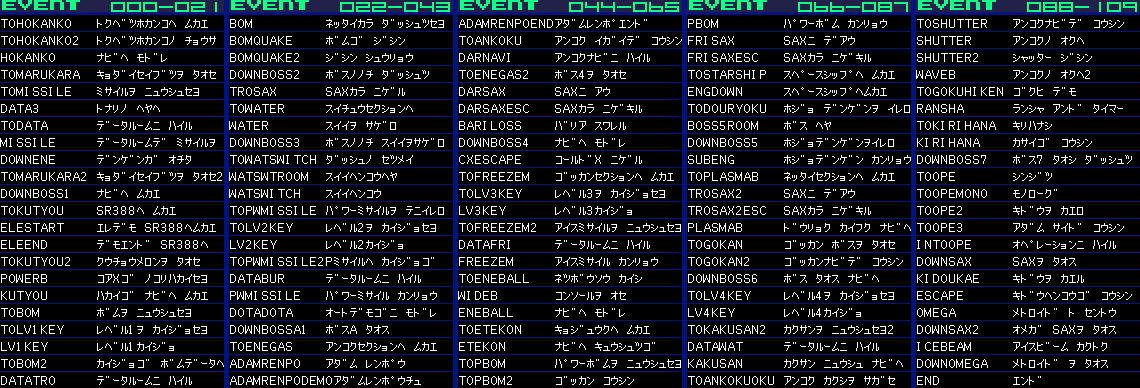Metroid Fusion/Debug Menu
This is a sub-page of Metroid Fusion.
| Download Metroid Fusion Debug Menu IPS patch
File: InterdpthFusionDebug.ips (14 bytes) (info)
|
To be able to access the debug menu, simply apply the IPS patch to the US ROM. After the patch is applied, the debug menu replaces the Status section of the map, which can be accessed in-game by pressing Start to bring up the map screen and then pressing R. Alternatively, an Action Replay code can be used:
| (U)/(E) version | (J) version |
|---|---|
CD6169F3 D8989D47 BE00B773 395EF076 |
B184C6E6 3192C61C BE00B773 395EF076 |
The debug menu uses a cursor, represented by a blinking white square. The cursor can be moved with the D-pad, and options can be interacted with by pressing A. Options are either toggles, or values that can be edited. Editing a value will cause two arrows to appear to point to the digit you are editing. Left and Right can be used to switch digits. Down is used to increase the value, and Up is used to decrease the value. B is used to stop editing a value and returns to using the cursor. The debug menu is closed by pressing B or R to return to the map screen.
There are multiple options within the debug menu:
- Starting on the top-left, the sections titled BEAM, MISSILE, BOMB, SUIT and MISC can enable or disable what abilities Samus currently has. This is done by simply hovering the cursor over the ability in question and pressing A.
- The NORMAL beam as displayed in the menu cannot be toggled off.
- The CLUSTE option under MISSILE is Diffusion Missiles.
- Generally, beam and missile upgrades have all previous upgrades built into them. For an example, enabling Wave without Wide and Plasma will still give the effects of Wide and Plasma.
- Charge Beam is needed to charge even if later beams are enabled.
- Ice Beam needs Wave enabled to properly function.
- Normal missiles and normal Morph Ball bombs are needed to use the missile upgrades and Power Bombs, respectively.
- The GET_MAP section will enable or disable map information for the Main Deck or for a particular sector. Simply hover the cursor over M,1,2,3,4,5,6 and press A to enable or disable map information. This option won’t show any hidden or secret areas. It will only show basic map information that Adam would usually give Samus.
- The box on the top right displays the options ENERGY, E_MAX, SUPPLY, MISSILE, M_MAX, P_BOMB, PB_MAX, SAMUS, and EVENT. This section is mostly related to how much of something Samus can hold and how much she is actually holding. For example, the maximum energy she can have can be set with E_MAX but the current energy she has is set by ENERGY.
- Increasing ENERGY, MISSILE, or P_BOMB past the current maximum capacity will automatically update the respective stat's maximum to the new number.
- Max Energy capacity is 2099.
- Max Missile capacity is 255.
- Max Power Bomb capacity is 254.
- SUPPLY is hardcoded 00 and cannot be edited (perhaps it used to be Super Metroid-esque reserve energy?).
- Changing the SAMUS number will change what powerups she is supposed to have in her inventory from different points of the game.
- Max SAMUS value 18. 00 is no upgrades, and 18 is all upgrades including Ice Beam.
- The EVENT option is just that: it controls what part of the story and mission objective Samus is supposed to be accomplishing. Changing this value will automatically update other options in the debug menu to match the game's progression up to that point, such as Samus' current upgrades (though it removes suit upgrades), the SEVENT value, and the KEY_LV value. Selecting it will display the name of an event number (see below).
- Max event value is 109, resulting in 110 total event values.
- Increasing ENERGY, MISSILE, or P_BOMB past the current maximum capacity will automatically update the respective stat's maximum to the new number.
- The box to the lower left of this one displays three options which are H, G and QSAVE. The QSAVE (Quick Save) option allows the player to save in any room of the game. The G variable is for what door Samus came in from. The H variable is the current room (+1).
- The box to the right contains two options: SEVENT and KEY_LV. KEY_LV will change which security doors are unlocked.
- Enabling a level of security will cause all previous levels to become unlocked, with all future levels becoming locked. For an example, with none unlocked, selecting 4 will unlock everything. Selecting 2 after this will cause 3 and 4 to become locked.
- The box in the bottom right only has one option: TIME, which controls how long a save file has been played for. SEVENT is for Sub Event, each event has their own little event sub system.
There is an equip debug feature: select Samus on the debug screen, then press Start or R and she will be granted 2099 Energy, 255 Missiles, and 254 Power Bombs. If the user presses L or Select, then her Energy will be set to 100 while Power Bombs and Missiles will both be set to 10.
Note that the European version is identical to the US version, even when used in a non-English language. The Japanese version additionally shows the difficulty and language, although they cannot be changed through this menu.
For a more descriptive list, see here.
Event Options
Editing the EVENT value in the debug menu allows changing the current objective and story to any part of the game. When editing the value, text is displayed, consisting of what appears to be English text or Japanese text romanized into English, followed by Japanese text.
The table below features the debug menu text and a translation. The event description column is is a short description of where in the game that event happens. Two events are skipped in normal play and are unused: events 30 and 104.
| # | Debug Menu Text | Debug Menu Text (cont.) | Translation | Event Description |
|---|---|---|---|---|
| 0 | TOHOKANKO | トクベツホカンコヘ ムカエ | Head back to the Quarantine Bay | Started game. Go to Quarantine Bay. |
| 1 | TOHOKANKO2 | トクベツホカンコノ チョウサ | Quarantine Bay Investigation | Used Navigation Room on the way to Quarantine Bay. |
| 2 | HOKANKO | ナビヘ モドレ | Return to the Nav Room | Killed enemy in Quarantine Bay. Head back to a Navigation Room. |
| 3 | TOMARUKARA | キョダイセイブツヲ タオセ | Defeat the large creature | Go to Arachnus. |
| 4 | TOMISSILE | ミサイルヲ ニュウシュセヨ | Get the missiles | Head to Data Room for Missile data. |
| 5 | DATA3 | トナリノ ヘヤヘ | To the next room | Used Navigation Room just before Data Room. (Skippable event) |
| 6 | TODATA | データルームニ ハイル | Enter the Data Room | Entered Data Room at Main Deck. |
| 7 | MISSILE | データルームデ ミサイルヲ | The missiles from the Data Room | Downloaded Missile data. |
| 8 | DOWNENE | デンゲンガ オチタ | The power went out | Power goes out at Operations Deck. |
| 9 | TOMARUKARA2 | キョダイセイブツヲ タオセ2 | Defeat the large creature 2 | Used Navigation Room. Now with Missiles, go to Arachnus. |
| 10 | DOWNBOSS1 | ナビヘ ムカエ | Get to the Nav Room | Defeated Arachnus, recovered Morph Ball. |
| 11 | TOKUTYOU | SR388ヘ ムカエ | Get to SR388 | Go to Sector 1 (SRX). |
| 12 | ELESTART | エレデモ SR388ヘムカエ | Elevator Demo - Get to SR388 | Entered Main Elevator room with first SA-X scene. |
| 13 | ELEEND | デモエンド SR388ヘ | Demo End - To SR388 | SA-X reveal cutscene ends. |
| 14 | TOKUTYOU2 | クウチョウメロンヲ タオセ | Defeat the Air Vent Melons | Used Navigation Room at Sector 1 (SRX). Fix the 5 atmospheric stabilizers. |
| 15 | POWERB | コアXゴ ノコリハカイセヨ | Destroy the rest of them after Core-X | Encountered Chozo Statue, defeated Beam Core-X, recovered Charge Beam. |
| 16 | KUTYOU | ハカイゴ ナビヘ ムカエ | Get to the Nav Room after destroying them | All atmospheric stabilizers online. Head back to a Navigation Room. |
| 17 | TOBOM | ボムヲ ニュウシュセヨ | Get the bombs | Go to Sector 2 (TRO). |
| 18 | TOLV1KEY | レベル1ヲ カイジョセヨ | Release LV1 | Used Navigation Room at Sector 2 (TRO). Unlock Level 1 hatches. |
| 19 | LV1KEY | レベル1カイジョ | LV1 released | Security Level 1 unlocked. Head to Data Room to download Bomb data. |
| 20 | TOBOM2 | カイジョゴ ボムデータヘ | Go to the bomb data after release | Used Navigation Room after releasing security Level 1 but before downloading Bomb data. (Skippable event) |
| 21 | DATATRO | データルームニ ハイル | Enter the Data Room | Entered Data Room at Sector 2 (TRO). |
| 22 | BOM | ネッタイカラ ダッシュツセヨ | Escape from TRO | Downloaded Bomb data. |
| 23 | BOMQUAKE | ボムゴ ジシン | Earthquake after the bombs | Earthquake in next room after downloading Bombs. |
| 24 | BOMQUAKE2 | ジシン シュウリョウ | The earthquake ends | Entered room after earthquake. |
| 25 | DOWNBOSS2 | ボスノノチ ダッシュツ | Escaping after the boss | Defeated Zazabi, recovered Hi-Jump and Jumpball. |
| 26 | TROSAX | SAXカラ ニゲル | Escape from SAX | First SA-X encounter at Sector 2 (TRO): SA-X exits room / Samus is caught and escapes. |
| 27 | TOWATER | スイチュウセクションヘ | To the underwater section | Go to Sector 4 (AQA). |
| 28 | WATER | スイイヲ サゲロ | Go lower the water level | Used Navigation Room at Sector 4 (AQA). Go to Serris. |
| 29 | DOWNBOSS3 | ボスノノチ スイイヲサゲロ | Go lower the water level after the boss | Defeated Serris, recovered Speed Booster. |
| 30 | TOWATSWITCH | ダッシュノ セツメイ | Dash tutorial | Unused event. Skipped in normal play. |
| 31 | WATSWTROOM | スイイヘンコウヘヤ | The water level changing room | Entered Pump Control Unit. |
| 32 | WATSWITCH | スイイヘンコウ | The water level changes | Water level lowered. |
| 33 | TOPWMISSILE | パワーミサイルヲ テニイレロ | Go get the power missiles | Go to Sector 3 (PYR) for Super Missile data. |
| 34 | TOLV2KEY | レベル2ヲ カイジョセヨ | Release LV2 | Used Navigation Room at Sector 3 (PYR). Unlock Level 2 hatches. |
| 35 | LV2KEY | レベル2カイジョ | LV2 released | Security Level 2 unlocked. Head to Data Room to download Super Missile data. |
| 36 | TOPWMISSILE2 | Pミサイルヘ カイジョゴ | To the power missiles after release | Used Navigation Room after releasing security Level 2 but before downloading Super Missile data. (Skippable event) |
| 37 | DATABUR | データルームニ ハイル | Enter the Data Room | Entered Data Room at Sector 3 (PYR). |
| 38 | PWMISSILE | パワーミサイル カンリョウ | Power missiles complete | Downloaded Super Missile data. |
| 39 | DOTADOTA | オートデモゴニ モドレ | Return after the auto demo | Earthquake at broken door. Turn around. |
| 40 | DOWNBOSSA1 | ボスA タオセ | Defeat Boss A | Repelled Security Robot B.O.X., ceiling opened up. |
| 41 | TOENEGAS | アンコクセクションヘ ムカエ | Get to the dark section | Go to Sector 6 (NOC) for Varia Suit data. |
| 42 | ADAMRENPO | アダム レンポウ | Adam/Federation | Entered elevator room back to Main Deck. |
| 43 | ADAMRENPODEMO | アダムレンポウチュ | During Adam/Federation | Adam and the Galatic Federation talk. |
| 44 | ADAMRENPOEND | アダムレンポエンド | Adam/Federation End | Adam / Galatic Federation cutscene ends. |
| 45 | TOANKOKU | アンコク イガイデ コウシン | Dark section - an unexpected update | Used a Navigation Room in not Sector 6 (NOC). (Skippable event) |
| 46 | DARNAVI | アンコクナビニ ハイル | Enter the dark section Nav Room | Entered Navigation Room at Sector 6 (NOC). |
| 47 | TOENEGAS2 | ボス4ヲ タオセ | Defeat Boss 4 | Used Navigation Room at Sector 6 (NOC). Head to Data Room to download Varia Suit data. |
| 48 | DARSAX | SAXニ アウ | Encounter SAX | SA-X encounter at Sector 6 (NOC): SA-X enters room. |
| 49 | DARSAXESC | SAXカラ ニゲキル | Escape from SAX | SA-X encounter at Sector 6 (NOC): SA-X exits room / Samus is caught and escapes. |
| 50 | BARILOSS | バリア スワレル | Install Varia | Core-X escapes with Varia Suit data. |
| 51 | DOWNBOSS4 | ナビヘ モドレ | Return to the Nav Room | Mega Core-X defeated, recovered Varia Suit. |
| 52 | CXESCAPE | コールドX ニゲル | Escape Cold X | After climbing to top of room with many blue X, they learn Samus is no longer weak to cold. Blue X from this point onward will try to flee from Samus. |
| 53 | TOFREEZEM | ゴッカンセクションヘ ムカエ | Get to the freezing section | Go to Sector 5 (ARC) for Ice Missile data. |
| 54 | TOLV3KEY | レベル3ヲ カイジョセヨ | Release LV3 | Used Navigation Room at Sector 5 (ARC). Unlock Level 3 hatches. |
| 55 | LV3KEY | レベル3カイジョ | LV3 Released | Security Level 3 unlocked. Head to Data Room to download Ice Missile data. |
| 56 | TOFREEZEM | アイスミサイルヲ ニュウシュセヨ | Go get the ice missiles | Used Navigation Room after releasing security Level 3 but before downloading Ice Missile data. (Skippable event) |
| 57 | DATAFRI | データルームニ ハイル | Enter the Data Room | Entered Data Room in Sector 5 (ARC). |
| 58 | FREEZEM | アイスミサイル カンリョウ | Ice missiles Complete | Downloaded Ice Missile data. |
| 59 | TOENEBALL | ネツボウソウ カイシ | A thermal runaway is starting | Emergency in Sector 3 (PYR). Go to the Main Boiler Control Room to prevent explosion. |
| 60 | WIDEB | コンソールヲ オセ | Push the console | Encountered Scientist, defeated Beam Core-X, recovered Wide Beam. |
| 61 | ENEBALL | ナビヘ モドレ | Return to the Nav Room | Main Boiler cooling unit operational. Head back to a Navigation Room. |
| 62 | TOETEKON | キョジュウクヘ ムカエ | Get to the living quarters | Go to Habitation Deck. |
| 63 | ETEKON | ナビヘ キュウシュツゴ | To the Nav Room after delivery | Released Etecoons and Dachoras. Head back to a Navigation Room. |
| 64 | TOPBOM | パワーボムヲ ニュウシュセヨ | Go get power bombs | Go to Sector 5 (ARC) for Power Bomb data. |
| 65 | TOPBOM2 | ゴッカン コウシン | Freezing section - Update | Used Navigation Room at Sector 5 (ARC). Reminder of where Data Room is. |
| 66 | PBOM | パワーボム カンリョウ | Power bomb complete | Downloaded Power Bomb data. |
| 67 | FRISAX | SAXニ デアウ | Encounter SAX | SA-X encounter at Sector 5 (ARC): SA-X enters room. |
| 68 | FRISAXESC | SAXカラ ニゲキル | Escape from SAX | SA-X encounter at Sector 5 (ARC): Samus escapes. |
| 69 | TOSTARSHIP | スペースシップヘ ムカエ | Get to the spaceship | Return to starship. |
| 70 | ENGDOWN | スペースシップヘムカエ | Get to spaceship | Main silo of Reactor Core goes offline during elevator. |
| 71 | TODOURYOKU | ホジョ デンゲンヲ イレロ | Turn on the auxiliary power | Returned to starship. Go to the Auxiliary Power Station to restore power. |
| 72 | BOSS5ROOM | ボス ヘヤ | Boss Room | Entered Yakuza's room. |
| 73 | DOWNBOSS | ホジョデンゲンヲイレロ | Turn on auxiliary power | Defeated Yakuza, recovered Space Jump. |
| 74 | SUBENG | ホジョデンゲン カンリョウ | Auxiliary power complete | Auxiliary power engaged. |
| 75 | TOPLASMAB | ネッタイセクションヘ ムカエ | Get to the tropical section | Used Navigation Room. Investigate plant roots choking Central Reactor Core. |
| 76 | TROSAX2 | SAXニ デアウ | Encounter SAX | Second SA-X encounter at Sector 2 (TRO): SA-X discovers Samus. |
| 77 | TROSAX2ESC | SAXカラ ニゲキル | Escape from SAX | Second SA-X encounter at Sector 2 (TRO): SA-X loses track of Samus / Samus escapes. |
| 78 | PLASMAB | ドウリョク カイフク ナビヘ | To the Power Restoration Nav Room | Defeated Nettori, recovered Plasma Beam. |
| 79 | TOGOKAN | ゴッカン ボスヲ タオセ | Defeat the freezing section Boss | Go to Sector 5 (ARC). Investigate cause of damage there. |
| 80 | TOGOKAN2 | ゴッカンナビデ コウシン | Update in the freezing section Nav Room | Used Navigation Room at Sector 5 (ARC). Locate and stop Nightmare. |
| 81 | DOWNBOSS6 | ボス タオセ ナビヘ | Boss defeated - To the Nav Room | Defeated Nightmare, recovered Gravity Suit. |
| 82 | TOLV4KEY | レベル4ヲ カイジョセヨ | Release LV4 | Entered Level 4 Security Room in Sector 4 (AQA). |
| 83 | LV4KEY | レベル4カイジョ | LV4 Released | Security Level 4 unlocked. |
| 84 | TOKAKUSAN2 | カクサンヲ ニュウシュセヨ | Get the Wide Shot | Viewed the secret message at Sector 4 (AQA). (Skippable event) |
| 85 | DATAWAT | データルームニ ハイル | Enter the Data Room | Entered Data Room in Sector 4 (AQA). |
| 86 | KAKUSAN | カクサン ニュウシュ ナビヘ | To the Nav Room to obtain the Wide Shot | Downloaded Diffusion Missile data. |
| 87 | TOANKOKUOKU | アンコク カクシヲ サガセ | Find the dark section secret | Go to Sector 6 (NOC). Stop the Security Robot B.O.X.. |
| 88 | TOSHUTTER | アンコクナビデ コウシン | Update at dark section Nav Room | Used Navigation Room at Sector 6 (NOC). Stop the Security Robot B.O.X. and do not stay longer than needed. |
| 89 | SHUTTER | アンコクノ オクヘ | To the center of the dark section | Discovered entrance to Restricted Zone. Warning: no entry without authorization. |
| 90 | SHUTTER2 | シャッター ジシン | Shutter Earthquake | Earthquake after turning around. |
| 91 | WAVEB | アンコクノ オクヘ2 | To the center of the dark section 2 | Defeated Security Robot B.O.X., recovered Wave Beam. |
| 92 | TOGOKUHIKEN | ゴクヒ デモ | Top secret | SA-X attacks Restricted Laboratory, releasing Metroids. Turn around. |
| 93 | RANSHA | ランシャ アンド タイマー | Firing wildly & timer | 60 seconds to detachment of Restricted Laboratory. |
| 94 | TOKIRIHANA | キリハナシ | Detach | Restricted Laboratory jettisoned. |
| 95 | KIRIHANA | カサイゴ コウシン | Update after the fire | Used Navigation Room at Restricted Zone. |
| 96 | DOWNBOSS7 | ボス7 タオセ ダッシュツ | Defeat Boss 7, Escape | Defeated Neo-Ridley, recovered Screw Attack. |
| 97 | TOOPE | シンジツ | Truth | Used a Navigation Room, starting the finale. |
| 98 | TOOPEMONO | モノローグ | Monologue | Samus' monologue ends. |
| 99 | TOOPE2 | キドウヲ カエロ | Change orbit | Used a Navigation Room again. Last mission: go to the Operations Room, set a course for SR388, and escape. |
| 100 | TOOPE3 | アダム サイド コウシン | Adam side update | Used a Navigation Room again. Reminder of last mission given. (Skippable event) |
| 101 | INTOOPE | オペレーションニ ハイル | Enter the Ops Room | Entered Operations Deck. SA-X enters. |
| 102 | DOWNSAX | SAXヲ タオセ | Defeat SAX | Defeated SA-X. |
| 103 | KIDOUKAE | キドウヲ カエル | Change orbit | Orbit change implemented. 3 minutes to impact. |
| 104 | ESCAPE | キドウヘンコウゴ コウシン | Update after changing orbit | Unused event. Skipped in normal play. |
| 105 | OMEGA | メトロイド ト セントウ | Battle with the Metroid | Entered final room where the Omega Metroid is fought. |
| 106 | DOWNSAX2 | オメガ SAXヲ タオセ | Omega beats SAX | Omega Metroid defeats SA-X. |
| 107 | ICEBEAM | アイスビーム カクトク | Ice beam acquired | SA-X Core-X absorbed. Ice Beam ability recovered. |
| 108 | DOWNOMEGA | メトロイド ヲ タオセ | Metroid defeated | Defeated Omega Metroid. |
| 109 | END | エンド | End | Escaped B.S.L before impact. Ending. |