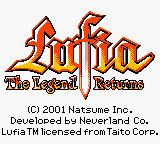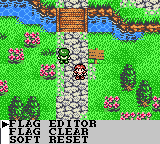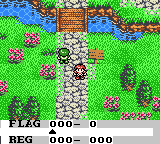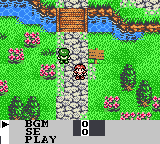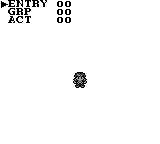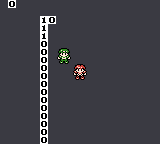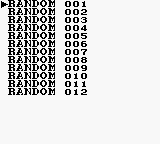Lufia: The Legend Returns
| Lufia: The Legend Returns |
|---|
|
Also known as: Estpolis Denki: Yomigaeru Densetsu (JP)
|
| This page is rather stubbly and could use some expansion. Are you a bad enough dude to rescue this article? |
| To do: Add the six unused tracks, unused sprites like the side and back sprites for the overworld Guard Daos, and unused items. |
Lufia: The Legend Returns is the follow-up to the events of Lufia & The Fortress of Doom, set 100 years after it, in the land of Southland. Infamous for its rough around the edges English translation.
Debug Functions
Debug Menu
During the game, set the RAM address $C206 to $70, or activate and deactivate GameShark code 017006C2, to activate the remnants of a debug menu. There are nine menu items, but only three are displayed on-screen at a time.
- FLAG EDITOR: Allows editing various flags and variables. Press Select to switch between "FLAG" and "REG".
- FLAG CLEAR: Clears all of the previous option's values back to zero.
- SOFT RESET: Surprisingly, this option resets the game.
- SOUND CHECK: A sound test with various playback options, including fading the current track in/out, saving the currently playing track, and switching back to it during a different track.
- OBJ VIEWER: A sprite viewer which allows you to select a sprite and view all of its rotations/animations. Press Select after changing "ENTRY" to load a new set of sprites. Exiting this screen causes the game to reset.
- ITEMLIST VIEWER: Shows the amount of each item in the player's inventory. Accessing this screen causes graphical corruption which can be fixed by exiting the debug menu and accessing the map or menu or moving to a different area.
The options "EFFECT VIEW", "GRPPIC VIEWER" and "PALETTE EDITOR" no longer do anything.
Warp Menu
Set RAM address $CF7C to $FF, or use GameShark code 01FF7CCF to activate a warp menu. To activate it, leave the current map you're on or enter the menu and leave. Turn the code off once you enter. Press Left or Right to see other map choices. The random warps crash the game.
Unused Music
To do:
|
There are six unused tracks in the game.
- Track 1
File:LufiaTLRUnusedTrack1.ogg
in sound check. A rather gloomy sounding theme, possibly intended for a town.
- Track 2
File:LufiaTLRUnusedTrack2.ogg
in sound check. Possible Tower/Dungeon theme.
- Track 3
File:LufiaTLRUnusedTrack3.ogg
in sound check. A cheery song, likely intended for a town.
- Track 4
File:LufiaTLRUnusedTrack4.ogg
in sound check. Has a festive sound, kind of like a carnival theme. Possibly intended as a character theme.
- Track 5
File:LufiaTLRUnusedTrack5.ogg
in sound check. Has an adventurous tone to it, possibly an overworld theme.
- Track 6
File:LufiaTLRUnusedTrack6.ogg
in sound check. A very sorrowful song, the most fitting place for it would be at the end of the game, after killing Seena. The final uses the song "Confession"( in sound check) instead.
The Lufia series
| |
|---|---|
| SNES | Lufia & The Fortress of Doom • Lufia II: Rise of the Sinistrals (Prototype) |
| Game Boy Color | Lufia: The Legend Returns |
| Game Boy Advance | Lufia: The Ruins of Lore |
- Pages missing developer references
- Games developed by Neverland
- Pages missing publisher references
- Games published by Taito
- Games published by Natsume
- Games published by Ubi Soft
- Game Boy Color games
- Pages missing date references
- Games released in 2001
- Games released in September
- Games released on September 7
- Games released on September 20
- Games released in October
- Games released on October 23
- Games with debugging functions
- Games with hidden sound tests
- Games with hidden level selects
- Stubs
- To do
- Pages with broken file links
- Lufia series
Cleanup > Pages missing date references
Cleanup > Pages missing developer references
Cleanup > Pages missing publisher references
Cleanup > Pages with broken file links
Cleanup > Stubs
Cleanup > To do
Games > Games by content > Games with debugging functions
Games > Games by content > Games with hidden level selects
Games > Games by content > Games with hidden sound tests
Games > Games by developer > Games developed by Neverland
Games > Games by platform
Games > Games by publisher
Games > Games by publisher > Games published by Natsume
Games > Games by publisher > Games published by Square Enix > Games published by Taito
Games > Games by publisher > Games published by Ubisoft > Games published by Ubi Soft
Games > Games by release date > Games released in 2001
Games > Games by release date > Games released in October
Games > Games by release date > Games released in October > Games released on October 23
Games > Games by release date > Games released in September
Games > Games by release date > Games released in September > Games released on September 20
Games > Games by release date > Games released in September > Games released on September 7
Games > Games by series > Lufia series
The Cutting Room Floor > Unimportant Awards > Game Boy games > Game Boy Color games