If you appreciate the work done within the wiki, please consider supporting The Cutting Room Floor on Patreon. Thanks for all your support!
LittleBigPlanet 3 (PlayStation 3)/Revisional Differences
Jump to navigation
Jump to search
This is a sub-page of LittleBigPlanet 3 (PlayStation 3).
To do:
|
Contents
Game Update 1.01
Released alongside the game as a Day 1 Patch.
- Various save data icons intended for the Japanese version were updated to use LittleBigPlanet 3's Japanese logo.
| v1.00 | v1.01 |
|---|---|
- The icon for the British Police Helmet object was re-rendered with a different badge on the helmet.
| v1.00 | v1.01 |
|---|---|
- One of Pinky's lines in the cutscene Hot Air Kaboom was updated, as the pre-patch version appears to have been performed by Tera Strong instead of Alix Wilton Regan.
Game Update 1.02
Released alongside the game as a Day 1 Patch.
- Bug fixes.
Game Update 1.03
Released on December 4th, 2014.
- The 'Random MM Picks Level' tweak was removed from the Level Link's tweak menu.
Game Update 1.06
Released on March 24th, 2015.
- Pod Backgrounds for the Needlepoint (Summer), Manglewood, Ziggurat, Bunkum Lagoon and Popit Puzzle themes were added to the game.
Game Update 1.07
Released on May 11th, 2015.
- The Note Tool was significantly overhauled, bringing it in line with how it functioned in LittleBigPlanet PS Vita.
- The Note text's font and size can now be changed, as well as the colour, brightness and opacity for both the font and background.
- The 'Visible in Play Mode' tweak now has an option to only display the text in Play Mode.
- An input was added that can either turn the Note on/off or display a number based on its analogue signal.
- It is now possible to select the default Treehouse Pod Background while decorating planets.
Game Update 1.08
Released on June 3rd, 2015.
- An extra Prize Bubble that gives out a previously unreleased balloon decoration was added at the beginning of the Ice Kingdom section of the Adventure Time Level Kit.
- Scripts related to the unused Hud Element gadget were overwritten with duplicates of the Microchip's script, resulting in all Hud Element gadgets being turned into Microchips.
Game Update 1.09
Released on July 10th, 2015.
- The Note Tool's default colours were changed to black text on a yellow background to make it more easily readable.
- The State Sensor has two new States related to the Springinator powerup: "Springinator: Ready to Spring" and "Springinator: Spring Bouncing".
| v1.00-1.08 | v1.09 |
|---|---|
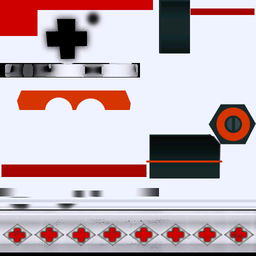
|
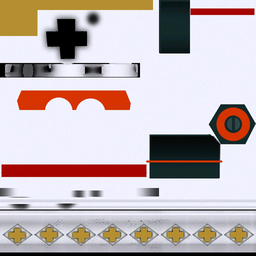
|
- This patch updated an icon for Eve Silva Paragorica - a character from LittleBigPlanet 2 - as well as one of her diffuse textures to change the red cross symbols on her cage to yellow cross symbols, though none of her stickers from LittleBigPlanet 2 were altered to reflect her updated colour scheme. This was said to be a request from Sony Interactive Entertainment Japan Asia, possibly to avoid legal trouble with the International Committee of the Red Cross.
| v1.00-1.08 | v1.09 |
|---|---|
- This patch also updated the Hook Hat icon in the Sackbot's tweak menu, and changed it from the infamous "Fix Me Hook Hat" placeholder that had been there since launch to a proper render of the Hook Hat powerup, but not before releasing a free joke DLC poking fun at it.
Game Update 1.12
Released on August 27th, 2015.
- Dive In, a feature that allows users to join a random group of players, was added to the game.
- Sound effects for adding and removing items from the cart in the in-game store were added.
Game Update 1.14
Released on October 19th, 2015.
- Bendy Rails have been updated with new tweaks and an updated interface for choosing which objects and powerups can latch onto them.
- To make them visually consistent with other connectors, Bendy Rails now have connector pins at either end, which can be turned on/off in its tweak menu.
- To accommodate the Hoverboard powerup, the 'Interacts With' tweak was updated so that the Rail Hook, Hook Hat and Hoverboard options can be toggled individually, rather than having the player scroll through a list of options.
- The State Sensor has two new States related to the Hoverboard powerup: "Hoverboard: Gliding" and "Hoverboard: Grinding".
Game Update 1.19
Released on March 22nd, 2016.
- A new Objective Output Type tweak was added to the Quest Sensor.
- When set to Analogue, if a Quest Objective needs to be completed multiple times, the Quest Sensor will output an analogue signal based on how many times the Quest Objective has been completed.
- The State Sensor has two new States related to the Floaty Fluid material: "Swimming In Fluid" and "Walking Under Fluid".
Game Update 1.22
Released on August 15th, 2016.
| To do: Get screenshots of both the old and new UI for comparison. |
- The user interface for the Pod has been overhauled.
- Rather than having all of the planets -- the DLC store, Popit Puzzles (behind the DLC store), Bunkum, My Earth, and My Moon (behind My Earth), from left to right -- present at once, only one planet is present in the middle, and changes between the five based on what menu you're currently using.
- The main menu's options were changed from "Store", "Play", and "Me" to "Play", "Create", "Community", "All About Me" and "Store". The main menu pre-1.22 was laid out horizontally, but starting with 1.22, the menu options shifted to being laid vertically on the left side of the screen. Various options appear on the right side of the screen depending on which selection you hover over.
- "Play" contains all of the non-Community levels, including the story mode, the biweekly challenges (which were not available until v 1.23), Popit Puzzles, and DLC stories.
- "Create" lets you view My Moon and My Earth, plus tutorials. The buttons for Decorate Moon and Decorate Earth have been removed, so the menu on the right is the only way to access planet decoration mode.
- "Community" simply contains all the community levels. The option to play Community levels was originally contained in the "Play" section pre-1.22.
- "All About Me" contains your profile and Pins menu, which were originally in the "Me" section.
- "Store" rearranged its buttons and added a few new ones:
- "Free Stuff" and "Costumes" swapped places; prior to this update, the former was in the top-left and the latter was in the top-right.
- "Recommended" was moved from the bottom-left to the center.
- "Stories" was moved from the bottom-right to the bottom-left.
- "More Stuff" replaced "Recommended" as a corner button, filling in the bottom-right corner and reusing its icon.
- "Brand New" was removed.
- "Search" was moved from the bottom-center to the top-left.
- A new button, "My Purchases", was added, which lists everything you've bought.
- On the main menu, My Friends was moved from the top middle of the screen to the bottom left. Due to this, the speaker that had been used for the Friends menu in prior versions was removed.
- When no friends are online, a Dive In button appears next to the My Friends menu button.
- The "Last Played" level option in the main menu's bottom left corner was removed entirely, likely having been deemed redundant due to the Recent Activity menu's presence.
- All new profiles now start in the Pod instead of the Introduction level.
- Various lines of dialogue spoken by the narrator were shortened.
| v1.00-1.21 | v1.22 |
|---|---|

|

|
- The Can't Swoop, Won't Swoop Pin's graphic was updated.
Game Update 1.23
Released on October 20th, 2016.
- The Challenges menu that was previously greyed out is now accessible with a series of 14 challenge levels that rotate every two weeks.
- A new tweak has been added to the Race Gate, which displays the remaining time as a traditional timer, rather than score.
- An additional input was also added, which adds a tweakable amount of time back onto the clock.
| v1.22 | v1.23 |
|---|---|
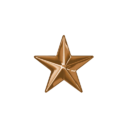
|
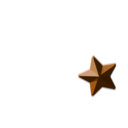
|

|
|
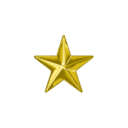
|

|
- The Challenge Star Pin graphics added in the previous update (found in gamedata/texture_library/ui/pins/ribbons) were updated to match the stars found within the Challenge levels. They were also shrunk and re-positioned so that they didn't obscure the main Pin graphics.
| v1.00-1.22 | v1.23 |
|---|---|
- The outfit icons for the Intern, Fancy Latte and Red Cat costumes were all updated to use different renders. For whatever reason, the new icons don't load correctly, resulting in red exclamation marks being displayed in their place.
Game Update 1.24
Released on November 18th, 2016.
- Two secret Pins were added: the Mm 10th Anniversary Pin and the LittleBigForum Pin.
- The outfit icons for the Intern, Fancy Latte and Red Cat costumes were reverted to their original icons due to a bug that prevented the new icons from loading correctly.
Game Update 1.25
Released on March 17th, 2017.
- Several new level labels were added under the "Type" section. The majority of them are genre tags, to work with the new "Genres" community browsing menu.
- The "Community" section on the main menu now has a submenu with two buttons for different browsing options.
- The "Recommended" button leads to the regular pre-1.25 Community level browsing menu.
- The "Genres" button is a new browsing menu that allows players to search for levels by genre labels. In order, the genres are "Arcade", "Cinematic", "Driving", "Fighters", "Gallery", "Mini-Games", "Multiplayer", "Platform Shooters", "Platformers", "Puzzle", "RPG", "Shooters", "Social", "Sports", "Story", "Strategy", "Stylised Platformers", "Survival Challenges", "Time Trials", "Top-Down", "Tutorials", "Vehicle Shooters", and "1st & 3rd Person".
- A connection quality indicator was added that shows the connection strength of each player in the game. This can be accessed either in the Manage Players screen or by pressing R3 in-game to show this information above each player's head.
- Three green dots represent a good connection, two amber dots represent an okay connection, and one red dot represents a bad connection.
- Text was also added to the Manage Players screen, which reads "Any players with a Red connection will affect the multiplayer experience for the entire party."
- The scroll speed has been reduced while browsing the Genres and Recommended menus in an attempt to stop the game from trying to download too much data at once.
Game Update 1.26
Released on May 18th, 2017.
- A few assets from the Little Nightmares Asset Pack were updated.
- The bevel on the Wooden Wall Panels material was changed.
- The hazards on the Carving Knife and Meat Cleaver objects were changed from Horrible Gas to Spikes.
- References to "Mickey Mouse and Friends" and "Winnie the Pooh" costume packs were added to the translation files, though the costumes themselves do not exist. It is unlikely that they will ever be released, due to all of the game's Disney DLC being pulled from the PlayStation Store on December 21st, 2017.