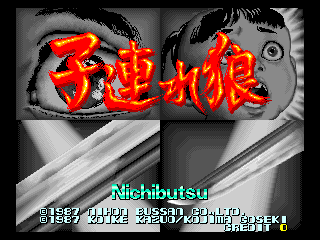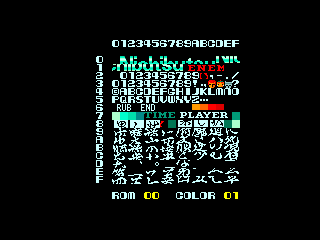Kozure Ookami
| Kozure Ookami |
|---|
|
Developer: Nichibutsu
|
Kozure Ookami is a beat-'em-up based on the manga and film series of the same name (known better as Lone Wolf and Cub in the West). Featuring the heavily-armed baby cart!
Debug Menus
A hidden debug menu can be accessed in this game (and other games using the Nichibutsu Legion hardware) through the following method:
- Turn the Service Mode dip switch on.
- Hold 2P Up + Button 1 + Button 2.
- Keep those buttons held and turn Service Mode off.
This is a simple test of the character graphics ROM.
- 1P Start: Go to next test.
- 1P Left/Right: Change palette number.
- 1P Up/Down: Change graphics ROM offset.
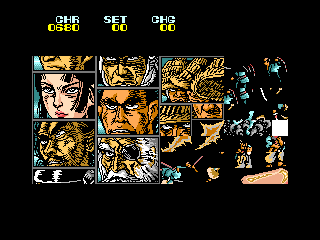
This is a slightly more complicated test of the object graphics ROM.
- 1P Start: Go to next test.
- 1P Left/Right: Change palette number.
- 1P Up/Down: Change graphics ROM offset.
- 2P Left/Right: Alters the "CHG" value, used for palette cycling effects.
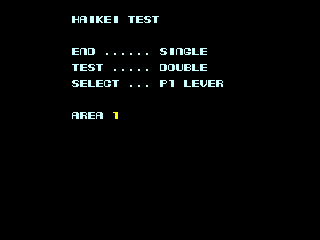
This is the menu for a basic stage viewer.
- 1P Start: Go to next test.
- 2P Start: Go to the selected stage.
- 1P Up/Down: Select stage.
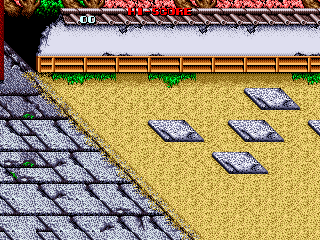
This is the actual stage debugger.
- 1P Start: Go back to the stage select menu.
- 2P Start: Speeds up scrolling.
- 1P Left/Right: Scroll horizontally.
- 1P Up: Scroll down.
- 1P Down: Scroll up.
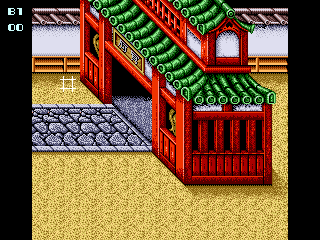
This is a test of every foreground/background block. Unfortunately, the layer and block ID numbers in the top-left don't update properly.
- 1P Start: Go to next test.
- 1P Up: Go to next screen.
- 1P Down: Go to previous screen.
- 1P Button 1: Switch between foreground and background screens.
- 1P Button 2 + Up:: Go forward 8 screens.
- 1P Button 2 + Down: Go back 8 screens.
- 2P Up/Down/Left/Right: Move cursor.
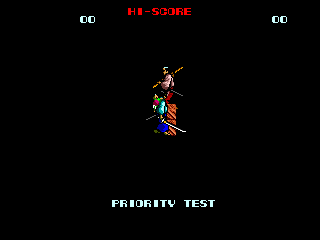
This is just a sprite priority test. Press 1P Start to go back to the character graphics ROM test.
Cleanup > Pages missing date references
Cleanup > Pages missing developer references
Cleanup > Pages missing publisher references
Games > Games by content > Games with debugging functions
Games > Games by developer > Games developed by Nichibutsu
Games > Games by platform > Arcade games
Games > Games by publisher > Games published by Nichibutsu
Games > Games by release date > Games released in 1987
Games > Games by release date > Games released in December