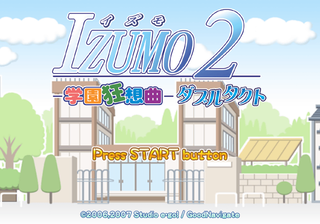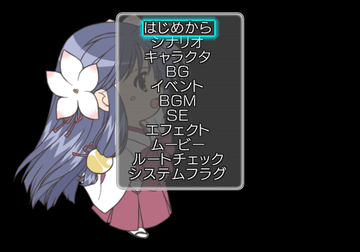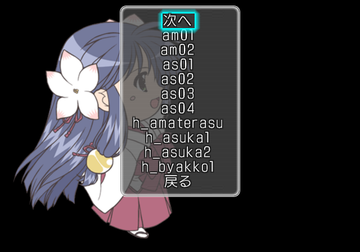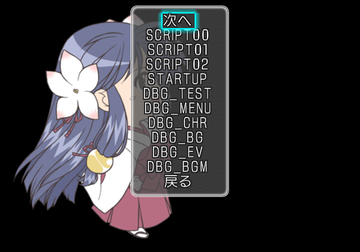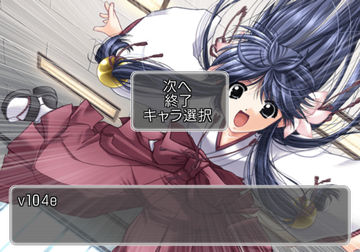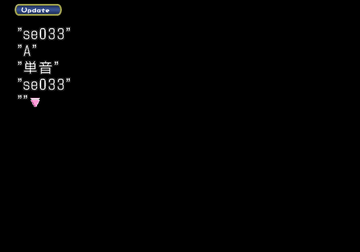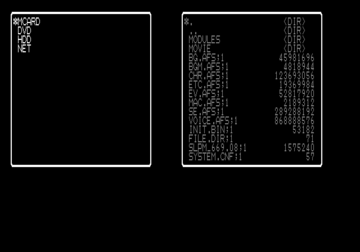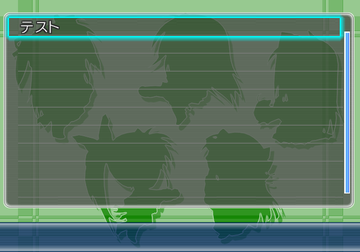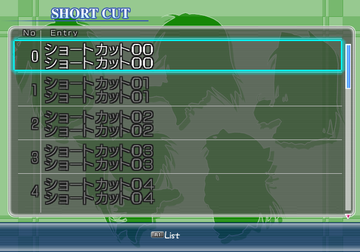Izumo 2: Gakuen Kyousoukyoku - Double Tact
| Izumo 2: Gakuen Kyousoukyoku - Double Tact |
|---|
|
Developer: Regista
|
| To do: Document more of the debug menu. |
Contents
Debug Menu
A debug menu can be accessed with the below code. This menu allows you to view all of the images in-game, play all of the SFX, unlock everything and select any of the game's events. This debug menu is also found in, Aria The Natural: ~Tooi Yume no Mirage~, Aria The Origination: ~Aoi Hoshi no El Cielo~ and I/O.
Master Code (Only needed for cheat devices) 902103A0 0C084090 Enable Debug Menu 0010D880 00000000 D04CFD82 0000FFFE 2027F86C 00000000
With the above code on, you will enter the debug menu when you first start up the game. At anytime, to go back to it, press and hold Select button while entering any mode, such as the Options menu.
| Text | Translation | Notes |
|---|---|---|
| はじめから | From the beginning | Starts the game. |
| シナリオ | Scenario | Sends you to a list of story related scenes to choose from. |
| キャラクタ | Character | Allows you to view all of the character portraits. |
| BG | BG | Allows you to view all of the background images. |
| イベント | Event | Allows you to view all of the event images in the game. |
| BGM | BGM | Doesn't work. |
| SE | SE | Goes through all of the SFX in the game. Also contains descriptions of the SFX. |
| エフェクト | Effect | Doesn't work. |
| ムービー | Movie | Allows you to watch all of the movies in the game. |
| ルートチェック | Route Check | This appears to be the same as the Scenario option. |
| システムフラグ | System Flag | Unlocks everything in the game when selected. |
Scenario
This menu allows you to view all of the story related scenes of your choice.
Character
This option allows you to view all of the character portraits in the game.
Event
This allows you to view all of the event CGs in the game.
SE
This option allows you to listen to all of the SFX in the game. It also contains descriptions of every SFX.
File Editor
This option would let you edit files, presumably bring up a hex editor-like window, boot files, and play movies. However, none of that works anymore. This can also be found in I/O.
Enable File Editor At Boot 0010D880 0000001A
Unused Menus
Promotion
An unused menu, internally named Promotion can be seen here. Nothing can be done in this menu. The text here reads, Test. Apply the below code to access it.
Change Options Menu to Promotion Menu 00152140 00000010
Append
Another unused menu, internally named Append can be seen here. Selecting anything here will start a new game. The text here reads Shortcut multiple times. Apply the below code to access it.
Change Options Menu to Append Menu 00152140 00000014
The Izumo series
| |
|---|---|
| PlayStation 2 | Izumo Zero • Izumo 2: Gakuen Kyousoukyoku - Double Tact • Izumo 2 Takeki Tsurugi no Senki |
- Pages missing developer references
- Games developed by Regista
- Pages missing publisher references
- Games published by GN Software
- PlayStation 2 games
- Pages missing date references
- Games released in 2008
- Games released in January
- Games released on January 31
- Games with unused code
- Games with debugging functions
- Games with hidden sound tests
- Games with hidden level selects
- To do
- Izumo series
Cleanup > Pages missing date references
Cleanup > Pages missing developer references
Cleanup > Pages missing publisher references
Cleanup > To do
Games > Games by content > Games with debugging functions
Games > Games by content > Games with hidden level selects
Games > Games by content > Games with hidden sound tests
Games > Games by content > Games with unused code
Games > Games by developer > Games developed by Regista
Games > Games by platform > PlayStation 2 games
Games > Games by publisher > Games published by GN Software
Games > Games by release date > Games released in 2008
Games > Games by release date > Games released in January
Games > Games by release date > Games released in January > Games released on January 31
Games > Games by series > Izumo series