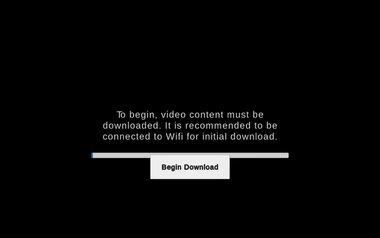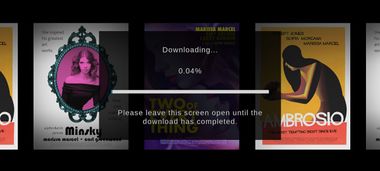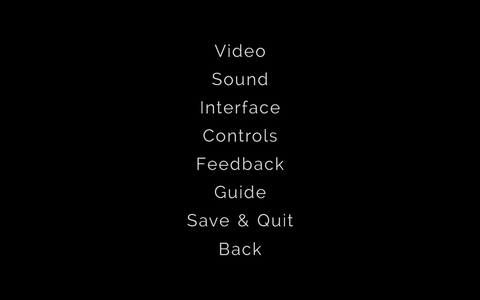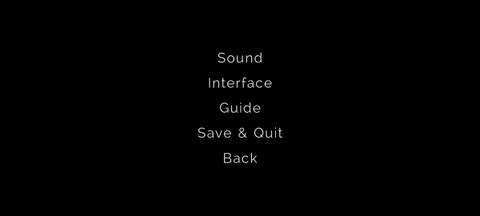This is a sub-page of IMMORTALITY.
| To do:
- Find out where the downloaded game files are located, just want to check how different the video quality is.
- May not be needed since the game seems to use the same Mobile layout (based on the game's internal files), but see if the iOS version has any other changes (since most of this article is covering the Android version).
|
Main Changes
- All of the videos need to be downloaded for the game to start (the videos download is about 12.10 GB).
- In the mobile version, the exit button is missing from the Main menu and there are no Video options in either the Main Menu or Pause Menu options.
- The game comes free with a Netflix subscription.
- The game uses IL2CPP (Intermediate Language To C++) as a code base rather than Mono.
Icon
- The PC icon shows the Minsky mockup poster being burnt up. This graphic comes from the game's trailers.
- The iOS and Android icons both share an image of Marissa Marcel (played by Manon Gage) in the script reading room from the first scenes of Ambrosio, while still having their own differences:
- On the iOS icon the Netflix mini logo is near the top left corner, while on the Android icon it's on the left-hand side of the icon on a black round rectangular box.
- Both icons use slightly different crops of the same image.
Download Screen
| PC (Unused)
|
Mobile (Initial)
|
Mobile (Downloading)
|
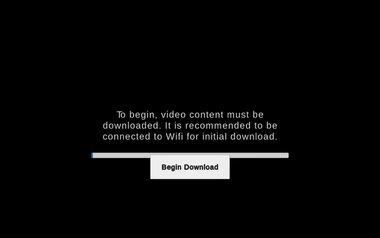
|

|
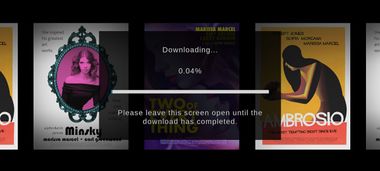
|
Before the game starts, the user needs to download the videos for the game (which is about 12.10 GB download). This screen doesn't officially show up in the PC version since all the videos already downloaded, but the download progress screen is still there in the main menu, but it's disabled.
| PC |
Mobile |
|---|
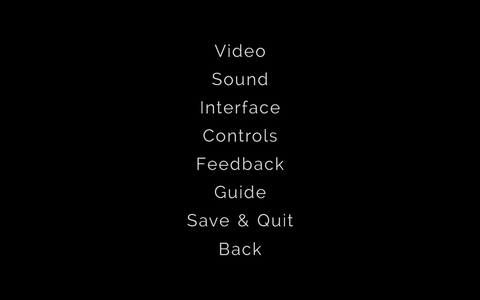 |
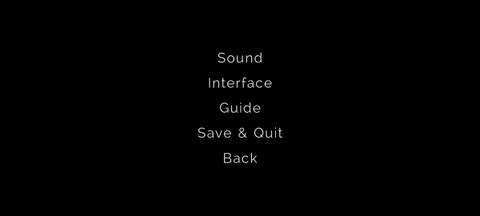 |
- The pause menu in the mobile version is missing the Video, Controls & Feedback options.
- Inside the Interface options (not shown), the "Playback Controls" On/Off toggle is missing from the selection.
Playback UI
| PC |
Mobile |
|---|
 |
 |
- Instead of using the eye UI icon to go into Image Mode for PC version, the mobile version has the player do pinch zoom-out gesture on the object that the player wants to observe.
- The playback controls on PC are placed near the bottom center of the game screen, while the mobile has the frame skip buttons on the bottom left, the "Skip to Beginning/End" buttons are on the bottom right and the exit button on the top right.
- The mobile version is missing the eye UI icon.