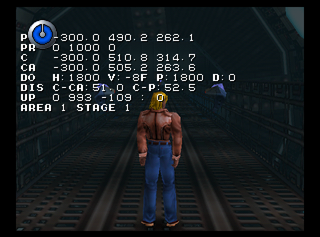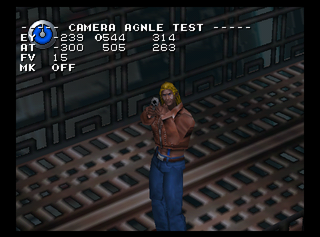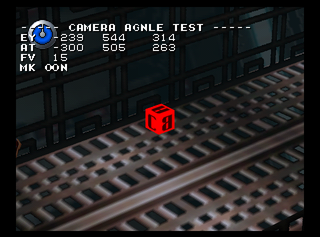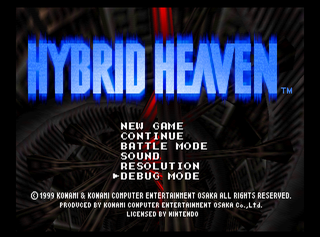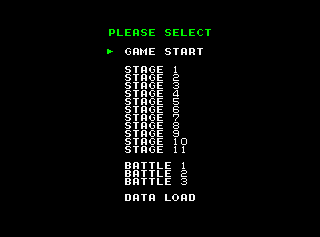Hybrid Heaven
| Hybrid Heaven |
|---|
|
Developer: Konami Computer Entertainment Osaka
|
Hybrid Heaven is a rather odd role-playing game with a confusing story. It's also one of the few N64 games to have widescreen support.
Contents
Debug Modes
Several debug modes which display debug info on-screen, enabled a camera control debugging tool, and others can be enabled in their sections below.
Debug Info Display
A debug info display with various statistics for player coordinates and the current level you are currently in can be enabled with the below GameShark code. With it on, press L + Z to enable, and R + Z to disable. You will need to enter the pause screen and exit after disabling it to clear the text on-screen.
| Version | GameShark code |
|---|---|
| Japan | D105D8D0 2020 8101E90C 0800 D105D8D0 2020 8101E90C 6EC5 D105D8D0 2020 8101E90E 0000 D105D8D0 2020 8101E910 0000 D105D8D0 2010 8101E90C 27BD D105D8D0 2010 8101E90C FED0 D105D8D0 2010 8101E90E AFB1 D105D8D0 2010 8101E910 001C |
| USA | D105CE50 2020 8101DFFC 0800 D105CE50 2020 8101DFFE 6C81 D105CE50 2020 8101E000 0000 D105CE50 2020 8101E002 0000 D105CE50 2010 8101DFFC 27BD D105CE50 2010 8101DFFE FED0 D105CE50 2010 8101E000 AFB1 D105CE50 2010 8101E002 001C |
Camera Debug Tool
A mode that lets you change various angles of the camera can be enabled with the below GameShark code. With the code on, to enable it, press the GS button while in a level, while standing. To see the debug info of this mode, enable the Debug Info Display code as well.
| Version | GameShark code |
|---|---|
| USA | 881BBE9D 0004 881BBE9E 0004 88114BA7 00A0 88114BBF 00A0 88114C03 00A0 88114C47 00A0 88114F5F 00A0 88114F83 00A0 88114F8F 009E 88114FF3 009E 8811500F 009E 8811502B 009E 88115047 009E 88115063 009E 8811507F 009E 881150B3 009E 881150C7 009E |
Controls:
- D-Pad to move through options.
- B to decrease selected value.
- A to increase selected value.
Animation Test
With the below code on, enter a Battle Mode option. You will be able to control your opponent and cycle through all possible animations for them. You will need the debug display as well to view info in this mode.
| Version | GameShark code |
|---|---|
| USA | 811BBC1C 0001 |
Known controls:
- START to change animation category.
- D-Pad Up / Down to change animation.
- B to shift actor left / right.
- R to reverse animations.
- A to stop animations.
- Analog Stick to move actor around.
Debug Mode
The level select option. This was where the level select was at one point in development. To re-enable it, apply the below code and press D-Pad Up + Z before the PRESS START screen appears. You will also need the expansion pack in for this code.
| Version | GameShark code |
|---|---|
| USA | D105CE50 2800 811C1D3C 0000 D105CE50 2800 811C1D3E 0000 D105CE50 2800 811C1D48 2404 D105CE50 2800 811C1D4A 0006 D105CE50 2800 811C1D4C 2405 D105CE50 2800 811C1D4E 07D0 D105CE50 2800 811C1D52 ECDC D105CE50 2800 801C1D5B 00A8 D105CE50 2800 801C1E47 0005 D105CE50 2800 801C1E87 0005 |
Level Select
A level select can be accessed by entering one of the following GameShark codes and pressing A at the main menu:
| Version | GameShark code |
|---|---|
| USA | 801CC8C4 0005 |
| Europe | 801D74A4 0005 |
| Japan | 801CFB94 0005 |
Developer Text
Japanese version (encoding EUC-JP):
8004CEE0 当たりを見に行きます1p->2p 8004CEFC 当たりを見に行きます2p->1p 8004CF18 当たった 8004D170 InitFlat 8004D210 err mot_set_suu = 0!! in RotatePolygon2_parts 8004D300 picDecode: unknown format 8004D31C PIC: decode overrun(pset). x=%d, y=%d 8004D344 PIC: decode overrun(reset). x=%d, y=%d 8004D36C PIC: decode overrun(pset). x=%d, y=%d 8004D394 PIC: decode overrun(pset8). x=%d, y=%d 8004D3E4 0123456789abcdef 8004D3F8 PIC: warning: use frame buffer 8004D418 PIC: fatal: no memory 8004D430 セグメント展開情報テーブルを全クリアしました 8004D460 セグメント展開用の固定領域を %x 以降に %x Hbyte 確保しました 8004D4A0 seginfo_Tail エラー 8004D4B8 romNo[%d] は展開領域に存在しません。 8004D4E0 romNo[%d] の展開領域を解放しました。 8004D508 romNo[%d] は展開領域に存在しません。 8004D530 固定展開領域は確保されていません。%x 8004D558 固定展開領域 %x を解放しました。 8004D57C 展開領域:[%x] は segw に存在しません。 8004D5A4 展開領域:[%x] を segw から消去しました。 8004D5D0 新しいセグメント呼び出し %d 8004D5F0 登録オーバー split_info_Add 8004D60C セグメント呼び出し%d回目 8004D628 セグメント開放 split_info_del %d 8004D64C split_info_del 開放終わり 8004D674 Tail-> 8004D67C (%02d):romNo[%04d]adr[%08x] 8004D69C (%02d):romNo[%04d]adr[%08x] 8004D6C0 split_seginfo: 8004D6D0 split_seginfo [%x] romNo[%d] counter [%d] 8004D700 sx sy sf wa fa 8004D714 px py sx sy sf wr wg wb fr fg fb 8004D738 px py sx sy sf wr wg wb fr fg fb wa fa 8004D760 wa fa 8004D768 wa fa 8004D770 sx sy sf wa fa 8004D780 wa fa 8004D788 sx sy sf wa fa 8004D8E0 fade flag %d 8004D8F0 fade out %3d fade_time %d 8004D90C glist_page_back %d 8004D920 sw.glist_page %d 8004D934 fade_setで disp_off に2 ************************* 8004D984 fade wait %3d fade_time %d 8004D9A4 WAIT 8004D9AC OUT 8004D9B0 IN 8004D9B4 OUT_IN 8004D9BC Error gw.fade_flag に FADE_LOCKが立ったままです。現在 FADE_%s中です 8004DA04 Error gw.fade_g が存在しないのに FADE_LOCKされているので gw.fade_flagを消去します 8004DA58 fade_set ok 8004DA68 Error! GOBJ不足で Fade task を発生できませんでした 8004DAA0 >案÷ 牛>案÷ 牛>案÷ 牛>案÷ 牛MRLLOCりょういきかくほしっぱい 8004DAE0 こていりょういきかくほしっぱい 8004DB24 mallocの管理構造体が破壊されています。修復できませんでした 8004DB60 Warning: free しようとした領域が見当たりません... 8004DB90 領域をfree します %x 8004DBAC << malloc 用メモリ使用状況 >> 8004DBD0 %4d byte : 未使用 8004DBE8 %4dk byte : 未使用 8004DC00 %4d byte : 8004DC10 %4dk byte : 8004DC20 romNo[%04d]がseginfo NO %dで%xから%xまで使用。 8004DC50 %d のテーブルNOが使用しています。
- Pages missing developer references
- Games developed by Konami Computer Entertainment Osaka
- Pages missing publisher references
- Games published by Konami
- Nintendo 64 games
- Pages missing date references
- Games released in 1999
- Games released in August
- Games released on August 5
- Games released on August 31
- Games released in September
- Games released on September 24
- Games with hidden development-related text
- Games with debugging functions
- Games with hidden level selects
Cleanup > Pages missing date references
Cleanup > Pages missing developer references
Cleanup > Pages missing publisher references
Games > Games by content > Games with debugging functions
Games > Games by content > Games with hidden development-related text
Games > Games by content > Games with hidden level selects
Games > Games by developer > Games developed by Konami > Games developed by Konami Computer Entertainment Studios > Games developed by Konami Computer Entertainment Osaka
Games > Games by platform > Nintendo 64 games
Games > Games by publisher > Games published by Konami
Games > Games by release date > Games released in 1999
Games > Games by release date > Games released in August
Games > Games by release date > Games released in August > Games released on August 31
Games > Games by release date > Games released in August > Games released on August 5
Games > Games by release date > Games released in September
Games > Games by release date > Games released in September > Games released on September 24