Heated Barrel
| Heated Barrel |
|---|
|
Developer: TAD Corporation
|
TAD Corporation's swan song, the autoscrolling four-player eight-directional run-and-gun Heated Barrel.
Contents
Debug Functions
Crash Handler
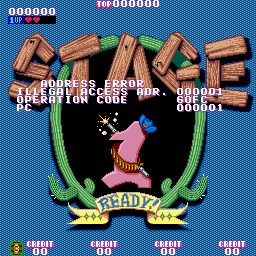
There's a basic crash handler in the game. To see it, crash the game. Have fun with it. Make it your own.
Income Report
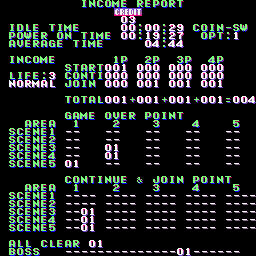
On the TAD Corporation logo screen, press Up, Right, Down, Left, then hold 1P Button 1 and press Up, Right, Down, Left again. Due to the way the game handles demo input, you can skip the first Up, Right input if you do this after Demo #1.
Press 1P Start to exit.
Collision Display
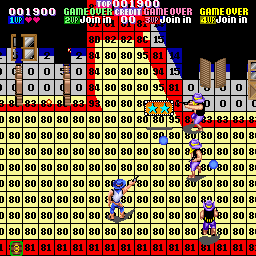
To enable a collision display, put the following code in MAME's heatbrl.xml cheat file:
<cheat desc="Collision Viewer">
<script state="run">
<action>maincpu.pb@10065D=03</action>
</script>
<script state="off">
<action>maincpu.pb@10065D=00</action>
</script>
</cheat>
This is actually always active and running. All this code does is disable the foreground and background layers, which makes the collision layer visible to the player.
Debug Flag
There are a few debugging functions tied to a flag at 0x00821A, but that address is normally set to zero. Put the following code in MAME's heatbrl.xml cheat file to set it to FFFF, which will enable all of the functions:
<cheat desc="Debug Flag">
<script state="run">
<action>maincpu.mw@00821A=FFFF</action>
</script>
<script state="off">
<action>maincpu.mw@00821A=0000</action>
</script>
</cheat>
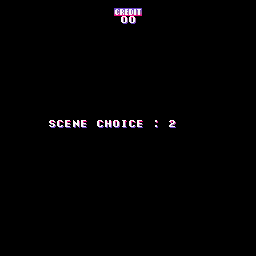
On the title screen or high score screens, hold 1P Joystick in any direction for 30 frames to enable a stage select. You'll still have to insert a coin to start the game on that stage, though.
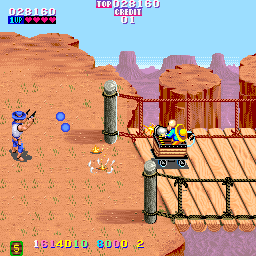
When the debug flag is set, some values related to the game's dynamic difficulty system will be printed at the bottom of the screen.
First Set
- White: Unknown.
- Pink: Number of enemies spawned.
- Yellow: Number of enemies killed.
- Green: Unknown.
Second Set
- Blue: 1P individual difficulty variable (ranges from 00 to 0F, increases over time, decreases if player dies).
- Green: 2P individual difficulty variable.
- Pink: 3P individual difficulty variable.
- Yellow: 4P individual difficulty variable.
Third Set
- Yellow: Total difficulty variable (calculated from all previous variables).
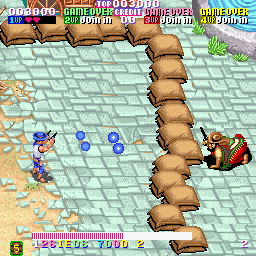
The Stage 1 boss and both forms of the final boss will print a number in the bottom-right of the screen (this seems to be overwritten if 4P is in the game). This is presumed to be the boss' difficulty level.
Stage Viewer
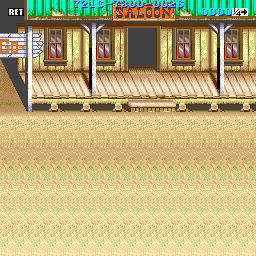
After booting the game but before the title screen, press any direction on 2P Joystick to access a stage viewer.
Unfortunately, there's not much to do here in any of the commercial versions of the game, since player input doesn't seem to be checked anywhere.
There are a few features that can be accessed by putting the following code in heatbrl.xml:
<cheat desc="Stage Viewer - Option">
<parameter>
<item value="0000">Move Camera</item>
<item value="0002">Choose Stage</item>
</parameter>
<script state="run">
<action>maincpu.pw@1083D8=param</action>
</script>
<script state="off">
<action>maincpu.pw@1083D8=0001</action>
</script>
</cheat>
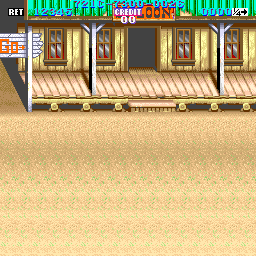
"Move Camera" does just that, moving the camera to the right until it reaches the end of the stage. "Choose Stage" will trigger a 12345 option but, again, player input isn't checked so it can't actually load a different stage.
Developer Text
At 0x12D0 in the audio CPU is the standard Seibu Kaihatsu string:
START UP PROGRAM V1.02 (C)1986 SEIBU KAIHATSU INC.
Regional Differences
| International | US |
|---|---|
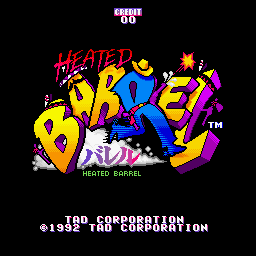 |
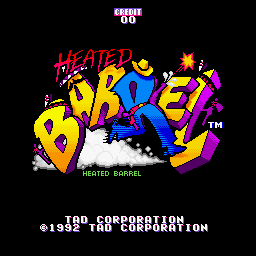 |
The US version removes the katakana バレル (Barrel) from the game's logo.
- Pages missing developer references
- Games developed by TAD Corporation
- Pages missing publisher references
- Games published by TAD Corporation
- Games published by Fabtek
- Arcade games
- Pages missing date references
- Games released in 1992
- Games released in November
- Games with hidden development-related text
- Games with debugging functions
- Games with hidden level selects
Cleanup > Pages missing date references
Cleanup > Pages missing developer references
Cleanup > Pages missing publisher references
Games > Games by content > Games with debugging functions
Games > Games by content > Games with hidden development-related text
Games > Games by content > Games with hidden level selects
Games > Games by developer > Games developed by TAD Corporation
Games > Games by platform > Arcade games
Games > Games by publisher > Games published by Fabtek
Games > Games by publisher > Games published by TAD Corporation
Games > Games by release date > Games released in 1992
Games > Games by release date > Games released in November