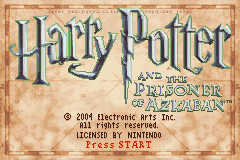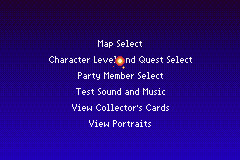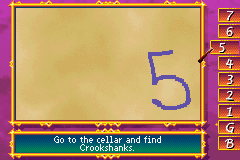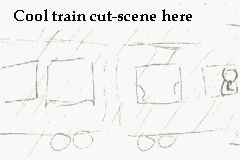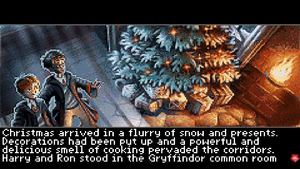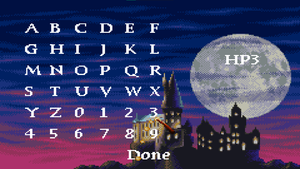Harry Potter and the Prisoner of Azkaban (Game Boy Advance)
| Harry Potter and the Prisoner of Azkaban |
|---|
|
Developer: Griptonite Games
|
Harry Potter and the Prisoner of Azkaban seems to be based off its Game Boy Color predecessor, including some unused data from that game.
Contents
Sub-Page
| Prerelease Info |
| Notes |
Debug Menu
This game has a fully intact debug menu. To access it, enter the Action Replay / GameShark code A432C9F0 5D832AB8 A7E25EF2 F6A528FC. Then, during the game, press the AR (GS) Button. Alternately, enable CodeBreaker code 74000130 00FF 33003F18 0019 and press L+R at any time.
Pressing the B button on the main debug menu will return to the title screen.
- Map Select - Allows you to spawn at any map in the game, including the test ones below. This option will use the settings chosen under the Character Level and Quest Select and Party Member Select sub-menus.
- Character Level and Quest Select - Allows you to modify the levels of Harry, Ron, and Hermione, as well as the current quest. The levels for each character go from 0 to 99, while the Current Quest setting goes from 0 to 26. When exiting this menu, the A button will confirm changes, while the B button will discard them. It unclear how to play the game with the currently chosen quest.
| To do: There must be a way to see these quests. There might be some unused ones |
- Party Member Select - Allows you to change the Lead Hero as well as the Second Follow and Third Follow characters. Unlike the above menu, both the A and B buttons will save the settings and exit the sub-menu.
- Possible characters are: Muggle Harry, Muggle Hermione, Muggle Ron, Muggle Harry Lumos, Muggle GBC (Harry from its Game Boy Color predecessor) Harry, Robed Harry, Robed Hermione, Robed Ron, Buckbeak, and None.
- The game will let you select the same character in multiple slots. Battles will freeze if there are no heroes in them (i.e. your party consists of only Buckbeak(s)), and the game will graphically glitch or reset if all character slots are set to None.
- Test Sound and Music - Play any of the sound effects (numbered 0 to 178) or music tracks (numbered 0 to 51) from the game.
| To do: Check for unused music and sounds. There are some tracks I never heard even after getting 100%, but they might just be hard to trigger or rare enough to sound unfamiliar. |
- View Collector's Cards - Use the D-Pad to flip through all of the Collector's Cards in some sort of almost-numerical order.
- View Portraits - Use the D-Pad to flip through all the character portraits. Going past the left and right bounds causes graphical glitches, eventually looping back to the other side of the portrait list.
Developer Text
There are some error messages starting at hex address 0x60555.
Error: Send Overrun Error: Recv Overrun Error: Recv CRC Error: Recv Missing Packet Error: Invalid Mode Error: Invalid Command Error: Timeout Error: Game Code Recv Error: Game Code Send Error: None
Build Date
There are build dates hidden in the game at 0x06BFC4 in the US version and at 0x06BF34 in the Japanese version.
| Japan | USA |
|---|---|
| Apr 12 2004 | Apr 5 2004 |
Test Rooms
Five maps make up the test room. They are titled Diagon Alley Test Map 1 through 5. These maps can be accessed through the Map Select function of the debug menu. Despite the name, there are no features of Diagon Alley in the levels. These maps are linked horizontally and in numerical order. Each room has unique sprites. Any sprites with walking animations walk in a continuous loop. The encounters vary by room, many of them being bosses. Interestingly, the HP of the bosses is displayed as its actual value, while in game boss HP is displayed as being unknown.
Unused Minigame
In this minigame, Harry has to play a version of the arcade game Tapper (but he serves Pumpkin Juice instead of Budweiser). The sprites for the "customers" are randomized every time the minigame is started. The customers will move towards Harry slowly. Once a sprite reaches the end of the table, it's game over. Controls: Use Up/Down to move between the three tables. Press A to fill and slide a glass of Pumpkin Juice along the current table. There is no function for receiving Pumpkin Juice, so the glass slides past the sprites and falls to the ground. This results in a YOU LOSE notification. Pressing the L button at any time brings Harry to the center table, where he drinks a glass of Pumpkin Juice and throws the empty glass on the ground, giving Harry 400 points. This results in a LEVEL PASSED notification.
Unused Screens
- To access these screens, use Action Replay/GameShark code 03003F18:XX, XX being the number for the screen.
- 19: Debug Menu - main
- 1F: Debug Menu - map select
- 20: Debug Menu - character level and quest select
- 21: Debug Menu - sound test
- 22: Debug Menu - view collector cards
- 23: Debug Menu - view portraits (there are some unused ones)
- 24: Unused minigame (Seen above)
- 25: Unused Hogwarts map screen (looks similar to the one in the Game Boy Color game, but the maps are replaced with just numbers; also displays your current (?) quest)
- 27: "Cool train cut-scene here" placeholder image
- 29: Tamagochi-like owl minigame (unlocked through GameCube connectivity). If you are on the Owl Care Kit screen, then you can use 42 instead and you will be able to choose your owl.
- 2A: Debug menu - character select
- 33: Harry vs 4 Dementors (alternate version of boggart mini-game (Used in story mode ONLY))
- 3A: Unused Christmas cutscene that was supposedly meant to be played before Harry and Ron find Firebolt.
- 1D: Unused mini-game high score naming screen. For some reason, they decided to scrap this idea, so you are never given an option to give a name to any of your high scores.
For more, see the notes for this game.
Unused Dialogue Icons
The characters were intended to have multiple portraits, to explain their emotions during their dialogues like in the GBC games.
These unused portraits are in a very different style, and Ron's hair style is completely different.
- Pages missing developer references
- Games developed by Griptonite Games
- Pages missing publisher references
- Games published by EA Games
- Game Boy Advance games
- Pages missing date references
- Games released in 2004
- Games released in June
- Games released on June 26
- Games released on June 2
- Games released on June 4
- Games with unused areas
- Games with unused characters
- Games with unused game types
- Games with unused text
- Games with debugging functions
- Games with hidden sound tests
- Games with hidden level selects
- To do
- Harry Potter series
Cleanup > Pages missing date references
Cleanup > Pages missing developer references
Cleanup > Pages missing publisher references
Cleanup > To do
Games > Games by content > Games with debugging functions
Games > Games by content > Games with hidden level selects
Games > Games by content > Games with hidden sound tests
Games > Games by content > Games with unused areas
Games > Games by content > Games with unused characters
Games > Games by content > Games with unused game types
Games > Games by content > Games with unused text
Games > Games by developer > Games developed by Griptonite Games
Games > Games by platform > Game Boy Advance games
Games > Games by publisher > Games published by Electronic Arts > Games published by EA Games
Games > Games by release date > Games released in 2004
Games > Games by release date > Games released in June
Games > Games by release date > Games released in June > Games released on June 2
Games > Games by release date > Games released in June > Games released on June 26
Games > Games by release date > Games released in June > Games released on June 4
Games > Games by series > Harry Potter series