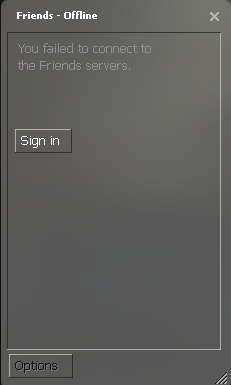Half-Life 2 (Windows)/Revisional Differences
This is a sub-page of Half-Life 2 (Windows).
To do:
|
Most of the below changes are as a result of Half-Life 2 and Half-Life 2: Episode One moving to the Source 2009 engine from the 2004 and 2006 engine respectively. Half-Life 2: Episode Two was also updated to Source 2009 on this date, but it came with all the below changes already on Source 2007. This occurred on May 26, 2010, the same date the Mac OSX ports released, thereby dubbing it the "Mac Update."
Contents
Mac Update Changes
Vortigaunts
With the release of The Orange Box, Valve updated the model and textures for the Vortigaunts in Episode Two. This came to Half-Life 2 with the Mac Update.
| 2004/Release | HL2 2010/The Orange Box |
|---|---|
 |
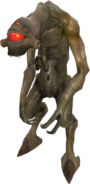 |
| 2004/Release | HL2 2010/The Orange Box |
|---|---|
 |
 |
Combine Soldiers
With the Mac Update, Combine Soldiers received a unique skin for the shotgun-wielding soldiers from Episode Two. However, the Nova Prospekt guards wielding shotguns only have different eye textures.
| 2004/Release | HL2 2010/The Orange Box |
|---|---|
 |
 |
| 2004/Release | HL2 2010/The Orange Box |
|---|---|
 |
 |
AR2 Alt-Fire
The design for the AR2/Pulse Rifle alt-fire ammo was changed to a Combine-style metal case. Interestingly, the new model was supposed to have a small energy ball particle effect attached to the "empty" bit, however, it is commented out in the model's .qc file. A mod exists to restore this effect, created by Cvoxalury.
| 2004/Release | HL2 2010/The Orange Box |
|---|---|
 |
 |
Fire Effects
The fire particle effects were changed in the Mac Update. Speaking of particles, this update also changed the way particles worked, going from hard-coded particles to using .pcf files.
Now since the 20th Anniversary Update, Valve added a option to restore the old particle effects.
| 2004/Release | HL2 2010/The Orange Box |
|---|---|
 |
 |
Ragdoll Physics
The difference in ragdoll physics between the 2004 version and the current version of Half-Life 2 is that ragdolls in the 2004 release react more realistically when killed by weapons. But ragdolls in the current version react differently, giving them a strange falling effect. It is unknown when the change was made, but there is a theory that the change was made between The Orange Box version or the SteamPipe version. However, a way has been found to fix this change by copying the old version of the model's .phy file to the newer one, restoring the 2004 effect.
Friends Menu
At this time, the Steam overlay didn't exist and you had to use a Friends menu to see your friends. When the Steam overlay was added in 2009, all Source Engine games were updated to remove the Friends menu.
The Friends menu doesn't function anymore as the old Valve servers are offline.
20th Anniversary Update
On 15 November 2024, Valve released a sizeable update to Half-Life 2 in order to commemorate its 20th anniversary, in a similar vein to Half-Life, with a two-hour long documentary by Secret Tape also included. With it, Lost Coast, Episode One, Episode Two and their respective Steam achievements are now included with the base game, as well as the addition of Steam Workshop, many bug fixes and even updates to the Hammer editor.
Main Menu
The main menu (and all of its panels) has been updated to scale properly with higher resolutions, replacing all system fonts with the "DIN" font, have buttons for both Episodes, as well as an "Extras" button that allows the player to play user-downloaded Steam Workshop maps and Lost Coast. Typing developer 1 in the console also allows the player to upload their own add-ons through the in-game Workshop uploader.
| Initial Release | 20th Anniversary Update |
|---|---|
 |
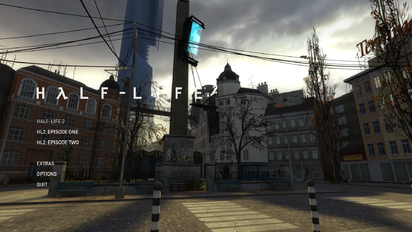 |
Chapter Selection
The chapter selection panel was updated to include a toggle for developer commentary, added with this update to Half-Life 2. This change is also carried over to the newly-merged games.
| Initial Release | 20th Anniversary Update |
|---|---|
 |
 |
Options
The "Difficulty" tab has been renamed to "Gameplay", the non-functional "Use 'bloom' effect when available" setting has been removed and a "Gamepad" settings menu was added. In "Mouse", the option for enabling legacy gamepad settings (for XInput/DirectInput controllers) has been removed, but can still be enabled through console commands (joystick 1).
Maps
Many, many long-standing map bugs have been fixed and all maps now have proper HDR (High Dynamic Range) support, with the few maps that went into "fullbright" lighting while in LDR (Low Dynamic Range) mode also being fixed.
Some maps now have radial fog enabled, and also have round-shaped brush or displacement fog added in 3D Skybox area. Some maps have lower lightmap scale in some areas.
Background maps have been updated to have it's FOV locked to 75, and first two background maps (background01 and background02), use new skybox texture.