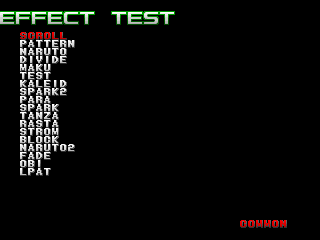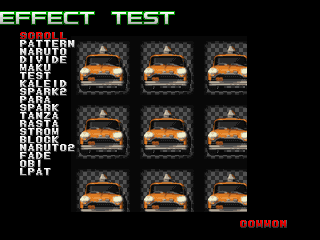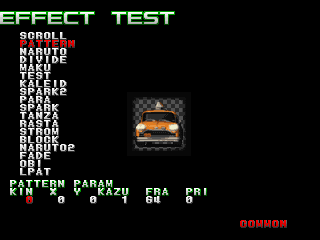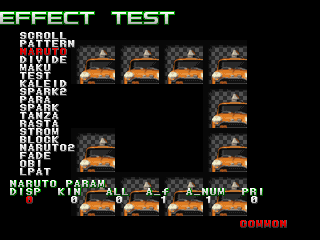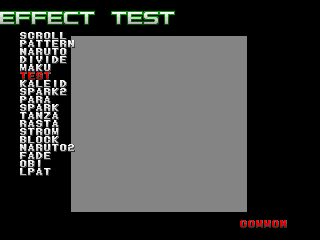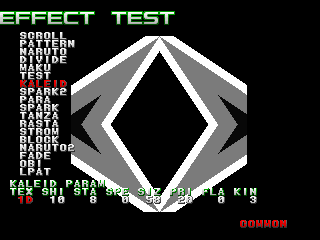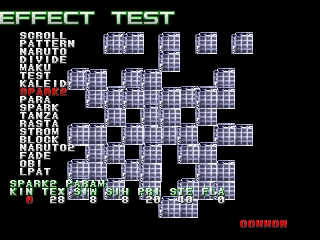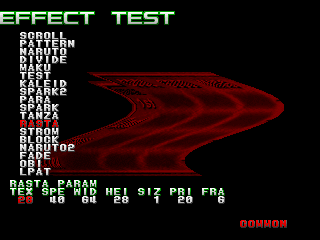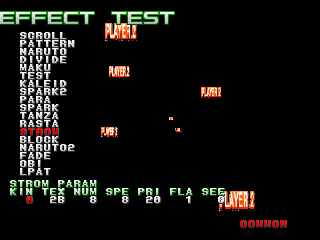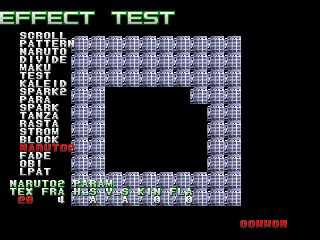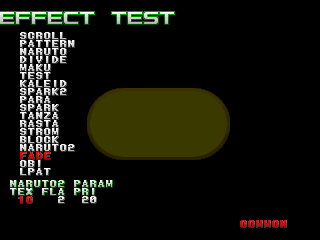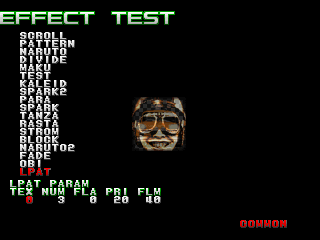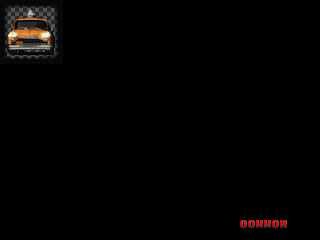GuitarFreaks 3rdMIX/Keiichi Test
This is a sub-page of GuitarFreaks 3rdMIX.
Place the following MAME code in gtfrk3ma.xml, and activate it upon reaching the Warning screens. This will replace the CG test with an additional debug menu labeled "Keiichi Test".
<cheat desc="Debug"> <script state="run"> <action>maincpu.pd@8015FEC8=80086C68</action> </script> <script state="off"> <action>maincpu.pd@8015FEC8=80B35008</action> </script> </cheat>
Contents
Main Menu
Controls:
- 1P Red/1P Strum - Cursor up.
- 1P Green - Select
- 1P Blue/1P Wail - Cursor down.
- 2P Red - Next texture set.
- 2P Green - Previous texture set.
The texture sets are as follows:
| ID | Description |
|---|---|
COMMON
|
UI elements. |
BLUES
|
Song - Chicago Blue |
HROCK
|
Song - L.A. RIDER |
FUNK
|
Song - Cool Joe |
JAZZ
|
Song - JAZZY CAT |
HMETAL
|
Song - SHAKE IT UP |
VENTURES
|
Song - THE ENDLESS SUMMER |
MTOWN
|
Song - Cutie pie |
FUSION
|
Song - DRY MARTINI |
DEGIROCK
|
Song - Hypnotica |
NROCK
|
Song - FIRE |
ENDING
|
Song - LUCKY? STAFF |
COUNTRY
|
Song - JET WORLD |
ADVEN
|
Song - THE ADVENTURES |
MAGIC
|
Song - MAGIC MUSIC MAGIC |
HOLIDAY
|
Song - HOLIDAY |
JOEY
|
Song - JUST JOEY |
SKASKA
|
Song - Ska Ska No.1 |
NIGHT
|
Song - Across the nightmare |
POWER
|
Song - Ultimate power |
HEAVEN
|
Song - Heaven is a '57 metallic gray |
THINK
|
Song - I think about you |
ROCKF
|
Song - Body Operation |
FLAMENCO
|
Song - AFICION |
PUNK2
|
Song - WANNA BE YOUR BOY |
KING
|
Song - KING G |
HMETAL2
|
Song - ESCAPE |
CUTIE2
|
Song - GO GO AGAIN |
EVIL
|
Song - EVIL EYE |
MICKY
|
Song - MICKEY'S BOOGIE |
ECLIPSE
|
Song - ECLIPSE |
CAR
|
Song - USED CARS |
JOHNEY
|
Song - JOHNNY B. GOODE |
HIGHWAY
|
Song - HIGHWAY STAR |
GET IT
|
Song - GET IT ON |
DEEP
|
Song - SMOKE ON THE WATER |
STILL
|
Song - STILL OF THE NIGHT |
MOVEOVER
|
Song - MOVE OVER |
LAYLA
|
Scrapped song - LAYLA Unused by normal means. |
ZEPPELI
|
Crashes the game. Presumably for an unknown Led Zeppelin song. |
JIM
|
Crashes the game. |
DIANA
|
Song - YOU CAN'T HURRY LOVE |
SHADWS
|
Song - NAN QUEEN |
LOVE
|
Song - P.P.R. |
WAY
|
Song - WAY TO GO |
HAND
|
Song - A HAND TO HOLD |
BOSSA
|
Song - TWILIGHT MOON |
COSMIC
|
Song - COSMIC COWGIRL |
CLASSIC
|
Song - CLASSIC PARTY |
SAKURAI
|
Song - SAY WHAT YOU MEAN |
ONAWAY(DM1)
|
Song - ON OUR WAY |
HELP(DM2)
|
Song - HELPLESS |
BOUT(DM3)
|
Song - BREAK OUT |
BUMP(DM4)
|
Song - LOUD! |
MIDNIGHT(DM5)
|
Song - MIDNIGHT SPECIAL |
SPIN(DM6)
|
Song - STOP SPINNING ME IN CIRCLES |
ERASER
|
Song - ERASER ENGINE |
PDUNK
|
Song - POWERDUNKER2000X |
DDR
|
Song - LOVE THIS FEELIN' |
PUNK MEDLEY
|
Song - HAPPY LUCKY BOY |
MATAL MEDLEY
|
Song - THICK AND FAST |
1169
|
Song - 1175 |
LONG FIRE
|
Song - FIRE (Long Version) |
LONG JET
|
Song - JET WORLD (Long Version) |
LONG LA
|
Song - L.A. RIDER (Long Version) |
DEMO
|
Displays glitched textures. |
KRIFF
|
Practice Stage |
KSELECT
|
Select Screens |
EFFECT
An animation/texture viewer of some sorts.
Controls:
- 1P Pick - Move cursor up.
- 1P Wail - Move cursor down.
- 1P Red - Reset/Play animation.
- 1P Blue - Stop animation.
- 2P Effect 1 - Move option left.
- 2P Effect 2 - Move option right.
- 2P Pick - Increase 1 value.
- 2P Wail - Decrease 1 value.
- 2P Red - Continuously increase option value.
- 2P Blue - Continuously decrease option value.
- Hold 1P Start+2P Start - Exit. Upon leaving, the texture set will automatically change to
LONG JET.
SCROLL
Displays an image on a grid. Doesn't have any additional functions.
PATTERN
A slide show of sorts. Does not have any additional functions.
Functions:
- KIN - Starting texture.
- X - Horizontal position.
- Y - Vertical position.
- KAZU - Ending texture.
- FRA - Frame interval between textures.
- PRI - Priority
NARUTO
A grid appearance effect.
Functions:
- DISP - Type of grid.
- 0 - Spiral, from top left, inside.
- 1 - Spiral, from top right, inside.
- 2 - Spiral, from bottom right, outside.
- 3 - Spiral, from bottom left, outside.
- 4 - Horizontal, from top left.
- 5 - Horizontal, from top right.
- 6 - Diagonal, from top right.
- 7 - Diagonal, from top left.
- 8 - Scatter
- KIN - Texture
- ALL - Appearance interval.
- A_f - Interval of texture cycling.
- A_NUM - Number of textures to cycle.
- PRI - Priority
DIVIDE
A "grid zoom" effect.
Functions:
- KIN - Texture
- DV_NUM - Maximum grid size. Crashes the game if set to 0.
- TIME - Interval between zooming.
- FLAG - Zoom type.
- 0 - Zoom out.
- 1 - Zoom in.
- PRI - Priority
MAKU
A "rotate transition" effect.
Functions:
- KIN - Texture
- SPE - Speed of transition.
- DIR - Fade type.
- 0 - Fade out.
- 1 - Fade in.
- 2 - Four-fold (broken).
- PRI - Priority
- FLA - Transparency. Is set during the animation.
TEST
Displays a gray square. Does not have any additional functions.
KALEID
A kaleidoscope.
Functions:
- TEX - Texture
- SHI - Texture rotation speed.
- STA - Texture rotation speed (2).
- SPE - Kaleidoscope rotation speed.
- SIZ - Size of kaleidoscope.
- PRI - Priority
- FLA - Transparency
- 0 - Normal
- 1 - Black
- 2 - Half-opacity
- 3 - Half-opacity, black.
- 6 - Half-opacity, add.
- A - Half-opacity, difference.
- E - Half-opacity, soft light.
- KIN - Kaleidoscope type.
- 1 - Six sides.
- 2 - Six sides, more rotation.
- 3 - Four sides.
SPARK2
Effects involving fragments of an object.
Functions:
- KIN - Effect type.
- 0 - Scatter
- 1 - Scatter fragments.
- 2 - Fragments to down.
- 3 - Fragments to right.
- 4 - Fragments to up.
- 5 - Fragments to left.
- 6 - Multiple objects to down.
- 7 - Multiple objects to right.
- 8 - Multiple objects to up.
- 9 - Multiple objects to left.
- A - Multiple objects shrink.
- B - Particles expand.
- TEX - Texture
- SIW - Width
- SIH - Height
- PRI - Priority
- STE - Frame
- FLA - Type of animation/transparency.
- 0 - Fade out.
- 1 - Fade in.
- 2 - Fade out, black.
- 3 - Fade in, black.
- 5 - Fade in, half-opacity.
- 7 - Fade in, black, half-opacity.
- C - Fade out, add.
- D - Fade in, add.
- 14 - Fade out, difference.
- 15 - Fade in, difference.
- 1C - Fade out, soft light.
- 1D - Fade in, soft light.
PARA
Doesn't work. Does not have any additional functions.
SPARK
Displays a moving texture. Does not have any additional functions.
TANZA
Doesn't work. Does not have any additional functions.
RASTA
A wave effect.
Functions:
- TEX - Texture
- SPE - Speed of wave.
- WID - Width of wave.
- HEI - Length of wave.
- SIZ - Size of wave fragment.
- PRI - Priority
- FRA - Type of wave.
- 0 - Horizontal
- 1 - Vertical
- 2 - Red, horizontal.
- 3 - Red, vertical.
- 4 - Semitransparent, horizontal.
- 5 - Semitransparent, vertical.
- 6 - Red, semitransparent, horizontal.
- 7 - Red, semitransparent, vertical.
- C - Add, horizontal.
- D - Add, vertical.
- E - Red, add, horizontal.
- F - Red, add, vertical.
- 14 - Difference, horizontal.
- 15 - Difference, vertical.
- 16 - Red, difference, horizontal.
- 17 - Red, difference, vertical.
- 1C - Soft light, horizontal.
- 1D - Soft light, vertical.
- 1E - Red, soft light, horizontal.
- 1F - Red, soft light, vertical.
STROM
A swirl effect.
Functions:
- KIN - Type of effect.
- 0 - Circular
- 1 - Atomic
- 2 - Plain
- 3 - Plain 2
- TEX - Texture
- NUM - Number of particles.
- SPE - Speed of animation.
- PRI - Priority
- FLA - Direction
- 0 - Outer
- 1 - Inner
- 2 - Outer, black.
- 3 - Inner, black.
- 4 - Semitransparent, outer.
- 5 - Semitransparent, inner.
- 6 - Semitransparent, outer, black.
- 7 - Semitransparent, inner, black.
- C - Add, outer.
- D - Add, inner.
- 14 - Difference, outer.
- 15 - Difference, inner.
- 1C - Soft light, outer.
- 1D - Soft light, inner.
- SEE - Seed
BLOCK
A breakout effect...? Doesn't seem to be used in any of the game's songs.
Functions:
- WAL - Block texture.
- BG - Background texture.
- COM - Related to the ball speed.
- PRI - Priority
- H_S - Horizontal fragments of block texture.
- V_S - Vertical fragments of block texture.
NARUTO2
Another grid appearance effect.
Functions:
- TEX - Texture
- FRA - Appearance interval.
- H_S - Horizontal grid size.
- V_S - Vertical grid size.
- KIN - Animation type.
- 0 - Multiple sprites - Spiral fade in from top left.
- 1 - Multiple sprites - Spiral fade out from bottom left.
- 2 - Multiple sprites - Horizontal fade in from top left.
- 3 - Multiple sprites - Horizontal fade out from bottom right.
- 4 - Multiple sprites - Vertical fade in from top left.
- 5 - Multiple sprites - Vertical fade out from bottom right.
- 6 - Fragments - Spiral fade in from top left.
- 7 - Fragments - Spiral fade out from bottom left.
- 8 - Fragments - Horizontal fade in from top left.
- 9 - Fragments - Horizontal fade out from bottom right.
- A - Fragments - Vertical fade in from top left.
- B - Fragments - Vertical fade out from bottom right.
- FLA - Transparency
FADE
A simple fade in/out effect.
Functions:
- TEX - Texture
- FLA - Transparency
- 0 - Opaque
- 1 - Transparent
- 2 - Fading
- 5 - Fading, no alpha.
- 10 - Add
- 12 - Add, fading.
- 20 - Difference
- 22 - Difference, fading.
- 30 - Soft light.
- 32 - Soft light, fading.
- PRI - Priority
OBI
Doesn't seem to work.
LPAT
A fade effect between textures.
Functions:
- TEX - Texture
- NUM - Number of textures to parse.
- FLA - Effect
- 0 - None
- 1 - Add
- 2 - Difference
- 3 - Soft light.
- PRI - Priority
- FLM - Frame interval.
WARP
A texture viewer of some sorts. Somewhat non-functional.
Controls:
- 1P Red - Zoom in.
- 1P Green - Zoom out.
- 1P Effect 1 - Move left.
- 1P Effect 2 - Move right.
- 1P Strum - Move up.
- 2P Red - Rotate Z clockwise.
- 2P Green - Rotate Z counterclockwise.
- 2P Effect 1 - Rotate Y clockwise.
- 2P Effect 2 - Rotate Y counterclockwise.
- 2P Strum - Rotate X counterclockwise.
- Hold 1P Start+2P Start - Exit
MODEL
Another texture viewer. The texture displayed on the right has lighting applied to it.
Controls:
- 1P Red - Zoom out.
- 1P Green - Stretch
- 1P Blue - Zoom in.
- 2P Red - Next texture.
- 2P Green - Stretch
- 2P Blue - Previous texture.
- 1P Strum - Rotate texture/model.
- 1P Start - Exit
TEX-CHECK
A simpler texture viewer.
Controls:
- 1P Strum - Next texture.
- 1P Wail - Previous texture.
- 1P Strum - Next texture set (applies after exiting).
- 1P Wail - Previous texture set (applies after exiting).
- Hold 1P Start+2P Start - Exit