Grandpa in My Pocket: Catch Me If You Can Game
| Catch Me If You Can Game |
|---|
|
Publisher: BBC
|
A Flash game based on Grandpa in My Pocket, a children's TV series about a boy and his incredible shrinking grandfather, who can do so by putting on a "shrinking cap".
Unused Graphics
| Early | Final |
|---|---|
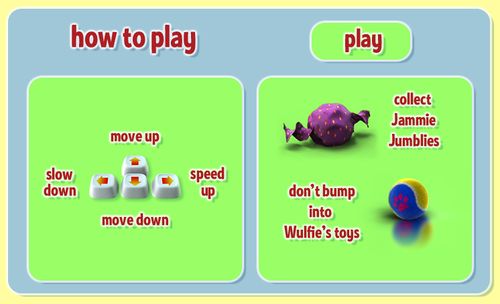 |
  |
Image 405 depicts a very early concept of the game's instruction screens. The image's metadata reveals that it was created on June 7, 2010.
- The interface itself is still under development, as there is no background image and its colours haven't been finalised.
- Several pieces of text are almost entirely in lower case and are worded differently.
- The button that returns to the main menu is missing.
- The instructions mention collecting Jammie Jumblies and avoiding Wulfie's toys. However, each of these are in different levels in the final game, suggesting that other obstacles hadn't been implemented at this point.
- Interestingly, the controls mention a scrapped mechanic where if the player pressed the left or right arrow keys, they would make Grandpa and/or his vehicle go faster or slower. This was dropped in the final game, opting instead for the player to choose whether Grandpa should travel fast or slow.
| Early | Final |
|---|---|
 |
 |
Image 463 is an in-game screenshot of the level completion screen from a slightly earlier build of the game, dated no later than August 25, 2010. In-game, it is positioned directly to the left of the visible screen.
- Despite being taken at a later date than the mock-up instructions screen, the font used in this early screenshot is different to the final game.
- The shapes in the interface's background have been slightly re-arranged.
- The game itself and its heads-up display are visible behind the completion screen, being covered up in the final game by a blurry image of Jason and his grandpa doing a "teamwork" high-five. The menu and sound toggle buttons are also part of the HUD in this early build, meaning they are covered up as well.
- The levels originally had longer names, which were each shortened to one word in the final.
- In place of the button to replay the same level is a generic "play again" button.
- The stylistic borders around the level buttons (which use the "drive" level icons as placeholders) have a different colour scheme, and also contain a yellow sun and clouds.
Image 465 is a yellow "play" button which matches the style of the early instruction screen image.
Image 595 is a promotional still of the show itself, which is used as a placeholder for the opening video.
Obscured Graphics
The aforementioned blurry image used for the level completion screen is never seen in full in-game.
Build Date
The .SWF's internal metadata reveals that the game's Flash-based development started on April 8, 2010, and was completed on September 17 the same year.
Cleanup > Pages missing date references
Cleanup > Pages missing developer info
Cleanup > Pages missing publisher references
Games > Games by content > Games with unused graphics
Games > Games by platform > Adobe Flash games
Games > Games by publisher > Games published by BBC
Games > Games by release date > Games released in 2010
Games > Games by release date > Games released in December
Games > Games by release date > Games released in December > Games released on December 14



