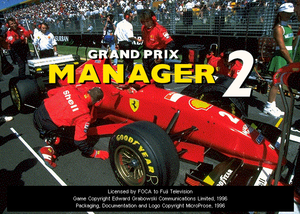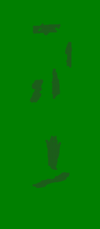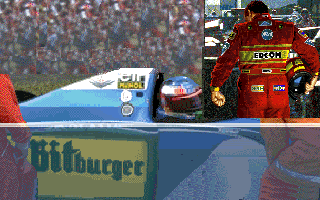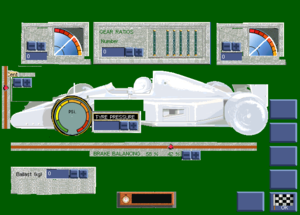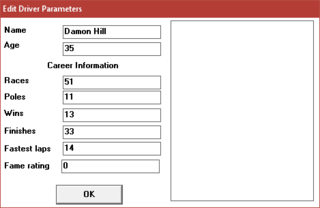Grand Prix Manager 2
| Grand Prix Manager 2 |
|---|
|
Developer: Edward Grabowski Communications
|
Grand Prix Manager 2, based on the 1996 Formula One season, is one of few late 90's Formula One games that did not feature Jacques Villeneuve. It was also one of last few officially licensed Formula One games where the licensing was handled by FOCA instead of Formula One Administration.
Contents
Sub-Pages
| Notes |
| Bugs |
| GPM1 Leftovers Leftovers from the first Grand Prix Manager game. |
Unused Graphics
Car Damage Visuals
In the CARS folder, there are files (cleverly) named SCARS.PCX and SCARSn.PCX (n is a number between 0 to 12) that contains fragments of dirty/damaged cars when viewed from top, intended to be used during the pit screen and related to the Repair button in the mid-race pit menu. Even if you manage to have a worn-out external part that would enable repairing of it, it will not affect the car in the pit screen. The team-specific SCARS files would have been overlaid to pristine car image (CAROVRn.PCX), as shown on the right row.
| Team | SCARSn file | Mockup with CAROVR |
|---|---|---|
| Benetton |  |
 |
| Williams |  |
 |
| Ferrari |  |
 |
| McLaren |  |
 |
| Ligier |  |
 |
| Jordan |  |
 |
| Sauber | 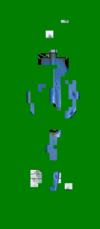 |
 |
| Tyrrell |  |
 |
| Footwork (early season) |
 |
 |
| Minardi |  |
 |
| Forti (early season) |
 |
 |
| Cassini |  |
 |
| Tsunami (Footwork late season) |
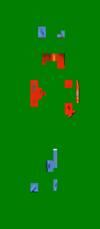 |
 |
The SCARS.PCX file is universal and would have been applied to any car, to give further impression of further damage. Both could be usable together, leading to one of the following situations (demonstrated using the Benetton car):
| Normal | SCARS only | SCARSn only | SCARSn & SCARS |
|---|---|---|---|
 |
 |
 |
 |
Others
This file, WELCOME.EDY, is the default EDY inputted in the EDY Viewer in Option 13 (see below). It never appears in playable sections of the game, since it is meant to welcome the player accessing the debug feature.
This file also appears in GPM1.
TD_WINPT.PCX and TD_WINP2.PCX appears with this picture of Martin Brundle in a Jordan. The full image is a 640x460 image with the picture located amongst a sea of green. In TD_WINPT.PCX, the picture is placed at 374x158; TD_WINP2 shifts it 24 pixels to the left.
This picture also appears in the first Grand Prix Manager game with the exact same properties, but instead it's a picture of David Coulthard driving his Williams.
Alternate TV Studio "test" screens, the first depicting some houses and the other using some pictures from GPM1. The used one is simply the FIA logo.
An early, incomplete Car Setup screen, using assets from GPM1. It should be noted that GPM1 does not have a Car Setup screen on its own; rather car settings are changed in Car Internals and Car Externals screens.
Debug Menus
There are two menus that lead to debug-related functions in the game.
IAMACHEAT Menu
Type iamacheat on the main screen to access the following cheat and debug features:
- Develop Next Part: Makes the next tier of all car parts available. For instance, if Trakspar is the highest available suspension, using this option makes Mod. Coil suspension available.
- Develop All Parts: Makes all tiers of all car parts available.
- Build All Facilities: Exactly what it says at tin.
- Unban all parts: As above, plus sets the minimum weight limit at 0 kg.
- Make Sponsors Like Me: Makes all sponsor's interest at five stars, allowing you to sign any sponsor. In practice, you can only sign the first 10 listed sponsors.
- Play All Waves: Would have supposed to play all wave (sound) files, but it does not appear to work.
- Money: Adjust how much money you have, by increments of $5,000,000.
- Improve Driver Aids: Increases level of your driver aids (all of them). If you don't have one, you will have all driver aids.
- Cheat Mode: Enables the following debug functions and cheats:
- In Testing: Allows to view drivers' feedback based on current car settings even without doing a test lap.
- In pit menu during testing: Adds transitions to driver picture in the pit screen. There are three types of transitions.
- In Sponsor Deals menu: Fills all the sponsor slots by one specific sponsor, chosen by pressing the letter on the keyboard (likely used to test sponsor graphics). Note this fills the e-mail inbox and the game will eventually prompt you to delete old ones (you are limited to 52 emails per inbox).
- In News screen: Press A (all headlines), D (tests driver name in headlines) , or T (tests team name in headlines) to see three sets of all available news items, then click OK and return. Press C to restore the initial news. See Notes:Grand Prix Manager 2 for the list of all available news items.
Option 13
To access Option 13, click on the white area on the left of the newspaper's date. You will be then prompted to enter a password. Enter any of the following passwords below to use the function. (Option 13 is a reference to Benetton's alleged launch control system - a banned driver aid - during the 1994 Formula One season.)
| Password | Effect |
|---|---|
| win | Displays a menu that lists all available car parts and driver aids. Enter 1 for driver aids, 2 for internal parts, 3 for external parts, 4 to exit.
The internal and external parts reveal parts that were removed from the final game: fuel injection, radiator, and ballast (in internals) and skirt (in externals). Ballast was moved to car settings, while skirt, previously an external part in GPM1, was moved to driver aids in GPM2. |
| debug | Displays team, chief staff, and driver stats. The Next button is the fourth-last option rather than the actual Next text ("F3000" in first screen), making it impossible to see certain information from chief staff and drivers.
While the chief staff and driver stats are exactly as the same viewable in-game (only raw), the team data reveals additional data:
|
| import | Imports .EDY (raw game graphics) files to be viewed. By default, the WELCOME.EDY file is specified. You don't have to write the .EDY extension, but you need to know the exact resolution of the .EDY file. |
| drivers | Would have been used to edit raw career information of drivers even those that haven't signed yet, but it's broken and dummied out. You can do it on Customize screen anyway before the first race of a single player, long-term contract game, but that's for drivers who are already signed with a team. |
| tracks | Would have been used to edit raw organizational information of tracks, but it's broken and dummied out as well. |
| spin | Spins the screen. That's all, really. To use this option, you need to change 5 bytes of GPM2.EXE using a hex editor, starting from $D62E4, to 90 90 90 90 90. |
| wash | Attempts to delete working files used by the game. This option is considered to be bugged. |
| it | Tests some kind of client/server synchronization stuff. When used, the game blacks out with a red outline "IT" text on the top left corner, without appearing to do anything. Click the near most top-left corner to return to the game. |
Text Files
HELM.TXT contains strings for helmet editor utility for the first Grand Prix Manager.
// helmet editor text // driver names - these will have been translated for the game // in code Please put the Grand Prix Manager CD in %s and try again. This program allows you to change the drawings of the driver helmets which appear in Grand Prix Manager.\n\nYou must first use a drawing package, e.g. Microsoft Paint, to create a PCX picture 64x64 in size. You then use this utility to change the picture normally displayed. If you want to revert back to the original graphics, choose revert from the menu. First you must load the details of your driver set-up. This information is saved in a Grand Prix Manager configuration file - the one you get with the game is called DEFAULTS.GCF. Now you should load the PCX file for the replacement helmet. Exit the Helmet Editor and run Grand Prix Manager to see your new helmet in use. A problem was encountered while trying to add the new helmet graphic. Please try again. This will exit the Grand Prix Manager Helmet Editor. Sorry, could not allocate enough memory to load the requested Grand Prix Manager config file. Sorry, could not allocate enough memory to load the Grand Prix Manager\ndriver helmets file. Sorry, could not create a file for the updated driver helmets.\nThe new helmet graphic will not appear in the game. // dialog box Grand Prix Manager Driver Helmet Editor. Drivers Please select the driver whose helmet you wish to change. Double click on the name or use the OK button to confirm your selection. &Cancel &OK // menu &Click Here &Change Helmet &Revert to old helmets &About E&xit
NEWSPICS.TXT contains a developer memo from an unknown developer, directed to Edward Grabowski, about newspaper pictures, again for the first Grand Prix Manager game. Not all of those pictures mentioned here appear in the final version of Grand Prix Manager.
Ed,
Here are the news stories, as of 21/08, and the pictures required. Those
marked with '-' mean "do not have, but could create from existing gfx
easily", a '+' means "got the news paper gfx" and a gap means "no gfx at all"
(?) means not sure if this picture is completely suitable.
News story Picture idea
Welcome to GPM - Main title picture/scene from intro fli
LEAVE
Rule changes - Scruitiners, cropped
PLEASE IMPLEMENT
Driver unhappy + Sad driver (two versions exist, one showing hand over
face, the either with back to camera. Preference?)
IMPLEMENT
Driver on top of world Happy driver
GARY TO DO
Driver 1st win As on top of world (?)
GARY TO DO
Driver 3 wins As 1st win (?)
GARY TO DO
Team head championship Manager with results sheet (think Gary did this)
IMPLEMENT WITH BACKGROUND
Team money troubles Manager behind desk (think Gary did this)
IMPLEMENT WITH BACKGROUND
Driver takes title Happy driver with cup
USE CUP PICTURE
Driver takes 1st title As "takes title"
USE CHAMPAGNE
Team takes title manager with cup (Gary got?)
IMPLEMENT WITH BACKGROUND
Team 1st title as title
Engine man. consider line-up (?)
GARY TO DO
What's happen to team ?
Team surging ahead ?
Team are cheats Manager at desk with inset scruitiners in dream
bubble.
IMPLEMENT
Driver unlucky Sad driver (other version of "driver unhappy)
IMPLEMENT WITH BACKGROUND
Easy win 4 driver happy driver
RE-USE GARY PIC
Driver dominant Duplicate happy driver (?)
RE-USE GARY PIC
Driver 'arrives' Happy again ?
USE CURRENT DRIVER PIC PLUS A BACKDROP
Driver injured Ambulence/stretcher etc
GARY TO DO
Manager succeeds at team+ Manager with money at desk
IMPLEMENT WITH BACKGROUND
Team sacks manager Manager distraut at desk (Gary?)
IMPLEMENT WITH BACKGROUND
Team: no money Manager with lose bank notes (Gary?)
IMPLEMENT WITH BACKGROUND
Manager retires Country house, manager with pipe & slippers
USE PHOTO-CD
Team ecstatic Club scene #1 \
GARY TO DO
Team statisifed Club scene #2 |- Gary done ?
GARY TO DO
Team despondent Club scene #3 /
GARY TO DO
It should be noted that neither of those files appear in GPM1's folders.
Revisional Differences
Version 1.02B fixes a bug that increased the likelihood of retirements caused by car electronics if the levels of driver aids are equal or higher than the car's EMS.
The MicroProse Grand Prix series
| |
|---|---|
| DOS | Grand Prix 2 |
| Grand Prix Manager | |
| Windows | Grand Prix Manager 2 |
- Pages missing developer references
- Games developed by Edward Grabowski Communications
- Pages missing publisher references
- Games published by MicroProse
- Windows games
- Pages missing date references
- Games released in 1996
- Games with hidden development-related text
- Games with unused graphics
- Games with unused text
- Games with debugging functions
- Games with revisional differences
- MicroProse Grand Prix series
Cleanup > Pages missing date references
Cleanup > Pages missing developer references
Cleanup > Pages missing publisher references
Games > Games by content > Games with debugging functions
Games > Games by content > Games with hidden development-related text
Games > Games by content > Games with revisional differences
Games > Games by content > Games with unused graphics
Games > Games by content > Games with unused text
Games > Games by developer > Games developed by Edward Grabowski Communications
Games > Games by platform > Windows games
Games > Games by publisher > Games published by MicroProse
Games > Games by release date > Games released in 1996
Games > Games by series > MicroProse Grand Prix series