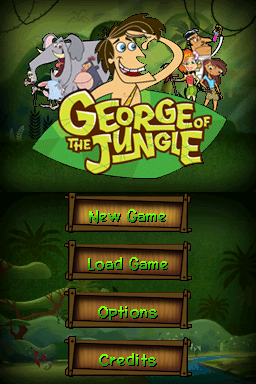George of the Jungle and the Search for the Secret (Nintendo DS)
| George of the Jungle and the Search for the Secret |
|---|
|
Also known as: George of the Jungle (EU)
|
| To do: The data for both test levels appear to be completely intact. Try to get them to work |
George of the Jungle and the Search for the Secret is a platformer game based on the popular cartoon of the same name.
Contents
Developer Text
Font Notes
File arial_16_glyphtable.xml has a silly note :p
<!-- These characters are known to have problems with the parsing.. =P <glyph char="&" animNum="71" width="12" /> <glyph char="\"" animNum="84" width="12" /> <glyph char="<" animNum="89" width="12" /> These characters have not been entered into the glyph table yet. ?????????????????????' -->
Level Comments
All six levels in /root/cooked/Levels/ have developer comments regarding the collision layer. For 01_Laws:
<!-- Collision Layer to test without art. Uncomment this, comment layers 0-3 and make sure bg "a" only shows layer 0 <layer layer="0" dir="01_Laws" palette="01_Laws_data" tile="01_Laws_Data" map="01_Laws_Data_Collision" /> -->
02_Beehave:
<!-- Collision Layer, to be used when viewing collision w/no art. Uncomment this, comment layers 0-3 and make sure bg "a" only shows layer 0. --> <!--layer layer="0" dir="02_Beehave" palette="02_Beehave_data" tile="02_Beehave_Data" map="02_Beehave_Data_Collision" /> -->
03_Rumble:
<!-- Collision Layer, to be used when viewing collision w/no art. Uncomment this, comment layers 0-3 and make sure bg "a" only shows layer 0. --> <!--layer layer="0" dir="03_Rumble" palette="03_Rumble_data" tile="03_Rumble_Data" map="03_Rumble_Data_Collision" /> -->
04_Spooky:
<!-- Collision Layer, to be used when viewing collision w/no art. Uncomment this, comment layers 0-3 and make sure bg "a" only shows layer 0. --> <!--layer layer="0" dir="04_Spooky" palette="04_Spooky_data" tile="04_Spooky_Data" map="04_Spooky_Data_Collision" /> -->
05_Nest:
<!-- Collision Layer, to be used when viewing collision w/no art. Uncomment this, comment layers 0-3 and make sure bg "a" only shows layer 0. --> <!--layer layer="0" dir="05_Nest" palette="05_Nest_data" tile="05_Nest_Data" map="05_Nest_Data_Collision" /> -->
06_Daring:
<!-- Collision Layer, to be used when viewing collision w/no art. Uncomment this, comment layers 0-3 and make sure bg "a" only shows layer 0. --> <!--layer layer="0" dir="05_Nest" palette="05_Nest_data" tile="05_Nest_Data" map="05_Nest_Data_Collision" /> -->
Template Comments
The folder ObjectTemplates has a file GeorgetestTemplate.xml with the following developer comments.
<!-- SS_Movement_BehaviorModule movement_collision_width and movement_collision_height define the rectangle to use for movement collision. At present, just for dynamic collision with dynamic collision objects, not with map collision. The width is centered horizontally on the object position, and the height is from the object position up to object position movement_collision_height. -->
In the same folder is file ShepTemplate.xml with the following comments.
<!-- speed: like in the BCS 'vel' tag, speed is a percentage out of 100, which is then multiplied by the max pixel movement rate on the DS --> <LinePathMovementAI_BehaviorModule speed="12" /> <!-- DynamicCollision_BehaviorModule 11/13/2006 DSC edge: is "top", "bottom", "left" or "right". It specifies which side of the rectangle to use as the collision. multiple edge collision is coming.. width: of the collision rectangle. The rectangle WIDTH is centered on the object position. height: of the collision rectangle. The rectangle extends from the object position to object position 'height' -->
Test Scripts
The folder scripts contains test scripts for debugging for all levels, actions, items and triggers in the game, as well as player velocity and delay time.
Level Test Header
File test_ClimbSink.xml in shows a test script with developer comments used for debugging. File test_character.xml and 01_Laws.xml in the same folder both use the same header, but use different triggers for testing. Note that this 01_Laws.xml is a different XML file from the file described above in the Levels section.
<!-- Location Numbering Conventions:
Aggressive enemies: 2xx
Platforms: 17x
Animated Sprites: 15x-169
Powerups: 8x
Triggers: 5x -> 7x
Kill: 90
Path Nodes: 2x -> 4x
Tutorials: 23x -> 255
Eggs: 1xx -> 149
-->
<!-- Do all of these wild and crazy actions on level initialization -->
<trigger name="start">
<!-- var1 = how many joints in the vine (and therefore length) -->
<action type="swing" location="2" object="SwingVine" name="SwingVine" intVar1="4"/>
<action type="spawn" location="1" object="George" name="George" anim="idle" player="true"/>
</trigger>
Action Tests
The folder has multiple XML files that were likely used to test player actions. All of these contain the following excerpt.
<trigger name="hitplayer">
<!--<action type="debug" name="Ow!"/>-->
</trigger>
<trigger name="death">
<!--<action type="debug" name="I'm dead. :("/>-->
</trigger>
Oddities
The game has empty text files all named New_Text_Document.txt spread across the ROM.
- Pages missing developer references
- Games developed by 7 Studios
- Pages missing publisher references
- Games published by Crave Entertainment
- Nintendo DS games
- Pages missing date references
- Games released in 2008
- Games released in April
- Games released on April 1
- Games released in March
- Games released on March 28
- Games with hidden development-related text
- To do
Cleanup > Pages missing date references
Cleanup > Pages missing developer references
Cleanup > Pages missing publisher references
Cleanup > To do
Games > Games by content > Games with hidden development-related text
Games > Games by developer > Games developed by 7 Studios
Games > Games by platform > Nintendo DS games
Games > Games by publisher > Games published by Crave Entertainment
Games > Games by release date > Games released in 2008
Games > Games by release date > Games released in April
Games > Games by release date > Games released in April > Games released on April 1
Games > Games by release date > Games released in March
Games > Games by release date > Games released in March > Games released on March 28