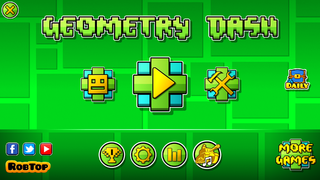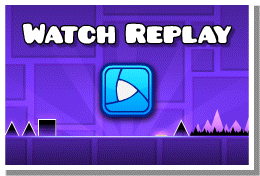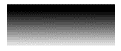Geometry Dash
| Geometry Dash |
|---|
|
Developer: Robert Topala
|
| This game is still under active development. Be aware that any unused content you find may become used or removed in the future. Please only add things to the article that are unlikely to ever be used, or went unused for some time. If they do get used, please remove them from the page and specify in the edit summary! |
| This article is a work in progress. ...Well, all the articles here are, in a way. But this one moreso, and the article may contain incomplete information and editor's notes. |
| To do: Several things:
|
Geometry Dash is a game that started as a ripoff of The Impossible Game, but ends up being better than it.
Contents
- 1 Sub-Page
- 2 Unused Graphics
- 3 Unused Blocks
- 4 Unused Levels
- 5 Hidden Songs
- 6 Unused Songs
- 7 Beta Levels
- 7.1 Dash
- 7.2 Fingerdash
- 7.2.1 Rise 1
- 7.2.2 Rise 2
- 7.2.3 Rise 3
- 7.2.4 Rise Big Test
- 7.2.5 Rise Big Test 2/3?
- 7.2.6 Rise 004
- 7.2.7 Rise 005?
- 7.2.8 Rise 008
- 7.2.9 Rise 008-013?
- 7.2.10 Rise 014?
- 7.2.11 Rise 015-020?
- 7.2.12 Rise 026
- 7.2.13 Rise 027?
- 7.2.14 Rise 029
- 7.2.15 Rise 030
- 7.2.16 Rise 032?
- 7.2.17 Rise 033-037?
- 7.2.18 Rise 038
- 7.2.19 Rise 041-045
- 7.2.20 Rise 046
- 7.2.21 Rise 052
- 7.2.22 Fingerdash
- 8 Revisional Changes
Sub-Page
| Prerelease Info |
Unused Graphics
Geometry Dash World
Worlds
Graphics from the worlds in Geometry Dash World exist in the game. They were exported in high graphics during the 2.11 update on PC, but Geometry Dash on mobile only supports up to medium quality graphics.
Get Orbs
In Geometry Dash World, players were able to, in the shop, watch a video advertisement for 100 orbs. This was only available in the iOS version, and was redrawn for high graphics, while mobile only supports medium graphics.
Unused Icons
There exists 2 versions of unused icons, with both each having the "No" symbol over it. The checkpoint icons are known to be from an earlier build of the game, as the tutorial shows auto checkpoints with this button.
These are stored with the button to toggle music lines, which is in the game's level editor pause menu. That icons was used on the oldest versions of the game.
Everyplay Button
The Windows version of Geometry Dash has sprites for a "watch replay" button.
This was used in the mobile version of Geometry Dash, for the now defunct Everyplay functionality, where you could view and share level replays.
Unused Blocks
| To do: There's certainly more objects that have been replaced. Check old levels and older versions. |
Old Slab Block
Before update 2.1, this slab was able to be placed in the editor. This block was later removed in 2.1 and can only be accessed via old levels or saving it as a custom object from a old level.
Start Pos Block
This is a block that uses the Start Position's graphic.
Before update 2.0, it was not visible in play mode and didn't have collision. Now it acts as a regular block, with no special features. The block uses ID: 34. When loaded in old versions of the game, it would contain the text 'Level End'. It had no function.
Unused Fade Effect (2.1)
This block was added back in 2.2. In 2.1, it's an unused fade effect. It's fairly glitchy (i.e certain objects move way too much), suggesting this was just a test. The block uses ID: 55
Like the Start Pos Block, it was not visible in play mode and didn't have collision before update 2.0. Now it has a normal block collision, it's visible and it still works! But in 2.2, is was fixed and it's not a block anymore.
Lined Blocks
The block set used mostly in Clubstep and Electroman Adventures has been replaced with non-solid variants. The original blocks were kept for compatibility reasons and are currently unavailable in the editor.

Old Color Triggers
In update 2.1, the color triggers were unified. The old color triggers were kept in the game for compatibility reasons, and can now only be accessed through old levels. In 2.2, now they're shown as normal Col triggers.
Unused Levels
Versions 1.0 to 1.3 contained entries for then-future levels "Time Machine", "Cycles" and "xStep" before their release. While typically inaccessible, when these levels were played, a placeholder level was used alongside the music for each level. All three entries used the same placeholder level.
A copy of this level is playable as a user created level (ID: 78386775), with Cycles used as the music.
Hidden Songs
There are hidden songs in the game's level editor. The first 21 slots are selectable in the game, but there are actually 37 slots. Most of these are used in Geometry Dash Meltdown, Geometry Dash World, or Geometry Dash SubZero.
| Slot | Slotname | Creator | Played Song |
|---|---|---|---|
| 00 | Practice: Stay Inside | OcularNebula | During Practice Mode: Stay Inside Me In level editor: Back On Track (By DJVI) |
| 24 | The Seven Seas | F-777 | The Seven Seas |
| 25 | Viking Arena | F-777 | Viking Arena |
| 26 | Airborne Robots | F-777 | Airborne Robots |
| 27 | The Challenge (Shown as Secret) | RobTop (Shown as DJVI) | It's complicated. In-game, called Secret by DJVI. In the files, called DJRubRub. Uploaded to Newgrounds as "Random Song 06" by RobTop. The level it's used in is called "The Challenge". |
| 28 | Payload | Dex Arson | Payload |
| 29 | Beast Mode | Dex Arson | Beast Mode |
| 30 | Machina | Dex Arson | Machina |
| 31 | Years | Dex Arson | Years |
| 32 | Frontline | Dex Arson | Frontline |
| 33 | Space Pirates | Waterflame | Space Pirates |
| 34 | Striker | Waterflame | Striker |
| 35 | Embers | Dex Arson | Embers |
| 36 | Round 1 | Dex Arson | Round 1 |
| 37 | Monster Dance Off | F-777 | Monster Dance Off |
| 38 | Press Start | MDK | Press Start |
| 39 | Nock Em | Bossfight | Nock Em |
| 40 | Power Trip | Boom Kitty | Power Trip |
| 41+ | Unknown | Unknown (Shown as DJVI) | Back on Track |
The slots 24 to 26, 28 to 37 and 38 to 40 are not used in the main game, but are used in other editions of Geometry Dash. 25 uses the song from The Challenge and 00 and 36 uses Back on Track. The unused songs' music files were later added to the game in update 2.11, and SubZero songs were added in 2.2, but the options to use them are not shown.
Slot 41+ will show as unknown, as it is the default case in the switch statement that determines the song name and filename.
Unused Songs
Explorers
In the files for Geometry Dash 2.2 on iOS, it was found to have the song for the upcoming level called Explorers that will (apparently) come in 2.21.
Beta Levels
| To do: *Find the actual names for early versions of Fingerdash |
Dash
Dash 008
- The pixel block below the first orb does not have a hitbox
- The color of the background is black at the start
- The background isn't shown before the first jump
- The level has no middle ground
- The level has no shaders when hitting the first jump
- The level has no gradient on the screen
- The background does not pulse beyond the first cube part, resulting in a black background for the remaining length
- The level is not decorated after the first spider part
- The spider gameplay for the first use of the arrow trigger is entirely different
- The 3rd structure before the block hitting part has a pink pad
- The block hitting part only has the toggle orbs with no pixel blocks
- The block hitting part resembles the version seen in the sneak peek
- The pad after the block hitting part is a yellow pad instead of a red one
- When hitting the swing portal, the camera only rotates -15 degrees instead of having a dramatic build up
- Some pixel block decorations at the first part of the level are missing
Fingerdash
Rise 1
- This version is not decorated yet
- Extra Black Orb
- No Dash Orbs
- No Spider gameplay
Rise 2
- First jump is harder
- This version is slightly decorated
Rise 3
- First jump was made easier
- More decoration
Rise Big Test
- More decoration
- Unused objects are used
- Version 1.6 saws
- Version 2.0 blocks designs
Rise Big Test 2/3?
- Version 1.6 and 2.0 saws and block designs are removed
Rise 004
- Dash Orbs are added
Rise 005?
- New 2.1 decoration
- Animated Lavafalls
Rise 008
- Spider gameplay is added
Rise 008-013?
- Small changes
Rise 014?
- Animated monsters
- Spiral effect on the bat
- Rising lava
Rise 015-020?
- More decoration
- Color tests
Rise 026
- Level reaches to the end of the song
Rise 027?
- Decorated Ship section
Rise 029
- Decorated Robot section
Rise 030
- Decorated Wave section
Rise 032?
- Gameplay and decoration for final Wave section
- Finalized last Cube section
Rise 033-037?
- First Cube and Spider are finalized
Rise 038
- Purple instead of Orange in both Wave and last Spider sections
Rise 041-045
- 3rd coin is how it's like in Geometry Dash World
- Different setup for the coins for 3rd coin
Rise 046
- Finalized coins for 3rd coin
Rise 052
- The final UFO section has a different block design
Fingerdash
- This is the final publicly released version of Fingerdash
Revisional Changes
1.9 - 2.0
User coins were added in 2.0 which could be added to user levels and collected to get achievements.
A glitch that pushed away an icon if it was affected by many speed portals in dual mode was fixed, however, that in turn made some levels impossible.
In 2.1
Levels didn't have special Demon types. The levels that had a Demon rating changed to either Easy, Medium, Hard, Insane, or Extreme Demon. This is to let players know how hard the Demon is. The Hard Demon graphic reuses the old Demon graphic. New slope objects were added to allow for redone collisions. A similar change also occurred to many blocks that used the color black, which gave them a new object that had the ability to be colored to any color.
In 2.201
Before 2.201 the option in the editor called "Show Hitboxes" was named "DebugDraw".
The Geometry Dash series
| |
|---|---|
| iOS/Android | Geometry Dash • Geometry Dash Meltdown • Geometry Dash World • Geometry Dash SubZero |
| Windows | Geometry Dash |
- Pages missing developer references
- Games developed by Robert Topala
- Pages missing publisher references
- Games published by RobTop Games
- IOS games
- Android games
- Windows games
- Pages missing date references
- Games released in 2013
- Games released in August
- Games released on August 13
- Games with unused areas
- Games with unused objects
- Games with unused graphics
- Games with unused music
- Games with revisional differences
- Games in development
- Works In Progress
- To do
- Geometry Dash series
Cleanup > Pages missing date references
Cleanup > Pages missing developer references
Cleanup > Pages missing publisher references
Cleanup > To do
Cleanup > Works In Progress
Games > Games by content > Games with revisional differences
Games > Games by content > Games with unused areas
Games > Games by content > Games with unused graphics
Games > Games by content > Games with unused music
Games > Games by content > Games with unused objects
Games > Games by developer > Games developed by Robert Topala
Games > Games by platform > Android games
Games > Games by platform > IOS games
Games > Games by platform > Windows games
Games > Games by publisher > Games published by RobTop Games
Games > Games by release date > Games released in 2013
Games > Games by release date > Games released in August
Games > Games by release date > Games released in August > Games released on August 13
Games > Games by series > Geometry Dash series
Games > Games in development