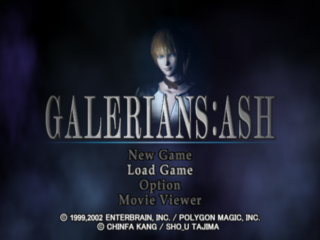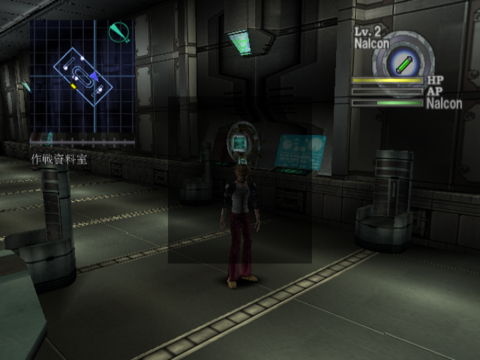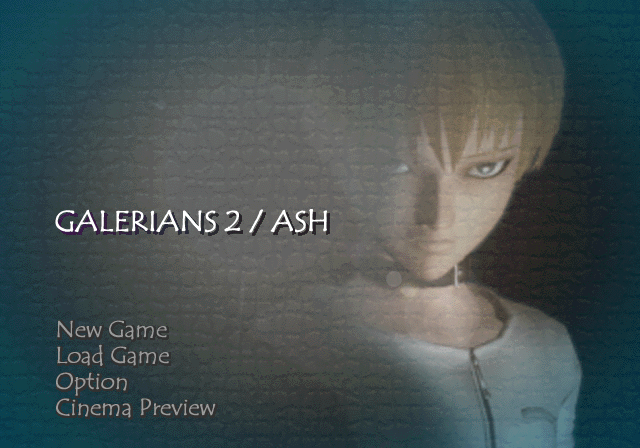Galerians: Ash
| Galerians: Ash |
|---|
|
Developer: Polygon Magic
|
Galerians: Ash is a survival horror game for the PlayStation 2. It is a direct sequel to Galerians.
| ...But what does it mean? This game has text or audio that needs to be translated. If you are fluent with this language, please read our translation guidelines and then submit a translation! Notes: All translations in this article have been done by machine translation. |
Contents
Sub-Page
| Debug Rooms |
Debug Menus
The game executable contains code and text for several debug menus. Most of these menus are partially or completely non-functional, but enough code remains to reconstruct how they would have displayed, and some debug features are still functional. The following PCSX2 cheat files can be used to enable the remaining functional debug settings (OYAJI mode, clip boxes, and the blur and focus effects). For the US version, create a file called B506C936.pnach in PCSX2's cheats folder with the following contents:
// OYAJI mode patch=1,EE,002d0378,word,00000001 // clip box patch=1,EE,002d1015,byte,03 // blur mode off patch=1,EE,002cf494,byte,00 // focus mode on, blur mode off //patch=1,EE,002cf494,byte,02 // blur and focus mode on //patch=1,EE,002cf494,byte,03
For the Japanese version, create E8E54032.pnach:
// OYAJI mode patch=1,EE,002a9b38,word,00000001 // clip box patch=1,EE,002aa6ed,byte,03 // blur mode on patch=1,EE,002a8c94,byte,01 // focus mode on //patch=1,EE,002a8c94,byte,02 // blur and focus mode on //patch=1,EE,002a8c94,byte,03
The menu titled "DEBUG MENU" has three options which open sub-menus:
--- DEBUG MENU --- Change Room Mode Change Event Mode Change Enemy Mode
Room mode menu:
Change Room Mode
Room No. %s %03d
This menu allows warping to any room in the game. %s would be the room name (an ID like "RAA010") and %03d would be the index in the game's list of rooms.
Event mode menu:
Change Event Mode NONE
Presumably the "NONE" text would change to reflect the current event, but there doesn't appear to be any code for any other values. It's unclear exactly what this would have controlled.
Enemy mode menu:
Change Enemy Mode
Change OYAJI Mode
Change OYAJI Mode
Change OYAJI Mode
All three options have the same text and show the same menu:
Change OYAJI Mode
ON
The second line displays either "ON" or "OFF" depending on the setting of "OYAJI mode". OYAJI mode turns all enemies into an invincible, immobile old man (oyaji means "old man" in Japanese). This character also appears in several of the game's debug rooms.
Blur mode
-- Change Blur Mode -- Fog ON Alpha %6d
The fog setting can be ON or OFF. It doesn't actually seem to control fog, but rather, in line with the title of the menu, a screen blur effect. Interestingly, the US version has it enabled while the Japanese version has it disabled.
| Blur off | Blur on |
|---|---|
 |
 |
%6d would be the current value of the alpha setting. This alpha value doesn't appear to be used outside of the debug menus themselves.
Focus mode
-- Change Focus Mode -- Focus ON Alpha %6d Zoom %6f
Focus can be ON or OFF. It also seems to have a blurring effect (or perhaps an out-of-focus effect?).
| Focus off | Focus on |
|---|---|

|

|
| Blur and focus |
|---|

|
Alpha is the same value from the blur mode menu. %6f is the value of the zoom setting. Like alpha, the zoom setting doesn't actually seem to be used.
Debug select
This large series of menus seems to allow toggling various debug displays. Unlike the previous menus, code referencing this menu still exists, and it can be toggled on by setting the appropriate flag in memory. However, the text doesn't display, making it unusable. The textless menu is visible in the screenshot below as the dark box in the center of the screen.
Regardless, the text can still be found in the code.
-- DEBUG SELECT -- INFOMATION CAMERA NORMAL LIGHT POINT LIGHT SCREEN BGM SE VIBRATION TEXT OUT
INFOMATION (sic), SCREEN, and TEXT OUT open sub-menus. It's not clear exactly what effect the other options would have.
INFOMATION:
-- INFOMATION --
TEXT OFF
FONT OFF
TASK METER OFF
DMA INFO OFF
MODEL INFO OFF
CLIP BOX OFF
Each of these toggles a corresponding debug display. Most of the flags controlling these displays have no effect in the final game, but the "CLIP BOX" mode is still functional.
This mode draws bounding boxes around solid objects. Character clip boxes don't seem to align with the character's animation, which is probably why Rion and Lilia's clip boxes appear partially in the ground.
TEXT OUT:
-- TEXT OUT -- * HEAP CAMERA NORMAL LIGHT
The asterisk (*) indicates the selected option. The exact function of HEAP is unknown. CAMERA and NORMAL LIGHT print relevant debug information:
------------------------------------------------- camera len: %7d.0f v: %7d.0f,%7d.0f,%7d.0f, 1.000000f p: %7d.0f,%7d.0f,%7d.0f, 1.000000f r: %9ff,%9ff, 0.000000f, 1.000000f ------------------------------------------------- normal light rot0: %9ff,%9ff, 0.000000f, 1.000000f rot1: %9ff,%9ff, 0.000000f, 1.000000f rot2: %9ff,%9ff, 0.000000f, 1.000000f col0: %9ff,%9ff,%9ff, 0.000000f col1: %9ff,%9ff,%9ff, 0.000000f col2: %9ff,%9ff,%9ff, 0.000000f amb: %9ff,%9ff,%9ff, 0.000000f
SCREEN:
-- SCREEN -- FOG EFFECT
These options correspond to two sub-menus.
FOG:
-- FOG -- TASK ON NEAR %3d FAR %3d FCR %3d FCG %3d FCB %3d
Displays fog-related information. TASK can be toggled on and off, but its function is unclear.
EFFECT:
-- EFFECT -- BLUR ON FOCUS ON DIVIDE ON ALPHA %d ZOOM %f DIV %d
BLUR is the same screen blur effect as the FOG toggle on the "Change Blur Mode" menu. FOCUS, ALPHA, and ZOOM are the same as the options in the "Change Focus Mode" menu. DIVIDE and DIV's functions are unknown.
Unused Title Screen
DATA/PACTIT.BD2 has an unused title screen. It features young Rion instead of adult Rion and the other cast of characters.
Unused FMVs
ME_H99
The US version has a placeholder FMV at DATA/CGM_E/T/ME_H99.PSS.
Machine translation:
ME_L02 Security Area A/RAC030 Check terminal appeared.
RAC030 is the room ID of Security Area N; specifically, it's the version of Security Area N the player visits as adult Rion (young Rion at the beginning of the game gets a different version of the room, RAA030). ME_L02, referenced in this video, is the name of the FMV that actually plays in that room in the final game. In that FMV, the spiky computer ball (presumably the "check terminal" from this video) appears and tells Rion his access has been revoked.
MX_XXX
The Japanese version has an unused FMV at DATA/CGMOVIE/A/MX_XXX.PSS. This video sequence does appear in other FMVs, but this specific video is not used, and it seems to have a higher-pitched (almost ear-piercing) sound effect.
- Pages missing developer references
- Games developed by Polygon Magic
- Pages missing publisher references
- Games published by Enterbrain
- Games published by Sammy Studios
- Games published by Sammy Europe
- PlayStation 2 games
- Pages missing date references
- Games released in 2002
- Games released in April
- Games released on April 25
- Games with unused areas
- Games with unused graphics
- Games with unused cinematics
- Games with debugging functions
- Games with regional differences
- Articles needing translation/ja
Cleanup > Articles needing translation > Articles needing translation/ja
Cleanup > Pages missing date references
Cleanup > Pages missing developer references
Cleanup > Pages missing publisher references
Games > Games by content > Games with debugging functions
Games > Games by content > Games with regional differences
Games > Games by content > Games with unused areas
Games > Games by content > Games with unused cinematics
Games > Games by content > Games with unused graphics
Games > Games by developer > Games developed by Polygon Magic
Games > Games by platform > PlayStation 2 games
Games > Games by publisher > Games published by Kadokawa > Games published by Enterbrain
Games > Games by publisher > Games published by Microsoft > Games published by Activision Blizzard > Games published by Activision > Games published by Sammy Studios
Games > Games by publisher > Games published by Sammy Europe
Games > Games by release date > Games released in 2002
Games > Games by release date > Games released in April
Games > Games by release date > Games released in April > Games released on April 25