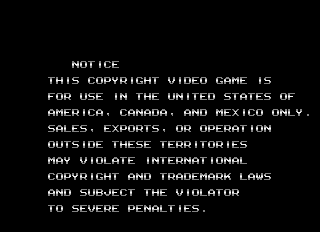If you appreciate the work done within the wiki, please consider supporting The Cutting Room Floor on Patreon. Thanks for all your support!
Galactic Storm
| Galactic Storm |
|---|
|
Developer: Taito
|
Galactic Storm is more or less Taito's answer to Galaxy Force II wherein the player is on a quest to destroy GOD. The planet, not the entity.
Sub-Pages
| Notes |
Debug Functions
Level Select
This game uses the Taito Code:
- Hold the Service Coin button upon booting, and wait until a "SERVICE SWITCH ERROR" message pops up on the screen.
- Press 1P Start (x3), Service Coin, then 1P Start again.
Upon this, the player is redirected to a level select screen. Using X Analog scrolls through the levels, and Start selects. Unlike most games that use the code, the player is immediately redirected to the chosen level, without having to go through any more screens.
Developer Flags
There are byte-sized flags at ROM addresses 0x00300 to 0x00310 that enable debug functions and developer options if set to non-zero values. Note that 0x00302, 0x00305, and 0x00307, and 0x00309 aren't referenced anywhere in the code, the tool that the flag at 0x00303 enabled has been nulled out, and the flag at 0x0030B is normally set to 01 instead of 00.
Put the codes listed below in MAME's galastrm.xml cheat file to enable the functions described in each subsection.
Sprite Viewer
<cheat desc="Sprite Viewer">
<script state="run">
<action>maincpu.mb@00300=01</action>
</script>
<script state="off">
<action>maincpu.mb@00300=00</action>
</script>
</cheat>
![]()
Enabling this code will take the user to a sprite viewer after starting a new game.
Controls
- 1P Button 1 / 2: Moves cursor down a slot
- 1P Button 3: Moves cursor down 2 slots.
- 1P Left/Right: Adjusts value by 01.
- 1P Up/Down: Adjusts value by 10.
Options
- Style: Changes the sprite.
- V Pos / H Pos: Changes the position of the sprite.
- V Zoom / H Zoom: Adjusts the zoom level of the sprite.
- Kaiten: Adjusts the tilt of the sprite.
- Color: Changes the sprite's palette. For objects that use the player's ship's palette, this does nothing.
The last two hexadecimal values change the Y and X offsets of the blinking yellow dot on the screen, which is normally positioned on the center of the sprite.
Process Meters
<cheat desc="Process Meter">
<script state="run">
<action>maincpu.mb@00301=01</action>
</script>
<script state="off">
<action>maincpu.mb@00301=00</action>
</script>
</cheat>
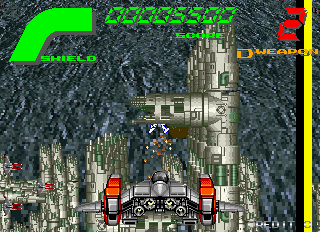
Adds two 8x232 columns to the right side of the screen. These acts as usage meters: They're normally black but will change color depending on load. The left column tracks CPU use, and the right column tracks how many sprites are on screen.
Game Pause
<cheat desc="Game Pause">
<script state="run">
<action>maincpu.mb@00302=01</action>
</script>
<script state="off">
<action>maincpu.mb@00302=00</action>
</script>
</cheat>
When activated, pressing Service 1 will toggle a game pause. Pressing 1P Start while paused will advance the game a frame.
Terrain Display
<cheat desc="Terrain Display">
<script state="run">
<action>maincpu.mb@00304=01</action>
</script>
<script state="off">
<action>maincpu.mb@00304=00</action>
</script>
</cheat>
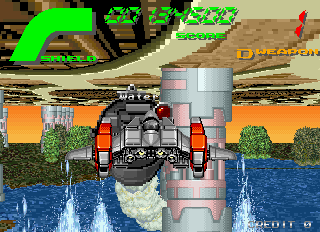
This displays the kind of terrain that the player is flying over, with the possible values being Normal, Water, Shicchi (湿地 / Marsh), Suna (砂 / Sand), or None. The terrain type determines whether or not the plane should cast a shadow, and what kind of substance -- if any -- should be kicked up when the plane flies low to the ground.
No Hit Mode
<cheat desc="No Hit Mode">
<script state="run">
<action>maincpu.mb@00305=01</action>
</script>
<script state="off">
<action>maincpu.mb@00305=00</action>
</script>
</cheat>
When activated, disables player collision with other objects.
Collision Debug
<cheat desc="Collision Debug">
<script state="run">
<action>maincpu.mb@00306=01</action>
</script>
<script state="off">
<action>maincpu.mb@00306=00</action>
</script>
</cheat>
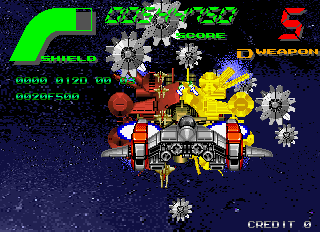
Displays information, albeit briefly, related to sprite-on-sprite collision. The second word is the sprite ID of the object that was hit, the second byte is either 05 (The player) or 03 (All other objects), and the long on the second row is the offset in RAM of the struck object. The meanings of the first word and first byte are unknown on the top row are unknown.
Infinite D-Weapon
<cheat desc="Infinite D-Weapon">
<script state="run">
<action>maincpu.mb@00307=01</action>
</script>
<script state="off">
<action>maincpu.mb@00307=00</action>
</script>
</cheat>
When activated, the player can freely use D-Weapons (The screen nuke with the four purple energy balls) without decreasing their D-Weapon stock. Note that the player has to have at least 1 D-Weapon in stock for this to work.
Cabinet Type
<cheat desc="Cabinet Type">
<parameter>
<item value="0x01">USA Coinage</item>
<item value="0x02">Deluxe Set</item>
</parameter>
<script state="run">
<action>maincpu.mb@00308=param</action>
</script>
<script state="off">
<action>maincpu.mb@00308=00</action>
</script>
</cheat>
When set to a non-zero value, the game will always USA coinage regardless of the value of the region flag. Setting it to 02 has a few extra effects that are described in the notes sub-page.
Audio Toggle
<cheat desc="Disable Audio">
<script state="run">
<action>maincpu.mb@00309=00</action>
</script>
<script state="off">
<action>maincpu.mb@00309=01</action>
</script>
</cheat>
Unlike the rest of the debug flags, this is normally set to 01. When set to 00, this prevents any future BGM and sound effects from playing. You philistine.
Cheat Codes
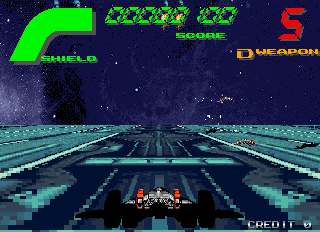
There are five cheats that can be entered on the Push Start Button screen. The button presses listed below are exact; go one over or one under and the cheat won't activate. Besides the second and third cheat, all of the cheats can be activated simultaneously.
| Code | Effect |
|---|---|
| 1P Button 2 x77 | Doubles the player's shield meter from 5 to 10. |
| 1P Button 1 x66 | Adds 60,000,000 points (!) to the player's score at the start of Round 3. |
| 1P Button 1 x55 | Warps the player to the game's ending sequence after clearing Round 1. |
| 1P Button 4 x44 | Shrinks the player's ship. |
| 1P Button 3 x33 | Enables rapid-fire mode, reducing the firing delay from 6 frames to 2 frames. |
High Score Names
When the set's region flag is set to Japan, there are two special names that the game checks for during high score entries:
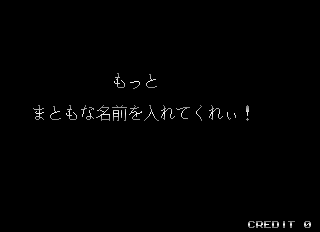
|
| Please enter a more decent name! |
Entering SEX will result in an admonishment from the game but, in a shocking break from Taito tradition, will not result in the name being replaced by something less profane. Look out, ASS, there's a new player in town.
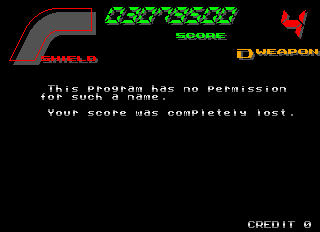
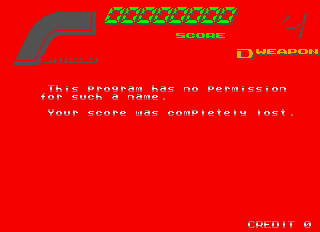
Trying to enter MII as a name has more severe consequences: After leaving the high score entry screen, the game flashes the screen red and then deletes the player's score and their entry in the high score table!
Region Flag
The region flag at 0x0FFFFF is usually only set to a single value, 0x01, as the game was never released outside of Japan. The game has support for two other regions; putting the following code in MAME's galastrm.xml cheat file will allow the user to swap between them:
<cheat desc="Region Flag">
<parameter>
<item value="0x02">USA</item>
<item value="0x03">World</item>
</parameter>
<script state="run">
<action>maincpu.mb@FFFFF=param</action>
</script>
<script state="off">
<action>maincpu.mb@FFFFF=0x01</action>
</script>
</cheat>
- If the flag is set to USA, the export warning is adjusted accordingly. "World" has no export warning screen.
- Also included is the standard "Winners Don't Use Drugs" screen with a nonstandard blue background.
| JP | INT |
|---|---|
| 1 Coin / 1 Credit | 1 Coin / 1 Credit |
| 1 Coin / 2 Credits | 2 Coins / 1 Credit |
| 2 Coins / 1 Credit | 3 Coins / 1 Credit |
| 3 Coins / 1 Credit | 4 Coins / 1 Credit |
- When set to USA or World, the standard Taito coinage changes apply.
| INT | USA |
|---|---|
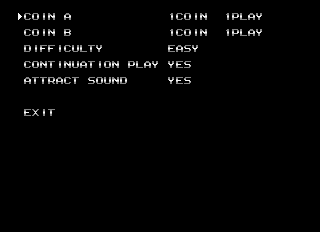 |
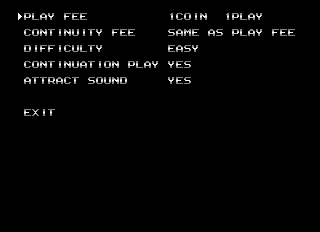 |
- Normally, the game config screen has entries for Coin A and Coin B. Both entries have the same coinage options but can be individually set.
- The US config screen replaces the Coin B option with a Continue Fee which, by default, is set to the same value as the Play Fee. If the Play Fee is 2 coins or more, the operator can change the setting to offer a discounted continue rate.
Hidden Text
This developer credit can be found in the main CPU at the following addresses: 0x2C95E, 0x2CB22, 0x32920, and 0xC720C.
TAITO CORPORATION OSAKA R&D K.SAKO 1991
Another credit is stored in eight(!) different locations, the first at 0x186AA:
19-Feb-1992 CSL/KSK
A slightly different version credit with an additional reference to the manga series Oh My Goddess! can be found at 0x7870C:
19-Feb-1992 CSL/KSK as ULD
The last credit has the decency to only appear once at 0x1C5CE:
process.s version D02 20-Feb-1992 by CSL/KSK
A complete set of sample names can be found at the start of each bank in the Ensoniq sample ROMs (c99-08.ic3, c99-09.ic4, c99-10.ic5):
| 0x000000 | 0x080000 | 0x100000 | 0x180000 | 0x200000 | 0x280000 |
|---|---|---|---|---|---|
DRUMS*PERC 2 DRUMS*PERC 1 SHEENA MELO |
SLOWORGLAYER SAX 29K SOLOSYN MECHA SET 808DRUMS TIMPANI SHEENA VOICE STEPS |
ANGELS MAGICVCLAYER PONCOIRLAYER TU CHIME LAYER DIGIBELLAYER DWGSBELL OCT PADLAYER GALAXY |
SPECT LAYER DIGITL2 DIGI4 LAYER POP PSG ANAPOWRLAYER SYN SWEEPS WAVSWP3 POLE LAYER T2BASS SYNBAS1LAYER PIC BASLAYER HARP LAYER HIT LAYER |
PIANO SFTSTRGS LOWSTRINGS ONEWRLDLAYER START ORCH OVERTURLAYER |
UNIVERSE ZEPHYR MYSTERYLAYER LA BRASLAYER SYNBRASLAYER SYNBRS2LAYER FLUTE LAYER VOXVOICLAYER |
- Pages missing developer references
- Games developed by Taito
- Pages missing publisher references
- Games published by Taito
- Arcade games
- Games released in 1992
- Games released in March
- Games with unused code
- Games with hidden developer credits
- Games with hidden development-related text
- Games with debugging functions
- Games with hidden level selects
Cleanup > Pages missing developer references
Cleanup > Pages missing publisher references
Games > Games by content > Games with debugging functions
Games > Games by content > Games with hidden developer credits
Games > Games by content > Games with hidden development-related text
Games > Games by content > Games with hidden level selects
Games > Games by content > Games with unused code
Games > Games by developer
Games > Games by developer > Games developed by Square Enix > Games developed by Taito
Games > Games by platform > Arcade games
Games > Games by publisher
Games > Games by publisher > Games published by Square Enix > Games published by Taito
Games > Games by release date > Games released in 1992
Games > Games by release date > Games released in March