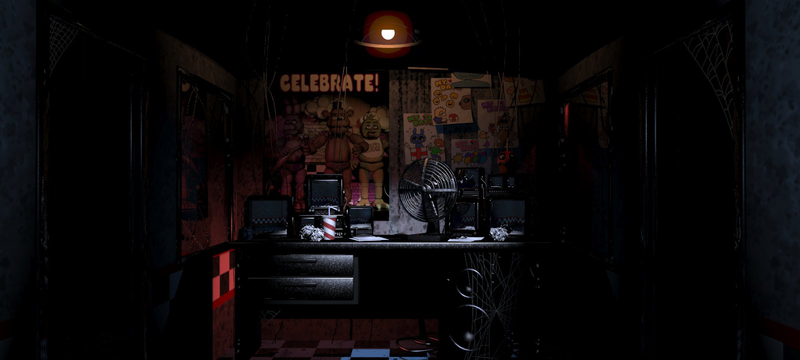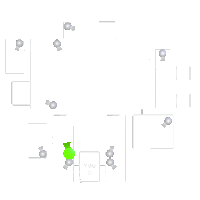Five Nights at Freddy's (Windows)/Unused Graphics and Objects
This is a sub-page of Five Nights at Freddy's (Windows).
Contents
[Frame 2] "title"
"demo"
Text from the demo version of the game still remains in the files of the full version. This is absent in the full version of v1.0.
"tiny man"/"Active 3" and "tiny lives"
Text that says "Lives". Unlike most of the other assets related to this scrapped mechanic, this was never seen in early footage. This graphic is actually used twice in two identical objects, referred to internally as "tiny man" and "Active 3". A counter associated with this text can also be found named "tiny lives".
"tiny man" and "tiny lives" actually have code associated with them to appear underneath the continue option, however both objects are placed out of bounds, and thus cannot be seen without modification. The name of the former implies it may have originally been a smaller version of the stick figure seen in pre-release material.
"lives left"
A counter referred to as "lives left" can be found, intended for the scrapped lives mechanic. This has three lines of unused code associated with it in this frame, revealing that running out of lives would have forced the player to start the game over from Night 1.
Event 42
* Alterable Value A of Active 6 = 1 + lives left <= 0 night number : Set Counter to 1 Ini : Set value 1 to item "level"
Event 57
* option selected = 1 + lives left <= 0 night number : Set Counter to 1 Ini : Set value 1 to item "level"
Event 59
* Start of Frame lives left : Set Counter to 5
"night number 2"
An unused duplicate of the night number underneath the continue option can be found out of bounds. No code is associated with it.
[Frame 3] "what day"
"Active 2"
A duplicate of Custom Night's introductory text can be found out of bounds named "Active 2".
"Active 3"
A retro-styled stick man that was meant to be seen on a life counter on the screen shown before each night begins, as seen in early footage.
"lives left"
"lives left" appears here, again. No code is associated with it this time, though.
[Frame 4] "Frame 1"
"Active 3" Animation 12
An unused frame where you can see all of the main three animatronics staring at the camera. While this shot was seen in the game's trailer, there is no code to trigger it in the game files, making it impossible to see.
"Active 3" Animation 16
An unused frame of the Office, showing the reflection of the back wall lights in the monitors.
"Active 9" Animations
Animations exist of an unused design for the cameras on the monitor, giving a more precise location as to where they are. They show earlier positions and some old camera angles for some of the security cameras. Note the Kitchen camera position, revealing what it could have looked like if it was not disabled.
- CAM 1A (Show Stage) is positioned against the stage wall instead of facing it as the images imply.
- CAM 1C (Pirate Cove) is positioned next to the entrance to CAM 2A (West Hall), instead of being located straight in front of the curtains.
- CAM 3 (Supply Closet) faces the back of the room from the bottom-right corner instead of being in the top-left corner.
- CAM 5 (Backstage) faces the back of the room from the top-right corner instead of the bottom-right.
- CAM 7 (Restrooms) faces almost straight ahead down the hallway as opposed to being angled against the edge of the wall as the images imply.
"Active 25"
An unused duplicate graphic of the Pirate Cove camera text can be found out of bounds, simply named "Active 25". Despite being unused, code exists for this object to be hidden during a power outage, as seen below.
Event 286
* power left <= 0 + Only one action when event loops ... Active 25 : Make invisible ...
"lives left"
The previously mentioned counter intended for the lives mechanic can be found in the nights as well. While three lines of code do exist relating to this counter, they do not affect the game at all.
Event 323
* viewing = 0 + fox progress = 5 + Alterable Value A of left door = 0 + Only one action when event loops Active 3 : Change animation sequence to Animation 52 Sound : Play sample XSCREAM (uninteruptable) on channel #9 left door : Make invisible right door : Make invisible chica : Set Alterable Value O to 1 Ini : Set value value( "lives left" ) to item "lives"
Event 346
* Active 3 animation Animation 35 is playing + Run this event once Ini : Set value value( "lives left" ) to item "lives"
Event 347
* Active 3 animation Animation 44 is playing + Run this event once Ini : Set value value( "lives left" ) to item "lives"
"minute counter"
A counter internally named "minute counter" can be found out of bounds. This IS technically used, as it is what keeps track of how long an in-game hour lasts, and is completely functional. However, it is heavily implied from a line of code that this was originally meant to be part of the in-game HUD, as the game calls for this object to hide itself alongside other HUD assets during a power outage.
"per second"
A counter known as "per second" is always located out of bounds, but does nothing apart from reappearing when the cameras are used and becoming invisible during a power outage. The name of this counter heavily suggests there would originally have been a "per second" power indicator; telling the player how much power they were using per second.
"power left 2"
This is technically not unused, as it is used alongside "power left" for calculating the power percentage. Despite this, it is always placed out of bounds and cannot be seen normally. "power left" is used for displaying how much power you have left, anyway.
"usage meter" Extra Bar
An unused level of the power meter which shows five bars of usage. The maximum amount for the power meter in-game is four bars, as only one hall light can be on at once and viewing the cameras automatically turns off any light that's on. However, if both doors are down and a light is on, this will appear for a split-second if you open the camera, as both the light and camera will be on for a short moment.
[Frame 5] "died" and [Frame 6] "freddy"
"lives left"
The unused lives counter once again returns in both of these frames. No code is affiliated with this object in either one.
[Frame 17] "end of demo"
"Backdrop"
The end of demo screen text can be found in the files of the full version in v1.1 and onwards.