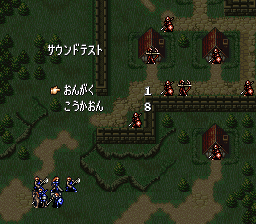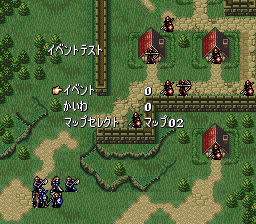Fire Emblem: Thracia 776/Debug Menu
This is a sub-page of Fire Emblem: Thracia 776.
Unlike the debug menus in Fire Emblem: Monshou no Nazo and Fire Emblem: Seisen no Keifu, getting access to the debug menus in Fire Emblem: Thracia 776 is a bit more complicated behind the scenes, but equally, if not more rewarding.
In the previous two games you were able to modify a ROM address to change a menu call to pull up a debug menu, while in this game, the remnants input handlers exist that itself calls a different type of code. Functionally this is the same as a type of code found in the GBA games, with the internal name of "Proc", so this page will also refer to the FE5 version as such.
Contents
Moving Sounds Test
The first of the many debug procs in FE5 is found in the ROM at $8E8000, though this one has no input handler that would have activated it. This menu is very basic, in that when it gets activated, the movement sound effect for an infantry unit will repeat indefinitely. The screen displays へいち (Plains) and the number 0. When the R button is pressed and held, the text changes to みず (Water) and the sound to the water walking sound effect. Any directional input makes the number swap between 0 and 3, though the functionality behind this is not understood as of yet.
Default Options
(Input: B+Y + Down + Down)
The first unused input handler is at $8E8181. Here the game checks if you pressed Down twice while holding down the B and Y buttons. Afterwards the game would modify the current save file by setting the menu colors to the default values and changing the background tiles to option 2. It would also set the animations to map only, the autocursor to off and the unit speed to fast.
Main Input Handler
This one is located at $8E9B6A and was intended to start most of the debug menus. In this case, you have to press Up twice, in addition to holding B+Y and other buttons. Holding L and R gets you to the Sound Test menu, holding just L starts the rankings with the following game credits and holding just R starts the Event Debug menu. Finally holding no other buttons leads to the Map Battle menu.
Sound Test
(Input: B+Y+L+R + Up + Up)
This menu is used to test all the songs and sound effects in the game. Weirdly enough right before its Proc at $8E995B is code that would have also activated this directly by just pressing L+R, so the developers most likely changed how they wanted these menus to be accessed at some point during development.
The heading displays サウンドテスト (Sound Test) with おんがく (Music) and こうかおん (Sound effect) right below it. The Up and Down buttons change the selected option, while A increases the value by 1, X increases it by 16, B decreases it by 1 and Y decreases it by 16. Start begins a song or sound and Select ends it. The default sound effects contain all kinds of menu beeps but when holding R and selecting a sound, it plays different movement sounds, map battle sounds, skill activations, spell sounds and more menu beeps.
Rankings Test
(Input: B+Y+L + Up + Up)
This one is rather basic as it just jumps to the debug routine at $8E8166, instantly starting the rankings. Depending from the chapter this is called from, the ranking screen may not display anything for around 5 seconds. Skipping chapters also skips the corresponding turn count from being displayed until the final one would have shown up on the screen.
Event Test
(Input: B+Y+R + Up + Up, interestingly, this is also mentioned in the Tutorial Mode)
Now we get to the interesting menus. The Proc at address $828000 with the fitting header of イベントテスト (Event Test) has the options of イベント (Event), かいわ (Conversation) and マップセレクト (Map Select). Pressing Up and Down changes the currently selected option, A adds 1 to the value, X adds 10, B removes 1, Y removes 10 and Start is used to test the selected option.
The Event option... doesn't work anymore. The code was supposed to look at a table of long pointers to different chapter events but it currently looks at chapter 24's event data (not event at the event pointers) and crashes when Start is pressed on this option.
The Conversation option actually works! The code here does point to a proper long pointer table, with dialogue entries form 0-835 being viewable, before the ID's loop back to 0. This contains all kinds of battle, release and death quotes, house dialogue, opening and ending narrations but no world map dialogue. There are also a bunch of unused dialogue entries, like an unused battle quote from a katakana-speaking (likely nonhuman) boss in the final chapter, entry 219 being a death quote placeholder saying シグルドしぼう (Sigurd dies), various unused houses and more.
Finally the Map Select lets us warp to any chapter from 2 up to the cleansed final map that gets loaded after Leif seizes the final chapter. Chapter 1 is excluded from this despite having a text entry because deleting and starting a new save file is probably faster than pulling up this debug menu.
There is also another Proc at $8E973F thats almost identical to this one. This one darkens the screen slightly, removes the header when any button is pressed and does not have the map select option. In addition to that, the routine that would handle all the inputs only has a single return instruction and therefor this menu has absolutely no functionality left.
Map Battle Test
(Input: B+Y + Up + Up, this on is in the Tutorial Mode too)
This Proc at $8E9C80 lets you extensively test various map battle configurations. The directional buttons change the selected option, while the A,B,X and Y buttons work just like the previous debug menu. Additionally, the R button swaps between the unit variable menu on the left and the combat flow menu on the right. The Select button closes this menu and despite the text saying Lおしながらスタートでウィンドウなし (Press L to start without a window), the L button has no functionality. The left side contains variables for the two combatants:
- Sprite ID from $01 - $69
- Equipped Item from $01 - $7A, excluding the Kia staff with ID $7B
- よこ: X coordinate from 0 - 32
- たて: Y coordinate from 0 - 32
- たいりょく: current HP from 0 - 80
- だいりょく: max HP from 0-80
- なまえ: unit ID from $01 - $44, seemingly a random end point with Rosa, a NPC in Chapter 11x
- けいけん: starting experience from 0 - 99
- プけいけん: gained experience from 0 - 99
- ユニばん: deployment slot from 0 - 99, slots below 64 being player units and slots above 64 being enemy units
- ぶんどる: Despite the name having something to do with a captured unit, this changes the high byte of the unit ID. As a result, the unit ID's go from $0001-$0044 and $0101-$0144 as unit ID's only go up to $0156.
The default battle when starting this menu loads a battle between Dagdar, a mounted male Paladin at coordinates 10 | 10, versus Brighton, a General at coordinates 11 | 10, with both having 20/20 HP, a Killing Edge and 32 starting EXP. They use deployment slots 7 and 67 respectively.
The right side contains the combat flow with up to 8 modifiable rounds. The first column is specifies the active unit with 1 (and 0) being the first unit and 2 being the second unit. The middle column describes the action type. The options are: おわり (End), which just ends the combat, ダメージ (Damage), which inflicts damage, クリティ (Critical), dealing a critical hit, かいひ (Avoid), for missing the specified attack and ダンス (Dance) to play the dance animation. The last column contains the inflicted damage amount with positive damage values being shown in brown and negative damage values, for healing effects, being shown in black.
Battle Stats Test
This last debug menu actually has two different input handlers to get here. One at $8E9C07 required you to press X on a visible unit on the map, while the other at $8E9C27 needed you to hold B+Y and then press Down twice to access it, just like the Default Options routine. It stays open until either the A or B buttons are pressed before it closes.
This Proc at $8EED97 is similar to one page of the Fire Emblem: Seisen no Keifu's debug menu, displaying hit rate variables of the last combat that took place. On both sides above the displayed stats are faction indicators with PL being a player unit, DP being an enemy unit and 3 being a NPC. From top to bottom the screen shows:
- 命中りつ: the hit rate
- 命中ち: the units accuracy
- 回避ち: the units avoid
- 技: their Skill stat
- うん: their Luck stat
- 攻撃そくど: their attack speed
- しえんこうか: their hit and avoid bonus, from supports and leadership stars and the following weapon triangle bonus
- とくいこうか: their weapon triangle bonus
Between the attack speed and hit/avoid strings is also the unused string ちけいこうか for terrain effects.