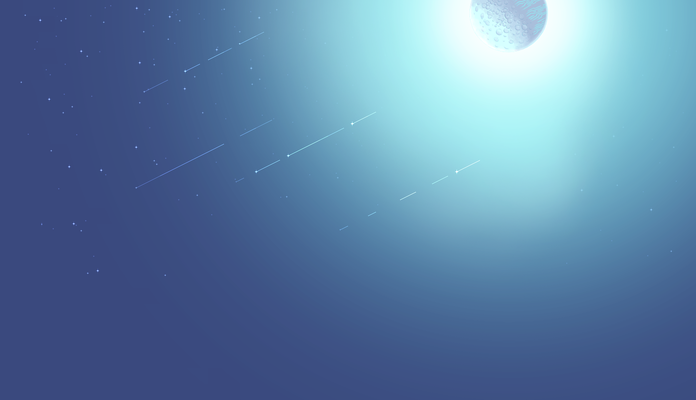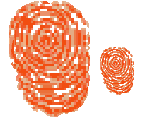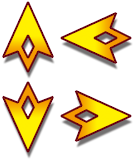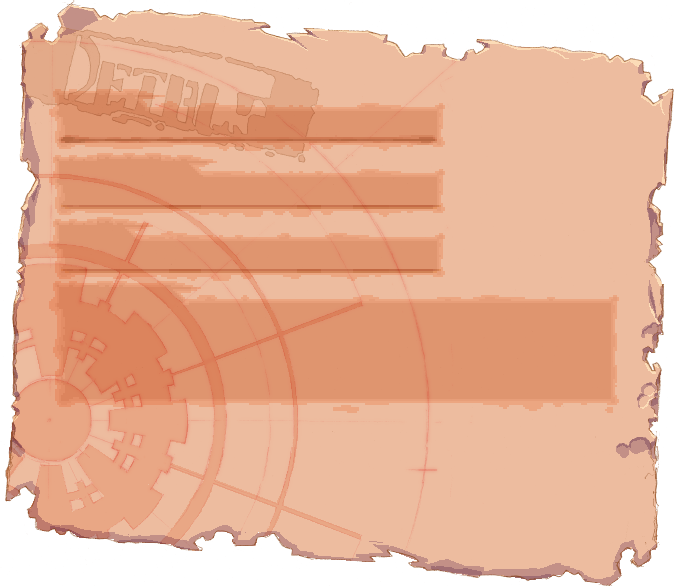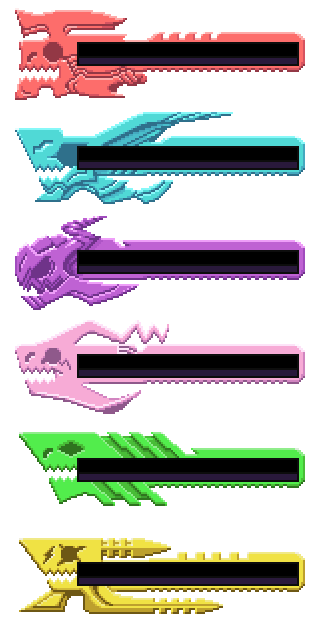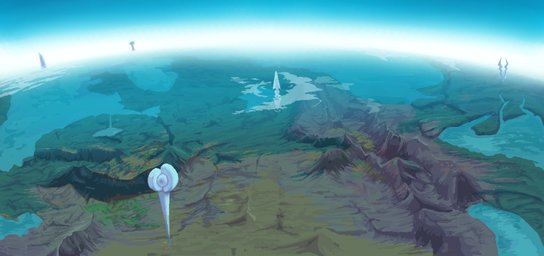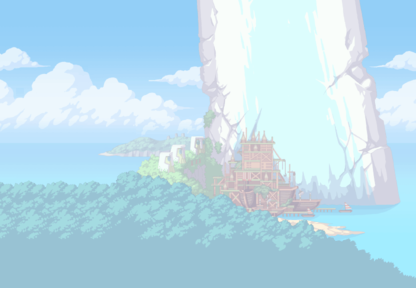Dragon Marked For Death/Unused and Unseen Graphics
This is a sub-page of Dragon Marked For Death.
| This page or file is awaiting consideration for deletion. Please make sure it is not linked anywhere before deleting it! Reason for deletion request: Not enough discovered graphics at the moment to justify a subpage. Moved all information listed below to the main DMFD page. |
Graphics in this game are compiled strangely. For example, characters and larger sprites tend to be placed in cut chunks, spread throughout the sheet. For that reason, all images showing ripped graphics on this page have been manually arranged.
Contents
- 1 Unused Graphics
- 1.1 Playable Character Mugshots
- 1.2 Status Effects and Icons
- 1.3 Silver Artifacts
- 1.4 Tarpol Mountains Moon of Mercy Background
- 1.5 Quest Tag with Writing Animation
- 1.6 Fingerprint Quest Stamp
- 1.7 Blue and Red Clear Quest Stamps
- 1.8 Event Splash Arrows
- 1.9 "Danger" and "Go!!" Event Splashes
- 1.10 "Medius City" Location Splashes
- 1.11 Bar Details Menu Background
- 2 Unseen Graphics
- 3 References
Unused Graphics
Playable Character Mugshots
| Original from the sprite sheet | Edited for clarity |
|---|---|
 |
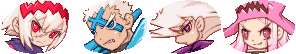 |
Unused mugshots for the first four playable characters were discovered in the top left of the raw Mugshots sprite sheet. For some reason, these four mugshots are the only ones with a shadow covering.
According to Inti Creates's president Takuya Aizu in a 2018 interview:
"One of the biggest things you wouldn’t know just from the original trailer is that there’s a main story for the game. Also, each of the four characters, Empress, Warrior, Shinobi, and the Witch, have their own individual stories. When playing online, players will be able to progress their respective character’s story by playing the same map and advance that character’s story at the player’s own pace. There comes a point in the story where the stories intertwine and you find a common enemy to fight later on in the game."[1]
It is likely that these mugshots are remnants of when each playable character was supposed to have individual narratives.
Similar, albeit scrunched-up, mugshots were used as placeholder character icons in the Party menu during the Hangin' at Inti HQ Livestream on September 27, 2018 (YouTube, Timestamped 40:18).
Status Effects and Icons
To do:
|
Status effects in the first column are completely unused. The first most likely indicates "DEF Up."
Status effects in the second column were used from Version... [wip]
Status effects in the third column are completely unused. It is unknown what their functions were, though they seem to relate to aggro, escorts, sight, smell, and hearing.
The icon in the fourth column, a drop of water or a smooth gemstone, appears to indicate a collection quest that was removed or revamped.
Silver Artifacts
These sprites were likely used for a fetch quest that was scrapped or revamped.
Tarpol Mountains Moon of Mercy Background
This unused background in the stage "Tarpol Mountains" appears to be a recolor and edit of the red sky background seen in the stage "Ensys Castle." Unlike the background in "Ensys Castle," this background contains a white moon and animated shooting stars (not pictured). In the final game, the only background used in the stage is a cloudy, grey background.
This background was used in the stage "Tarpol Mountains" during the Hangin' at Inti HQ Livestream on September 27, 2018 (YouTube, timestamped 56:45).
Quest Tag with Writing Animation
This is a manually arranged mockup animation of an unused quest tag sprite. It shares the spritesheet with the quest roster showing the "CLR" and "NEW" sprites. The style of the tag—a scrap of paper with a yellow loop at the end—has a similar design as the "Depart" tag seen in the Recruit menu. The red text appears to spell out "Investigating." Currently, it is unknown what this tag was for.
Fingerprint Quest Stamp
These two fingerprint sprites share the spritesheet with the quest roster showing the "CLR" and "NEW" sprites. For some reason, there is a large and small variant. Currently, it is unknown what these stamps were for.
Blue and Red Clear Quest Stamps
These four Clear sprites share the spritesheet with the quest roster showing the "CLR" and "NEW" sprites. For some reason, there are large and small variants. Currently, it is unknown what these stamps were for.
Event Splash Arrows
These arrows share the spritesheet with the Event Splashes reading "Quest Start" and "Time Up," for example.
These arrows were used as pointers in various stages during the Hangin' at Inti HQ Livestream on September 27, 2018 (YouTube).
"Danger" and "Go!!" Event Splashes
Currently, it is unknown exactly what these splashes were for.
"Medius City" Location Splashes
| Japanese / English | Korean | Chinese (Traditional) |
|---|---|---|

|

|

|
Location splashes for an area called "Medius City" are available in the Japanese (English), Korean, and Chinese (Traditional) spritesheets. Location splashes appear only at the beginnings of quests. While Medius City is a location in the game (notably the Upper City), it is not considered a quest as it instead serves as a hub area. The existence of a "Medius City" splash implies that the Upper City was once planned to be a quest location.
Bar Details Menu Background
This sprite was found in the sprite sheet with the Bar's town background. Based on the shape of the sections in this sprite and the stamp, it seems to have been used to list player details. Currently, it is unknown how this details menu was originally supposed to look like.
In the final game, player details are listed simply on a clean, rectangular menu style within the Party menu.
Unseen Graphics
Although these graphics are in the game, they are obscured by other elements such as text or extend past the borders of the camera.
Character Healthbars
Underneath the the character icons and other components, the character healthbars have eye sockets and other details.
Uos Tower Third Floor Background
The margins of this background stretching to Hasta (far left), Marlayus (far right), and the bottom of Litus (bottom) cannot be seen in the game.
Cadena Forest Hasta Background
This background is used in the beginning area of the quest "Undying Dragon." It depicts the Hasta Divine Weapon behind the port town. However, nearly the whole top half of this background cannot be seen in the game, even at high altitude.
Muramasa Castle Moon Background
This background in the stage "Muramasa Castle" is obscured by a large moving cloud sprite.
Bandit Poison Contract Dragon Dash
To do:
|
This graphic is in the game, but may be hard to see due to being obscured by special effects and other sprites.