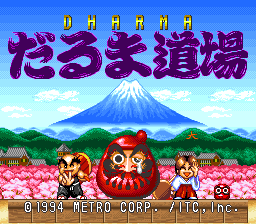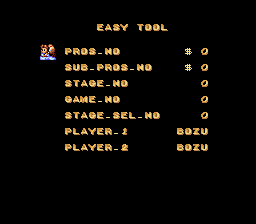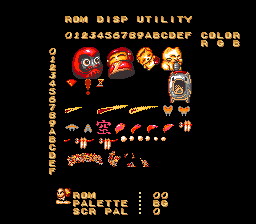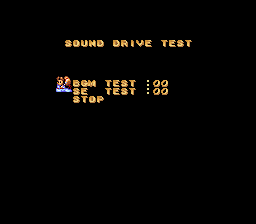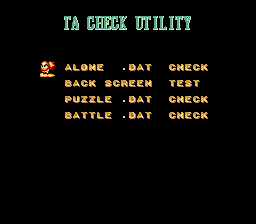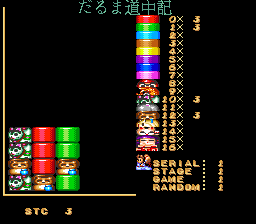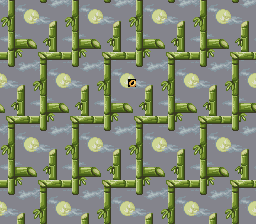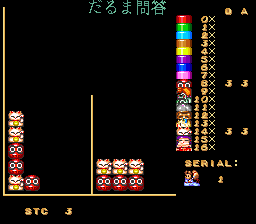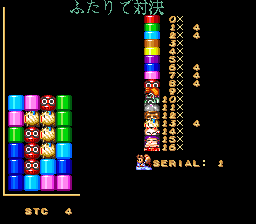Dharma Doujou (SNES)
| Dharma Doujou |
|---|
|
Developer: Metro
|
Dharma Doujou is an obscure puzzle game in which you attempt to match like-colored pieces by relentlessly hitting everything with a big hammer (proving once again that there is no puzzle that cannot be sufficiently solved by hitting it with a big hammer).
Contents
Anti-Piracy
At bootup, the game will attempt to write to SRAM at $701000 and if the write is successful, the game disables all controller input, preventing the player from getting past the title screen. An original cartridge does not contain any SRAM and thus the write will do nothing, but a cartridge copier would include large amounts of SRAM in order to support a wider variety of games, thus tripping this check.
Debug Mode
Use the Pro Action Replay (PAR) codes 80809C0C+8080A110 to access this "easy tool" on startup, which allows you to jump to a specific procedure and sub-procedure. Set "PROS_NO" and "SUB_PROS_NO" to an appropriate value, then press L / R.
Setting both values to 00 will cause the game to boot as normal; setting "PROS_NO" to higher values will take you to other parts of the game, with the specific stage and player settings, if relevant (SUB_PROS_NO should usually be left at 00).
To access debug features, set PROS_NO to $0C and SUB_PROS_NO to one of the following:
- 00: Graphics viewer.
- 03: Sound test.
- 06: Data check utility.
On all debug screens, the background color can be changed by pressing/holding A / X / Y to increase a specific color component; holding B at the same time will decrease the specific component instead.
Graphics Viewer
This screen allows you to view various graphics data in the ROM.
The "ROM" value allows you to select a page of graphics data. "Palette" switches between background and sprite palettes, and "Scr pal" selects a specific palette.
Pressing L switches between 16-color (default) and 4-color graphics, and R enables/disables a grid overlay. The current background color is also displayed alongside the graphics data.
Sound Test
This is a pretty standard sound test. Pressing B plays the currently selected song or sound effect, and selecting "stop"... stops it.
Data Check Utility
This screen allows you to view all of the regular, puzzle, and battle mode stages, as well as the different background graphics.
Alone .DAT Check
This screen consists of all the single-player stages in the game.
The current stage can be specified in four different ways: "serial" is the enumeration of all of the stages in the game, "stage" and "game" let you select a stage by number, and "random" switches between the three possible layouts that make up each stage.
The stage layout is shown on the left, and the number of each type of piece is shown on the right side. The number labeled "STC" is the number of pieces that have to be connected to form a row on the currently selected stage.
Pressing Start will rapidly cycle through all possible values for the selected setting, and L/R will allow you to play the selected stage.
Back Screen Test
This screen allows you to view the different stage background graphics. Pressing X/Y alternates between the "during level" and "end of level" palettes, and L/R cycle through the available backgrounds.
Puzzle .DAT Check
This screen works the same as the previous stage viewer, but for puzzle stages. The starting layout is shown on the left, while the goal layout is shown on the right.
Sometimes, "STC SIZE ERROR" is shown at the bottom of the screen. This doesn't really indicate an error condition; instead, it means that there is at least one row in the goal layout that is longer than the rows you can actually form (in this case, given the puzzle-based nature of the stages, this condition is deliberate).
Battle .DAT Check
Same thing as before, but for 2-player battle mode stages. Once again, the controls and features are the same as the last two stage view screens.
- Pages missing developer references
- Games developed by Metro
- Pages missing publisher references
- Games published by Den'Z
- SNES games
- Pages missing date references
- Games released in 1995
- Games released in February
- Games released on February 10
- Games with debugging functions
- Games with hidden sound tests
- Games with hidden level selects
- Games with anti-piracy methods
Cleanup > Pages missing date references
Cleanup > Pages missing developer references
Cleanup > Pages missing publisher references
Games > Games by content > Games with anti-piracy methods
Games > Games by content > Games with debugging functions
Games > Games by content > Games with hidden level selects
Games > Games by content > Games with hidden sound tests
Games > Games by developer > Games developed by Metro
Games > Games by platform > SNES games
Games > Games by publisher > Games published by Den'Z
Games > Games by release date > Games released in 1995
Games > Games by release date > Games released in February
Games > Games by release date > Games released in February > Games released on February 10