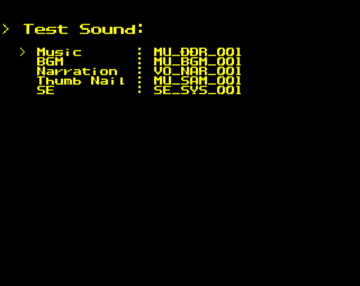Dance Dance Revolution Disney Grooves/BHE TEST
This is a sub-page of Dance Dance Revolution Disney Grooves.
Contents
PAGE 1
Test Costume



Allows the player to view each of the human characters' costumes, as well as their facial expressions.
Camera controls:
- Nunchuk Stick - Move camera
- Nunchuk Up / Down + C / Z - Zoom in/out
- Nunchuk Left / Right + C - Zoom in/out (faster)
- Nunchuk Left / Right + Z - Move camera left/right
- Nunchuk Up / Down + C + Z - Move camera up/down
Test Sound
Test Mii

A test menu for the Miis' facial expressions.
Controls:
- + - Switch from 2D to 3D heads
- - - Change facial expression
Debug Open
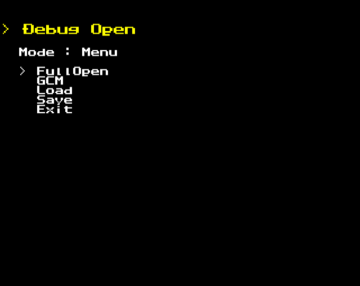
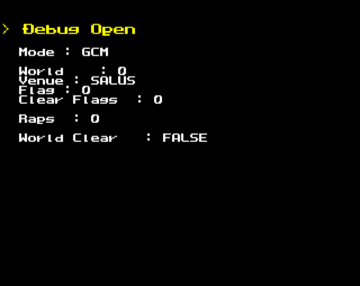
Likely a flag debugging tool for the Groove Mode.
Test Photo
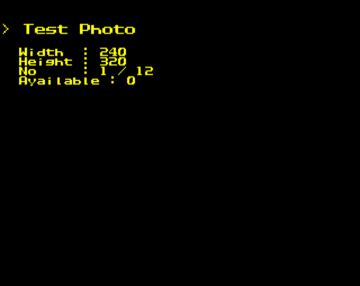
A testing tool for the My Studio mode.
Lock Check
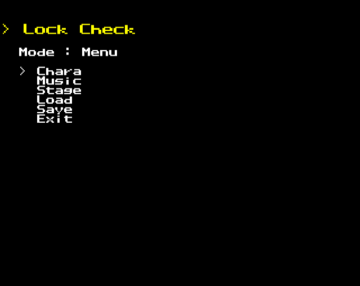
A menu for verifying the unlock state of songs, stages and characters.
Test Motion




Allows the player to view each of the characters' animations. Unlike the Test Costume function, the Disney characters are available here.
Camera controls:
- Nunchuk Stick - Move camera
- Nunchuk Up / Down + C / Z - Zoom in/out
- Nunchuk Left / Right + C - Zoom in/out (faster)
- Nunchuk Left / Right + Z - Move camera left/right
- Nunchuk Up / Down + C + Z - Move camera up/down
Call My Studio
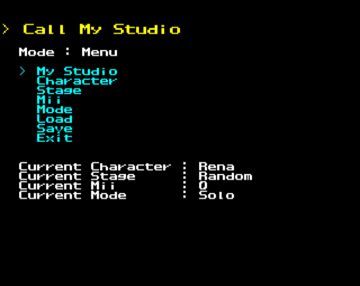
Redirects the player to the My Studio mode, but not before a menu which allows the player to choose their settings.
PAGE 2
Test Sprite
![]()
Allows the player to view several sprites from the gameplay screen. Down / Up change the zoom, while Left / Right scrolls through the images' IDs.
Test eSprite
![]()
Displays a bunch of jumbled sprites. There doesn't seem to be any functions.
Test Window
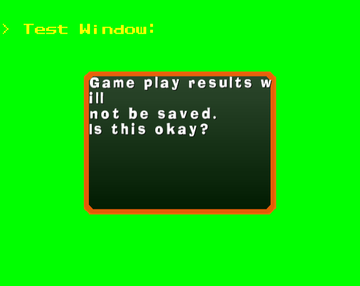
Displays a testing window and message.
Test Warning
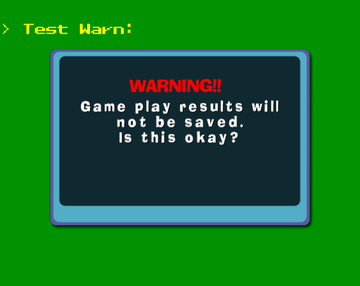
Displays a testing pop-up graphic and message.
Test twFontUtil
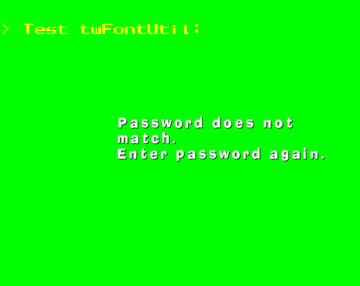
Displays a testing floating text.
Test Movie
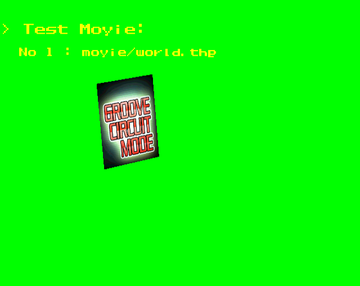
This function wouldn't look out of place in Dance Dance Revolution Hottest Party or Hottest Party 2, even displaying the former's graphics. It tries to load movie files that doesn't exist.
Test Character

A rather strange testing functions for each of the character types.
Controls:
- A - Change character type
- 1 - Enable/disable Motion
- 2 - Enable/disable Foot Motion
- + - Change number of characters (min: 1, max: 4)
- - - Enable/disable background
Test Character2

Another function for the characters' costumes. Only human and Mii characters can be used, the latter having four different values for their heads, bodies, hands and feet. However, the latter three don't seem to ever be used.
Controls:
- A - Change character type
- - / + - Change value
Test Capture
Crashes the game.