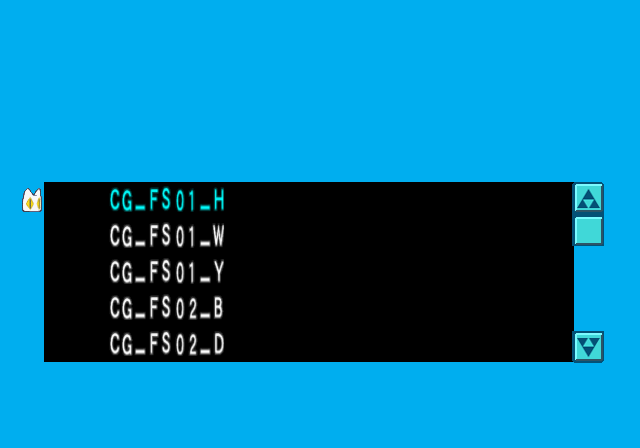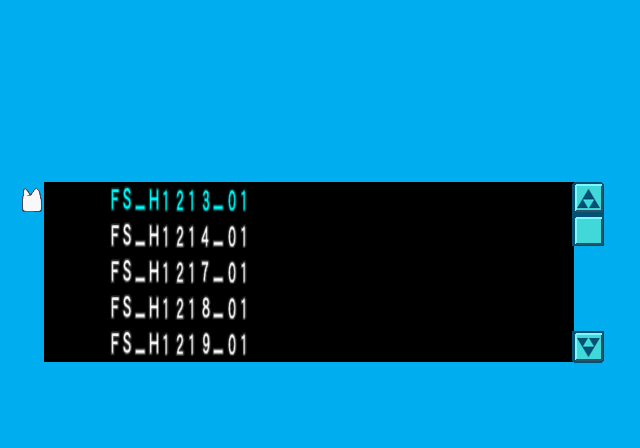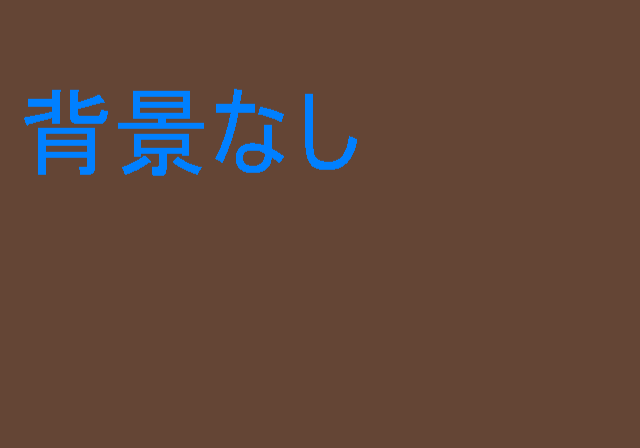D. C. F. S. ~Da Capo Four Seasons~
| D. C. F. S. ~Da Capo Four Seasons~ |
|---|
|
Developer: Circus
|
One of the many Japanese-exclusive dating simulation games for the PlayStation 2.
Scene Select Menus
Applying one of the below codes will enable a scene select menu when starting a new game. The main debug menu that would make use of these was removed from the game.
Replace New Game With Debug Menu 2055C04C ???????? 2055C050 ???????? Replace ???????? with the values listed below: DB_FS_Y.MES 00032800 000006AD DB_FS_W.MES 00032000 00000523 DB_FS_T.MES 00031800 00000773 DB_FS_S.MES 00030800 00000A28 DB_FS_N.MES 0002F800 00000839 DB_FS_M.MES 0002F000 00000523 DB_FS_K.MES 0002E800 000007D6 DB_FS_H.MES 0002E000 00000523 DB_FS_G.MES 0002D800 00000773 DB_FS_E.MES 0002D000 00000602 DB_FS_D.MES 0002C000 00000839 DB_FS_B.MES 0002B800 00000710 DB_FS_A.MES 0002A800 00000A8B DB_FS_0.MES 0002A000 000003A8 DB_CG_P.MES 00029800 0000065F DB_CG_F.MES 00029000 00000602
Unused Image
This is likely used when an image file doesn't exist. Text translates to "No background".
Debug Logging
Within the game is a stubbed printf function which would have logged various background information to a debug unit. This logs information such as files, movies, and sound data loaded. It would also report errors if any occurred. To re-enable this mode, apply the below code.
Re-enable printf Messages 20106098 08053664 2010609C 00000000
If you are playing the game on a regular PlayStation 2, you will need to use a TOOL, RDB, or a debug version of OPL to view the logs. If you are playing on an emulator, you can see this information by enabling the option "Show Console".
- Pages missing developer references
- Games developed by Circus
- Pages missing publisher references
- Games published by Kadokawa Shoten
- PlayStation 2 games
- Pages missing date references
- Games released in 2005
- Games released in December
- Games released on December 15
- Games with unused graphics
- Games with debugging functions
- Games with hidden level selects
- Da Capo series
Cleanup > Pages missing date references
Cleanup > Pages missing developer references
Cleanup > Pages missing publisher references
Games > Games by content > Games with debugging functions
Games > Games by content > Games with hidden level selects
Games > Games by content > Games with unused graphics
Games > Games by developer > Games developed by Circus
Games > Games by platform > PlayStation 2 games
Games > Games by publisher > Games published by Kadokawa > Games published by Kadokawa Shoten
Games > Games by release date > Games released in 2005
Games > Games by release date > Games released in December
Games > Games by release date > Games released in December > Games released on December 15
Games > Games by series > Da Capo series