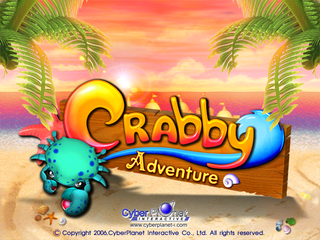Crabby Adventure (Windows)
| Crabby Adventure |
|---|
|
Developer: CyberPlanet Interactive[1]
|
Crabby Adventure is a simplistic Puzz Loop clone for Windows. Now with 100% more crabs! 🦀🦀🦀
Like with most of CyberPlanet Interactive's casual games, it was ported for the PlayStation 2.
Contents
Unused Graphics
Unused Layout
Found in DATA\STAGE\2-4, which contains the graphical files for Stage 2-4, is an unused background image, labeled as p1.jpg. The layout seen here doesn't resemble any that are used by the final game.
Unused Logo
DATA\Credits\Logo.png is an unused variation of the logo seen in the game's credits; the game opts to use .jpg + .gif images instead.
Unused Area
Stage\TEST.CS, when decompressed under zlib, seems to be an early version of STAGE1.CS, which is the level parameter file used by Stage 1-1. Notable differences include lower max speed and acceleration parameters, as well as some ADDLAYER parameters not appearing at all.
| Unused (TEST.CS) | Used (STAGE1.CS) |
|---|---|
nBallPathList Clear SHOOTPOS 380.0 275.0; NUMCOLOR = 3; BG = 0; SCORE_OF_BALL = 2; PERCENT_GEN = 40; BallPathList Add; BallPathList Select Last PATH_SPEED_MAX = 40.21673; PATH_ACCELERATE = 40.0; BallPath Add x=536.0 y=469.0; BallPath Add x=554.0 y=404.0; BallPath Add x=569.0 y=290.0; BallPath Add x=517.0 y=154.0; BallPath Add x=366.0 y=90.0; BallPath Add x=246.0 y=106.0; BallPath Add x=163.0 y=146.0; BallPath Add x=121.0 y=196.0; BallPath Add x=118.0 y=242.0; BallPath Add x=154.0 y=326.0; BallPath Add x=232.0 y=390.0; BallPath Add x=326.0 y=422.0; BallPath Add x=388.0 y=422.0; BallPath Add x=468.0 y=399.0; BallPath Add x=511.0 y=364.0; BallPath Add x=530.0 y=327.0; BallPath Add x=531.0 y=286.0; BallPath Add x=501.0 y=201.0; BallPath Add x=458.0 y=162.0; BallPath Add x=396.0 y=145.0; BallPath Add x=309.0 y=143.0; BallPath Add x=230.0 y=167.0; BallPath Add x=185.0 y=196.0; BallPath Add x=173.0 y=218.0; BallPath Add x=171.0 y=232.0; BallPath Add x=188.0 y=277.0; BallPath Add x=219.0 y=323.0; BallPath Add x=311.0 y=373.0; BallPath Add x=422.0 y=369.0; BallPath Add x=487.0 y=316.0; BallPath Add x=494.0 y=262.0; BallPath Add x=467.0 y=214.0; BallPath Add x=431.0 y=189.0; BallPath Add x=368.0 y=181.0; BallPath Add x=313.0 y=190.0; BallPath Add x=278.0 y=208.0; BallPath Add x=256.0 y=228.0; BallPath ADDLAYER DISTANCE=0.0 LAYER=1; BallPath ADDLAYER DISTANCE=1000000.0 LAYER=1; BallPath ADDENABLE DISTANCE=0.0 ENABLE=1; BallPath ADDENABLE DISTANCE=100000.0 ENABLE=1; BallPos Add x=380.0 y=275.0; |
nBallPathList Clear SHOOTPOS 380.0 275.0; NUMCOLOR = 3; BG = 0; SCORE_OF_BALL = 2; PERCENT_GEN = 0; START_RATE = 0.4; BallPathList Add; BallPathList Select Last BallPath Add x=536.0 y=469.0; BallPath Add x=554.0 y=404.0; BallPath Add x=569.0 y=290.0; BallPath Add x=517.0 y=154.0; BallPath Add x=366.0 y=90.0; BallPath Add x=246.0 y=106.0; BallPath Add x=163.0 y=146.0; BallPath Add x=121.0 y=196.0; BallPath Add x=118.0 y=242.0; BallPath Add x=154.0 y=326.0; BallPath Add x=232.0 y=390.0; BallPath Add x=326.0 y=422.0; BallPath Add x=388.0 y=422.0; BallPath Add x=468.0 y=399.0; BallPath Add x=511.0 y=364.0; BallPath Add x=530.0 y=327.0; BallPath Add x=531.0 y=286.0; BallPath Add x=501.0 y=201.0; BallPath Add x=458.0 y=162.0; BallPath Add x=396.0 y=145.0; BallPath Add x=309.0 y=143.0; BallPath Add x=230.0 y=167.0; BallPath Add x=185.0 y=196.0; BallPath Add x=173.0 y=218.0; BallPath Add x=171.0 y=232.0; BallPath Add x=188.0 y=277.0; BallPath Add x=219.0 y=323.0; BallPath Add x=311.0 y=373.0; BallPath Add x=422.0 y=369.0; BallPath Add x=487.0 y=316.0; BallPath Add x=494.0 y=262.0; BallPath Add x=467.0 y=214.0; BallPath Add x=431.0 y=189.0; BallPath Add x=368.0 y=181.0; BallPath Add x=313.0 y=190.0; BallPath Add x=278.0 y=208.0; BallPath Add x=256.0 y=228.0; BallPath ADDLAYER DISTANCE=0.0 LAYER=1; BallPath ADDLAYER DISTANCE=100.0 LAYER=3; BallPath ADDLAYER DISTANCE=2500.0 LAYER=1; BallPath ADDLAYER DISTANCE=1000000.0 LAYER=1; BallPath ADDENABLE DISTANCE=0.0 ENABLE=1; BallPath ADDENABLE DISTANCE=100000.0 ENABLE=1; BallPos Add x=380.0 y=275.0; PATH_SPEED_MAX = 50.0; PATH_ACCELERATE = 50.0; |
Unused Text
Found at offset 0x9E5D8 of the game's executable are leftover text strings from Deep Hunter, a previous game by CyberPlanet Interactive.
Deep hunter is a shooting game in the deep ocean. There are three major sea creatures: octopus, green jellyfish and red jellyfish. Octopus earns 5 points and 10 Oxygen points. Green jellyfish earns 10 points. Red jellyfish earns 20 points. There is chance to earn Bonus point too. Press the UP and DOWN arrow key to control the diver's movement. When ready to shoot, press the centre button. Earn as many points as you can within the time limit. Deep Hunter Version 1.0 Copyright 2003 CyberPlanet Interactive. All rights reserved
References
- Games developed by CyberPlanet Interactive
- Games published by CyberPlanet Interactive
- Pages missing publisher references
- Games published by Big Island Publishing
- Games published by Phoenix Games
- Games published by Big Fish Games
- Windows games
- Pages missing date references
- Games released in 2006
- Games with unused areas
- Games with unused graphics
- Games with unused text
Cleanup > Pages missing date references
Cleanup > Pages missing publisher references
Games > Games by content > Games with unused areas
Games > Games by content > Games with unused graphics
Games > Games by content > Games with unused text
Games > Games by developer > Games developed by CyberPlanet Interactive
Games > Games by platform > Windows games
Games > Games by publisher > Games published by Big Fish Games
Games > Games by publisher > Games published by Big Island Publishing
Games > Games by publisher > Games published by CyberPlanet Interactive
Games > Games by publisher > Games published by Phoenix Games
Games > Games by release date > Games released in 2006