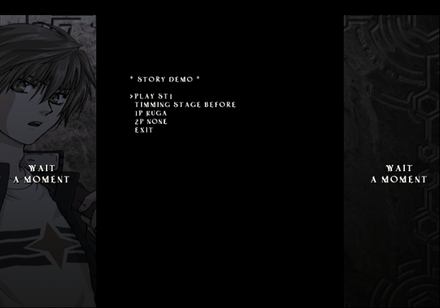Castle Shikigami 2 (PlayStation 2)
| Castle Shikigami 2 |
|---|
|
Also known as: Shikigami no Shiro II (JP), Castle Shikigami II: War of the Worlds (EU)
|
| To do: Regional differences. The European version has new music, and removed the story scenes. The Japanese title screen art may also be different. |
| Oh dear, I do believe I have the vapors. This page contains content that is not safe for work or other locations with the potential for personal embarrassment. Such as: List of inappropriate and offensive words that will be censored on high score. |
Castle Shikigami 2 is an overhead shooter that was released on multiple platforms in Japan, but only saw a PlayStation 2 release overseas. The English releases are infamous for their hilariously bad voice acting.
A properly-localized and enhanced version was released on PC and Switch in 2021 as Castle of Shikigami 2.
Contents
Debug Menu
Much like the first game, a debug menu remains in the game as well. This game's debug menu is considerably larger than the first game. You can do a few more neat things in it this time around. Apply the code below to access the debug menu when starting Arcade Mode. If you are using a emulator, you will need to restart your game with the code on.
USA Codes: Master Code (For use on an actual PlayStation 2 only) 9020C3A0 0C083090 Debug Menu Enable D022FBC0 000000D2 2022FBD0 00000001 0015351A 00000023
| Text | Effect |
|---|---|
| PLAY | Allows you to select the level to start on. |
| DBFLAG | Allows you to set various debug options on or off. |
| MODE | Allows you to set the game mode type. |
| STORYDEMO | Allows you to skip the opening stage demo on or off. |
| DIFFICULTY | Allows you to set the game difficulty. |
| BGMMODE | Allows you to set either remix music or normal music. |
| PLAYGAME | Starts the game normally. |
| DEMOTEST | Allows you to view stage opening demos. |
| SOUNDTEST | Allows you to play BGM, SFX, and voices. |
| YMODE | Allows you to set the screen type. |
| EXTRA | Opens a sub-menu with more goodies to choose from. |
MODEL TEST
A model test option. Setting PLAY to MODEL TEST will allow you to enter here. You can change the parameters by pressing either L1 or R1. Doing this will allow you to change the shader type, position of the model, rotate it, or change its size.
DBFLAG
This sub-menu will allow you to set various options, such as toggle invincibility on or off, or display debug info among others.
| Text | Effect |
|---|---|
| DBMENU | Sets the debug menu on or off. Setting to off will disable it when exiting. |
| STAGEONE | It is unclear what this does. |
| HITDISP | Toggles debug boxes on projectiles on or off. |
| CPULOAD | It is unclear what this does. |
| MAPCTRL | When on, this will allow you to view entire stages when pressing L1 in game. Pressing R1 will freeze progression of the stage. This will also put FRAME in the top-left of the screen. |
| SECSEL | Enabling this will allow you to skip to certain level sections when starting a level. |
| MUTEKI | Grants invincibility when on. Also gives you unlimited bombs. |
| FUJIMI | Grants unlimited bomb usage. |
| PRINTF | It is unclear what this does. |
A screenshot of HITDISP and MAPCTRL on:
DEMOTEST
Allows you to view stage cutscenes here.
SOUNDTEST
Allows you to play all SFX, BGM, and voices here.
EXTRA
This menu will allow you to set the overall game speed, bullet speed, or bullet size. It is unclear what the latter two options do.
Debug Menu 2
Presumably an early version of the main debug menu. It doesn't work as intended. A point of interest in this menu is ST0 and STMODEL. These aren't found in the main debug menu. You can only select ST0, STMODEL and MODEL TEST. ST0 and STMODEL both bring you to the first stage. You can't move correctly when entering a stage using this debug menu. Progressing in either of these levels will lead you to a unwinnable, glitched boss fight.
To appear here, activate the below code with the debug menu enable code above. This will replace the main debug menu.
Enable Other Debug Menu 2023728C 001CA1A0
Debug Display
During the demonstration screen, press Right, Right, Left, Left, Up, Down, Up, Down to bring up a debug display.
High-Score Name Filter
| To do: Check if this is actually used; if so, remove it as per the guidelines. |
Present at 0x197738 in the SLES file. It's stored near the text for the high score table.
VOVO BOBO SHIT ANAL FUCK ASS ASS KKK KKK SEX SEX
The Castle of Shikigami series
| |
|---|---|
| PlayStation 2 | Mobile Light Force 2 • Castle Shikigami 2 • Nanayozuki Gensoukyoku |
- Pages missing developer references
- Games developed by Alfa System
- Pages missing publisher references
- Games published by Taito
- Games published by XS Games
- Games published by Play It!
- PlayStation 2 games
- Pages missing date references
- Games released in 2004
- Games released in January
- Games released on January 29
- Games released in November
- Games released on November 17
- Games with unused text
- Games with debugging functions
- Games with hidden sound tests
- Games with hidden level selects
- Games with regional differences
- To do
- NSFW articles
- Castle of Shikigami series
Cleanup > Pages missing date references
Cleanup > Pages missing developer references
Cleanup > Pages missing publisher references
Cleanup > To do
Games > Games by content > Games with debugging functions
Games > Games by content > Games with hidden level selects
Games > Games by content > Games with hidden sound tests
Games > Games by content > Games with regional differences
Games > Games by content > Games with unused text
Games > Games by content > NSFW articles
Games > Games by developer > Games developed by Alfa System
Games > Games by platform > PlayStation 2 games
Games > Games by publisher
Games > Games by publisher > Games published by Play It!
Games > Games by publisher > Games published by Square Enix > Games published by Taito
Games > Games by publisher > Games published by XS Games
Games > Games by release date > Games released in 2004
Games > Games by release date > Games released in January
Games > Games by release date > Games released in January > Games released on January 29
Games > Games by release date > Games released in November
Games > Games by release date > Games released in November > Games released on November 17
Games > Games by series > Castle of Shikigami series