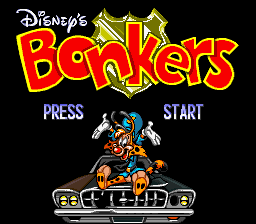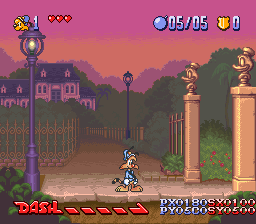If you appreciate the work done within the wiki, please consider supporting The Cutting Room Floor on Patreon. Thanks for all your support!
Bonkers (SNES)
| Bonkers |
|---|
|
Developer: Capcom
|
You heard it right, this game could let you go bonkers. Pun intended.
Contents
Debug Flags
Bit 01 - Disable Collision
Use Pro Action Replay (PAR) code 80853500 or Game Genie code DD67-1F0F to enable a debug flag that allows one to disable collision by pressing Select on controller 2 during gameplay. It also toggles bit 01 in 7E00FB.
Bit 02 - Reset
Use Pro Action Replay (PAR) code 848F3500 or Game Genie code DD67-3F97 to enable a debug flag that allows one to reset the game by pressing Start+Select simultaneously.
Bit 04 - Reset
Use Pro Action Replay (PAR) code 80840B00 or Game Genie code DD6D-44AF to enable a debug flag that when starting a stage, it'll jump to $A08000 which will reset the game.
Bit 08 - Unknown
| This needs some investigation. Discuss ideas and findings on the talk page. |
Use Pro Action Replay (PAR) code 80FB9C00 or Game Genie code DDEB-37D4 to enable an unknown debug flag where pressing Select jumps to $A082D9 and pressing Start checks to see if the value on the stack is zero.
It's currently unknown how to reach the code where this flag is checked.
Bit 10 - Unused
This bit is not checked.
Bit 20 - Clear Stage
Use Pro Action Replay (PAR) code 80854700 or Game Genie code DD60-1FAF to enable a debug flag where pressing Select clears the current stage.
Bit 40 - Infinite Height Jump
Use Pro Action Replay (PAR) code 80A1AA00 or Game Genie code DDCC-146D to enable a debug flag where holding A allows one to infinitely jump up heights.
Bit 80 - Coords Display
Use Pro Action Replay (PAR) code 80F4B600 + 8CEC5600 or Game Genie code DDE8-4F6F + DD39-4F87 to enable a debug flag that displays debug X Y coords in the lower right corner of the screen. P is for Player, S is for Screen.
The Bonkers series
| |
|---|---|
| SNES | Bonkers |
| Genesis | Bonkers (Prototypes) |
| Sega Master System, Game Gear | Wax Up! |
| See Also | |
| Disney | |
- Pages missing developer references
- Games developed by Capcom
- Pages missing publisher references
- Games published by Capcom
- SNES games
- Pages missing date references
- Games released in 1994
- Games released in January
- Games released on January 3
- Games released in October
- Games with debugging functions
- Games with hidden level selects
- To investigate
- Bonkers series
Cleanup > Pages missing date references
Cleanup > Pages missing developer references
Cleanup > Pages missing publisher references
Cleanup > To investigate
Games > Games by content > Games with debugging functions
Games > Games by content > Games with hidden level selects
Games > Games by developer > Games developed by Capcom
Games > Games by platform > SNES games
Games > Games by publisher > Games published by Capcom
Games > Games by release date > Games released in 1994
Games > Games by release date > Games released in January
Games > Games by release date > Games released in January > Games released on January 3
Games > Games by release date > Games released in October
Games > Games by series > Bonkers series