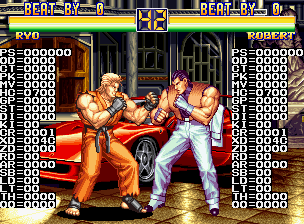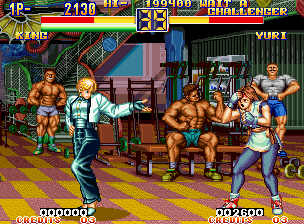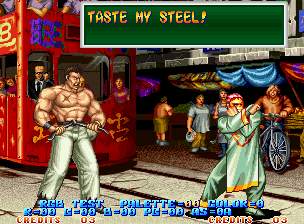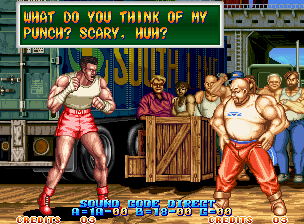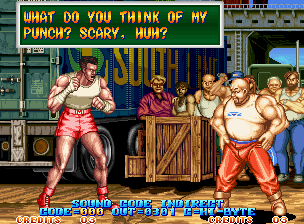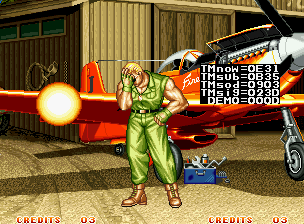Art of Fighting 2 (Neo Geo)
| Art of Fighting 2 |
|---|
|
Also known as: Ryuuko no Ken 2 (JP)
|
Art of Fighting 2 picks up the story from where the first Art of Fighting game ended.
Contents
Geese Howard
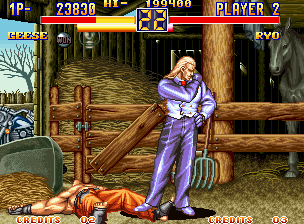
You can play as Geese Howard by changing the value of 0x1092E3 (for Player 1) or 0x1093E3 (for Player 2) in RAM to 0D after selecting a character, in the stage map, or before a round starts. Geese is a mostly complete character, and has very few physical attacks, but makes up for it with incredibly overpowered special moves and high-priority attacks. He doesn't have any pre-fight dialogue or poses, so the game will use the regular Ryo vs. Ryo pre-fight intro, regardless of what characters are chosen at the start, with both characters using an incorrect palette. His palette will also glitch when bouncing off the upper edge of the screen.
Not only does Geese have a completed character portrait, a character name, and an announcer call-out, there are also unused graphics for a second portrait that would've been displayed when he was selected in the character selection screen. He doesn't have a small selection portrait, a defeated portrait, nor any graphics meant to be used in an ending.
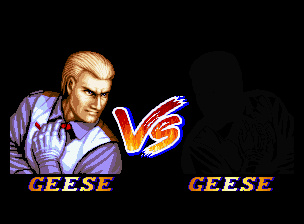
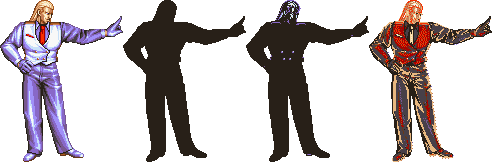
It is possible to have a two player Geese Vs. Geese match by using the cheats listed above. Unfortunately, he only has one usable palette; the default P2 palette is all black, palette 3 has a few purple spots, and palette 4 is... well, red.
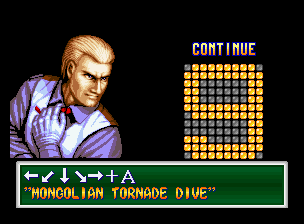
Once you finish a single fight against the CPU, the game will think that you lost and send you to the continue screen. You'll also see one of Temjin's special moves at the bottom for some reason. If you continue, you'll just fight your last opponent again. This situation makes a bit of sense - what happens when Geese wins? It means that the player lost. So the game sends you to the continue screen.
While it is possible to fight against a CPU-controlled Geese through cheats (or by getting to him via legit means), the game will glitch after defeating him, and will either loop the Ryo Vs. Ryo pre-fight intro endlessly instead of showing you Geese's ending, or force you to fight Geese again.
Additional Extra Characters
You can also use or fight against two of the four enemy types used in the Strength Training bonus game by setting 0x1092E3 (for Player 1) or 0x1093E3 (for Player 2) in RAM to 0E or 0F before a round starts.

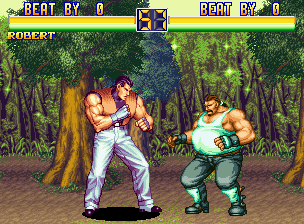
Grunt #1 has a few attacks and can jump, but Grunt #2 has no attacks at all and won't be able to move until the other player hits him. The characters don't have sprite zoom data, so they're always the same size regardless of how far you are from them. They have no proper animations for being knocked down and fall to the ground instantly, and when a player faces them in a versus match, the game will load Ryo's stage for the former and the Spirit Training bonus stage for the latter. It is currently unknown if the other variants of these characters can be loaded as playable characters.
Extra Playable Stages
You can load two of the four bonus stages by changing the value of 0x108401 in RAM. Changing it to 0E will load the Strength Training bonus level (which is an exact copy of Jack's stage, and plays its stage music) and 0F will load the Spirit Training bonus level, with no music in the background.
Unused Title Text
![]()
This subtitle was found next to the tiles for the Japanese title screen, and appears to use the same palette.
Hidden or Unused Graphics
Note that the palette used in these images may be incorrect, and chosen for clarity.
Hidden Chibis

These images are hidden in the tileset for Geese Howard's stage. These are small versions of the game's characters.
100 MEGA SHOCK Logo

The game was technically released as a "100MEGA SHOCK!" game, but unlike others in the series, it never shows this logo during the attract mode.
Ryuhaku Todoh's Portrait
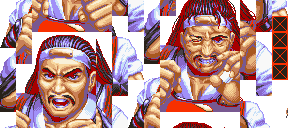
These leftover Art of Fighting portraits for Ryuhaku Todoh are buried deep in the game's tilesets. Todoh was the only character from the original game that did not appear in the sequel, so who knows why this was left in. A suitable palette could not be found - this was the closest one available in the game.
Padding Tiles
The following images are used as padding within the tile sets of specific characters. The graphics appear to use the same palette as the character, including the transparent color.
Jack Turner
John Crawley
Temjin
Geese Howard
Hidden Moves
Activating the DIP switch 2-4 enables hidden moves for every character except Geese Howard. These are performed by pressing ↓↑ + A / B, and while they require no stamina, they also barely do any damage (roughly 1 point per hit). Jack Turner is the only character that has two different moves, one per each button.
It's likely that these are either joke moves hidden by the developers, or were intended to be used for ending animations.
Debug Dipswitches
To use these, your system must have a Debug Bios installed, or your emulator must have the Debug Bios loaded with the game.
Note that some effects listed at the source for this information could not be verified in emulators.
References
The Art of Fighting series
| |
|---|---|
| Neo Geo | Art of Fighting • Art of Fighting 2 • Art of Fighting 3 |
| SNES | Art of Fighting |
| Genesis | Art of Fighting |
| TurboGrafx-CD | Ryuuko no Ken |
| PlayStation 2 | Art of Fighting Anthology |
| See Also | |
| Fatal Fury • King of Fighters • Buriki One | |
- Pages missing developer references
- Games developed by SNK
- Pages missing publisher references
- Games published by SNK
- Neo Geo games
- Arcade games
- Games released in 1994
- Games released in February
- Games released on February 3
- Games released in March
- Games released on March 11
- Games with unused characters
- Games with unused graphics
- Games with unused sounds
- Games with debugging functions
- Games with hidden sound tests
- Art of Fighting series
Cleanup > Pages missing developer references
Cleanup > Pages missing publisher references
Games > Games by content > Games with debugging functions
Games > Games by content > Games with hidden sound tests
Games > Games by content > Games with unused characters
Games > Games by content > Games with unused graphics
Games > Games by content > Games with unused sounds
Games > Games by developer > Games developed by SNK
Games > Games by platform > Arcade games
Games > Games by platform > Arcade games
Games > Games by platform > Neo Geo games
Games > Games by publisher > Games published by SNK
Games > Games by release date > Games released in 1994
Games > Games by release date > Games released in February
Games > Games by release date > Games released in February > Games released on February 3
Games > Games by release date > Games released in March
Games > Games by release date > Games released in March > Games released on March 11
Games > Games by series > Art of Fighting series