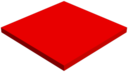The Incredibles: Rise of the Underminer (GameCube, PlayStation 2, Xbox, Windows)
| The Incredibles: Rise of the Underminer |
|---|
|
Also known as: Mr. Incredible: Kyouteki Underminer Toujou (JP)
|
| To do: Prototypes. |
The Incredibles: Rise of the Underminer is the sequel to The Incredibles video game, taking place right where the movie left off with the Underminer arising (but not the game which ends after the last Omnidroid was destroyed).
This game was basically Incredibles 2, thirteen years before the real movie came out (dropping the "The" was extremely important), and completely retconned this game.
Contents
Unused Textures
temp.RW3.RWTX

A temporary texture. It can also be found in SpongeBob: Battle for Bikini Bottom.
temp_exit.RW3.RWTX
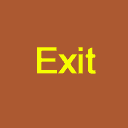
A temporary graphic for exits, even though there are no exits in the final game.
ui_DEMO_I2_Splash_Screen_6_24.TEXS

A splash screen leftover from a demo. It can be found in mnui.hip.
Unused Models





Unused rock shrapnel found in dd01.HOP.
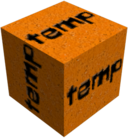
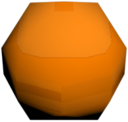
Unused throwable "rocks" also found in dd01.HOP.
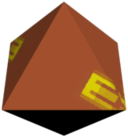
A diamond using the exit texture.

temp_primative_cube.MODL is a temporary cube model that uses a marble texture.
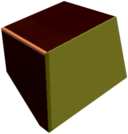

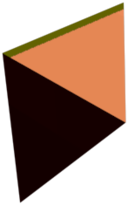
Unused shrapnel for destructables.
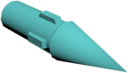
A temporary large drill found in ut01.HOP.
Unused Music
mnui.hip
UI_MUSIC_FT01_End_02b is a track leftover from The Incredibles.
Unused Text
Build Date
A build date can be found inside INCROTU.exe at offset 0x2E9760.
The Incredibles: Rise of The Underminer PC build FC0013 Oct 5 2005
INI Files
A bunch of the .ini files contain developer comments, along with some commented-out data.
explode.ini:
# Explosion types. Note: Motes are fire and/or smoke particles. The scale of # a mote is based on 3 factors: it's random initial scale (scale_min to # scale_max), its fire/smoke scale (scale_fire and scale_smoke), and its # animated scale (in the anim frame values). # Textures. These textures must exist in the scene for the explosion to work properly. # Animation key frames. Each value specifies the alpha, scale, heat, and rise # of a mote during a particular time in its life, represented as a fraction of # its total life. Time values (t) should be sorted, from 0 to 1. The values # for each time are linearly interpolated between key frames. alpha and scale # are multipliers on the base mote alpha and scale. heat controls the blend # between fire and smoke (0 all smoke, 1 all fire). rise specifies an # additional upward velocity applied to the mote. # Animation t alpha scale heat rise glow #sound = mysound #warp.type = Shockwave # Currently supported: Warble, Lens, Ripple, Shockwave, Heat Shimmer #texture.spark = spark_single2 ///// Below is Kirk's Mr. I effects test ///// # texture.fire = ExplosionFlash_Tan_64 # Fire texture id. # texture.smoke = ExplosionFlash_Smoke_tan_64 # Smoke texture id. # texture.streak = spark_single2 # Streak texture id. Remove to disable streaks. # texture.glare = LensFlare01 # Screen glare texture id. Remove to disable glare. # texture.decal = WallCrackDecal # Decal texture id. Remove to decals.
in2.ini:
# All the levels for soak tests (leave commented out) # BOOT = BB01 CC01 DD01 MM01 MT01 RF01 UT01 UW01 A101 A102 A103 A201 A202 A203 A301 A302 A303 B101 B201 B301 # BOOT = TL01 TL04 TL05 TL20 TL22 TL24 TL25 TL26 TL30 TL44 TL50 TL51 TL52 TL80 TL81 TL82 TL83 TL85 TL86 TL87 TL88 TL89 TL90 TL94 TL96 # E3 Levels Soak # BOOT = UT01 DD01 A201 A202 A203 #cut! #ScenePlayerMapping = A401 PLM1 PLF1 #ScenePlayerMapping = A402 PLM1 PLF1 #ScenePlayerMapping = A403 PLM1 PLF1 #ScenePlayerMapping = A404 PLM1 PLF1 # test levels ScenePlayerMapping = TL01 PLM1 ScenePlayerMapping = TL02 PLM1 PLF1 ScenePlayerMapping = TL04 PLM1 PLF1 ScenePlayerMapping = TL05 PLM1 ScenePlayerMapping = TL20 PLM1 ScenePlayerMapping = TL22 PLM1 PLF1 ScenePlayerMapping = TL24 PLM1 ScenePlayerMapping = TL25 PLY8 ScenePlayerMapping = TL26 PLM1 ScenePlayerMapping = TL28 PLM1 ScenePlayerMapping = TL30 PLM1 ScenePlayerMapping = TL35 PLM1 PLF1 ScenePlayerMapping = TL40 PLM1 PLF1 ScenePlayerMapping = TL44 PLM1 ScenePlayerMapping = TL50 PLM1 PLF1 ScenePlayerMapping = TL51 PLM1 PLF1 ScenePlayerMapping = TL52 PLM1 PLF1 ScenePlayerMapping = TL53 PLM1 PLF1 ScenePlayerMapping = TL54 PLM1 PLF1 ScenePlayerMapping = TL55 PLM1 PLF1 ScenePlayerMapping = TL71 PLM1 PLF1 ScenePlayerMapping = TL72 PLM1 PLF1 ScenePlayerMapping = TL73 PLM1 PLF1 ScenePlayerMapping = TL80 PLM1 PLF1 ScenePlayerMapping = TL81 PLM1 PLF1 ScenePlayerMapping = TL82 PLM1 PLF1 ScenePlayerMapping = TL83 PLM1 PLF1 ScenePlayerMapping = TL84 PLM1 PLF1 ScenePlayerMapping = TL85 PLM1 PLF1 ScenePlayerMapping = TL86 PLM1 PLF1 ScenePlayerMapping = TL87 PLM1 PLF1 ScenePlayerMapping = TL88 PLM1 PLF1 ScenePlayerMapping = TL89 PLY9 ScenePlayerMapping = TL90 PLM1 PLF1 ScenePlayerMapping = TL91 PLY9 ScenePlayerMapping = TL92 PLM1 PLF1 ScenePlayerMapping = TL94 PLM1 ScenePlayerMapping = TL95 PLM1 PLF1 ScenePlayerMapping = TL96 PLM1 PLF1 ScenePlayerMapping = TL99 PLY8 ScenePlayerMapping = TL?? PLM1 PLF1 # the right-hand-side is LEVEL_NAME, MRI_DAMAGE_GOAL, FROZONE_DAMAGE_GOAL, LEVEL(s)_UNLOCKED #----------------------------------------------------------------- # XP & Health for Kills # Normal - When the player is between the upper and lower threshold # Below - When the player is below the lower threshold # Above - When the player is above the upper threshold # HealthReward - the amount of health distributed to the players #----------------------------------------------------------------- #----------------------------------------------------------------- # XP for Combo Kills # Normal - When the player is between the upper and lower threshold # Below - When the player is below the lower threshold # Above - When the player is above the upper threshold #-----------------------------------------------------------------
splash.ini:
# Mist particle parameters. Mist particles are generated on the leading # edge of the splash cone. # Ring particle parameters. These are small flat rings generated at the # bottom of the splash cone. # Splash streaks. These are streak particles that are generated at the # bottom of the splash cone and move out along the cone edge.
mnui_US.hip
Descriptions and titles for most of the test levels exist inside mnui_US.hip. None of these test levels exist anymore so trying to access them will crash the game on the loading screen.
| Identifier | Title | Description |
|---|---|---|
| TL01 | Test Arena (TL01) | Mr. Incredible in the arena |
| TL04 | Multiplayer (TL04) | Frozone and Mr. Incredible in the arena |
| TL05 | Ally NPCs (TL05) | NPC Ally test (made from FT04) |
| TL20 | Camera Spline Test (TL20) | Camera Spline Test |
| TL22 | Camera Binary Curve Test (TL22) | Test for a binary camera with the second target on a spline. |
| TL24 | Player Mesh Test (TL24) | Added a level where there's a big open nav mesh and the player starts on it |
| TL25 | Dash Test Late For School (TL25) | Added a test level for Dash |
| TL26 | Incredi-Ball (TL26) | Added an incrediball test level |
| TL27 | Throw Test (TL27) | Throw test level |
| TL28 | New Throw Test | Matt's new throw test level |
| TL30 | Lightmap Test (TL30) | Apartment Inferno level |
| TL31 | PS2 Light Test (TL31) | PS2 Light Test |
| TL44 | Water test (TL40) | Water water everywhere |
| TL50 | Camera Test - mcoohill (TL50) | camera test level for mCoohill |
| TL51 | Camera Test - rpulurian (TL51) | camera test level for rPulurian |
| TL52 | Camera Test - tfiorella (TL52) | test level so Tony can try some camera stuff |
| TL80 | Hall Test (TL80) | Hall Test level |
| TL81 | Plat Test (TL81) | Plat Test level |
| TL82 | Sidescroll Test (TL82) | Sidescroll Test |
| TL83 | Atrium Test (TL83) | Atrium Test |
| TL84 | Navmesh Test (TL84) | Navmesh Test |
| TL85 | Grid Test (TL85) | Grid Test |
| TL86 | Vista Test (TL86) | Vista Test |
| TL87 | Parking Lost Test (TL87) | Parking Lost Test |
| TL88 | Scope Test (TL88) | Scope Test |
| TL89 | Incrediball Park (TL89) | Incrediball Park |
| TL90 | Waterfall Arena (TL90) | Waterfall Arena |
| TL94 | Edna's Lab (TL94) | Edna's Lab |
| TL96 | Dash Jumptest (TL96) | Dash Jumptest |
| TL99 | Lots of bad guys (TL99) | Lots of bad guys |
| XXXX | Test Level | This level is a work in progress |
Error Messages
A few error messages can be found scattered in the executable:
Unable to finding a valid landing position on the nav-mesh for NPC: %s (0x%X). The NPC will not jump. This message will appear once. Ent (0x%X) needs to have frame to use zEntIntersectsTrigger function! Trying to drive NPC %s with driver %s. The driver is not a platform nor a drivenBy simple object! Trying to drive guard position with an object (%s) that is not a plaform or simple object. The drivable object %s was used to drive the guard point for Helper AI. The object has been destroyed. Reverting to default state. Tried to unlock scene %c%c%c%c, but scene doesn't exist The model %s has single pass UV animation info. but it is not specified with the UVANIM flag in pipespec. To fix the problem add MATFX=UVANIM to the model's pipespec.
Miscellaneous
A couple of other strings also found in the executable:
0x2B84E4
--TakeMeToYourLeader--
0x2F5670
This is the ultimate key!!!
The Incredibles series
| |
|---|---|
| GameCube, PlayStation 2, Xbox | The Incredibles (Prototypes) • Rise of the Underminer |
| Windows | When Danger Calls • The Incredibles • Rise of the Underminer • LEGO The Incredibles |
| Game Boy Advance | The Incredibles • Rise of the Underminer |
| Nintendo DS | Rise of the Underminer |
| Mac OS Classic | When Danger Calls |
| Mac OS X, PlayStation 4, Xbox One, Nintendo Switch | LEGO The Incredibles |
- Pages missing developer references
- Games developed by Heavy Iron Studios
- Games developed by Beenox Shift
- Pages missing publisher references
- Games published by THQ
- Games published by Sega
- GameCube games
- PlayStation 2 games
- Xbox games
- Windows games
- Pages missing date references
- Games released in 2006
- Games released in February
- Games released on February 9
- Games released in 2005
- Games released in October
- Games released on October 24
- Games released in November
- Games released on November 11
- Games released on November 18
- Games released in December
- Games released on December 8
- Games released on December 23
- Games with hidden developer messages
- Games with hidden development-related text
- Games with unused graphics
- Games with unused models
- Games with unused music
- Games with unused text
- To do
- Incredibles series
Cleanup > Pages missing date references
Cleanup > Pages missing developer references
Cleanup > Pages missing publisher references
Cleanup > To do
Games > Games by content > Games with hidden developer messages
Games > Games by content > Games with hidden development-related text
Games > Games by content > Games with unused graphics
Games > Games by content > Games with unused models
Games > Games by content > Games with unused music
Games > Games by content > Games with unused text
Games > Games by developer
Games > Games by developer > Games developed by Heavy Iron Studios
Games > Games by developer > Games developed by Microsoft > Games developed by Activision Blizzard > Games developed by Activision > Games developed by Beenox > Games developed by Beenox Shift
Games > Games by platform > GameCube games
Games > Games by platform > PlayStation 2 games
Games > Games by platform > Windows games
Games > Games by platform > Xbox games
Games > Games by publisher > Games published by Sega
Games > Games by publisher > Games published by THQ Nordic > Games published by THQ
Games > Games by release date > Games released in 2005
Games > Games by release date > Games released in 2006
Games > Games by release date > Games released in December
Games > Games by release date > Games released in December > Games released on December 23
Games > Games by release date > Games released in December > Games released on December 8
Games > Games by release date > Games released in February
Games > Games by release date > Games released in February > Games released on February 9
Games > Games by release date > Games released in November
Games > Games by release date > Games released in November > Games released on November 11
Games > Games by release date > Games released in November > Games released on November 18
Games > Games by release date > Games released in October
Games > Games by release date > Games released in October > Games released on October 24
Games > Games by series > Incredibles series