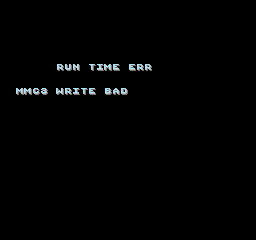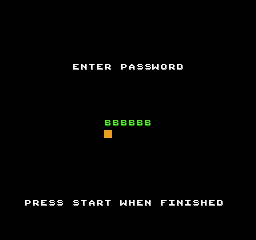If you appreciate the work done within the wiki, please consider supporting The Cutting Room Floor on Patreon. Thanks for all your support!
Silver Surfer
| Silver Surfer |
|---|
|
Developer: Software Creations
|
Based on the Marvel Comics character of the same name, Silver Surfer is a shoot-'em-up that's infamous for its brutal difficulty.
At least the music, composed by Tim Follin, is decent.
Unused Sprite Debugger
Game Genie codes STEAGESK OAEAIEUE will activate a sprite debugging routine. It is unknown where in code it would be called, hence the necessary variables might not be initialized properly, so the code might not work correctly every time. Waiting for the first demo after the title screen, then starting a new game, appears to be the most reliable way for it to work. Instead of the typical intro sequence, the screen at left will appear.
Press A / B to change the selected sprite, Left / Right to change the radius of rotation, Start to flip the sprite upside-down, and Select to exit.
Unused Error Handler
The game still has assertions for certain error situations which may arise, such as bad animation indices, failed bank-switching, or corrupt data transfers from the PPU ROM. If any of these situations arise, the game will attempt to throw such an assert. During development, there was a handler to display the assert's message, but in the retail release it was replaced by a simple jump to the reset vector, so the game merely resets.
Game Genie code GAUSSEGV will re-enable the error handler itself, so you can see the relevant message. To explicitly trigger one of these errors, use Game Genie code ESNYVGAL and reset the game or start a new game. There are five error codes defined:
- BAD DOWNLOAD - Occurs when the data copied from PRG-ROM to cartridge SRAM is read back incorrectly, indicating a bad SRAM chip.
- BAD MOVE TOK - Occurs when the index for a move animation exceeds the maximum accepted value.
- BAD TRIG TOK - Occurs for indices other than move-animation-related ones.
- MMC3 WRITE BAD - Occurs when a ROM bank switch is attempted via the MMC3 memory mapper while another bank switch is in progress.
- BAD ANIM TOK - Occurs when an animation sequence's index exceeds the maximum accepted value.
Unused Graphics
An alternate portrait for Mister Sinister is present among the level select graphics. While the last boss of the game is not Sinister, the portrait shown during the last battle is that of Sinister.
| Used | Unused |
|---|---|

|

|
In addition to the above unused face, there is a cross which may have been displayed in place of completed levels on the level select screen. The retail release merely colors the faces blue when their respective stages have been cleared.
Password Screen
To access a password screen, press Up on Controllers 1 and 2 at the title screen. A high-pitched noise will play if a valid password is entered, and an explosion sound effect will play for an invalid password.
| Password | Effect |
|---|---|
| FPNFR7 | Go to Possessor Section 1 |
| 9KY3FG | Go to Possessor Section 2 |
| GDXK4F | Go to Possessor Section 3 |
| 2SKSKQ | Go to Emperor Section 1 |
| B73MSK | Go to Emperor Section 2 |
| PL3ZZ5 | Go to Emperor Section 3 |
| MJXT8H | Go to Reptyl Section 1 |
| J3PS67 | Go to Reptyl Section 2 |
| RNHWDF | Go to Reptyl Section 3 |
| 5QRXD6 | Go to Mephisto Section 1 |
| CMN17D | Go to Mephisto Section 2 |
| TGQ2JT | Go to Mephisto Section 3 |
| NSLWDF | Go to Firelord Section 1 |
| LNQ283 | Go to Firelord Section 2 |
| 1X1ZTS | Go to Firelord Section 3 |
| JMDFWK | Go to Magik Domain Section 1 |
| H6N7D4 | Go to Magik Domain Section 2 |
| WVL3R9 | Go to Magik Domain Section 3 |
| KJTTJK | Invulnerability |
| CKWJT4 | Full Weapons |
| KCHDR4 | Second Quest (unlockable) |
| S4FHFB | Third Quest (unlockable) |
| J8SCL9 | 6 Continues |
| 68VKG9 | 8 Continues |
| SJM333 | Unlimited Continues |
The Marvel series
| |
|---|---|
| Arcade | Marvel Super Heroes |
| SNES | Marvel Super Heroes in War of the Gems |
| GameCube, Xbox, PlayStation 2 | Marvel Nemesis: Rise of the Imperfects |
| Windows | LEGO Marvel Super Heroes • LEGO Marvel's Avengers • LEGO Marvel Super Heroes 2 • Marvel Snap |
| Android, iOS | Marvel Snap |
| Ultimate Alliance | |
| PlayStation 2, PlayStation 3, PlayStation 4, Wii, Xbox, Xbox 360, Xbox One, Windows | Ultimate Alliance (Prototype) |
| PlayStation Portable | Ultimate Alliance • Ultimate Alliance 2 |
| Game Boy Advance | Ultimate Alliance |
| Nintendo DS | Ultimate Alliance 2 |
| Super Hero Squad | |
| Nintendo DS | Marvel Super Hero Squad |
| Unity Web Player | Marvel Super Hero Squad Online |
| Miscellaneous | |
| NES | Silver Surfer |
| Game Boy Color | Blade |
| Game Boy Advance | Daredevil • Ghost Rider |
| PlayStation Portable | Ghost Rider |
| Windows | Deadpool |
| J2ME | Elektra • Blade Trinity |
| See Also | |
| Captain America • Fantastic Four • The Hulk • Iron Man • Marvel vs. Capcom • The Punisher • Spider-Man • X-Men | |
- Pages missing developer references
- Games developed by Software Creations
- Pages missing publisher references
- Games published by Arcadia Systems
- NES games
- Pages missing date references
- Games released in 1990
- Games released in November
- Games with unused code
- Games with unused graphics
- Games with debugging functions
- Marvel series
Cleanup > Pages missing date references
Cleanup > Pages missing developer references
Cleanup > Pages missing publisher references
Games > Games by content > Games with debugging functions
Games > Games by content > Games with unused code
Games > Games by content > Games with unused graphics
Games > Games by developer > Games developed by Throwback Entertainment > Games developed by Acclaim Entertainment > Games developed by Acclaim Studios Manchester > Games developed by Creations > Games developed by Software Creations
Games > Games by platform
Games > Games by publisher > Games published by Virgin Interactive > Games published by Virgin Mastertronic > Games published by Mastertronic > Games published by Arcadia Systems
Games > Games by release date > Games released in 1990
Games > Games by release date > Games released in November
Games > Games by series > Marvel series
The Cutting Room Floor > Unimportant Awards > NES games