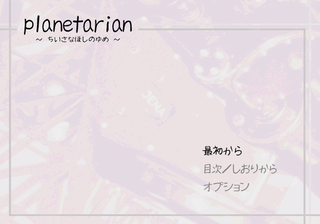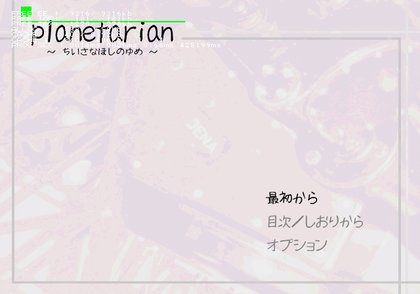If you appreciate the work done within the wiki, please consider supporting The Cutting Room Floor on Patreon. Thanks for all your support!
Planetarian: Chiisana Hoshi no Yume (PlayStation 2)
Jump to navigation
Jump to search
Cleanup > Pages missing date references
Cleanup > Pages missing developer references
Cleanup > Pages missing publisher references
Games > Games by content > Games with debugging functions
Games > Games by developer > Games developed by Cybelle
Games > Games by platform > PlayStation 2 games
Games > Games by publisher > Games published by Prototype
Games > Games by release date > Games released in 2006
Games > Games by release date > Games released in August
Games > Games by release date > Games released in August > Games released on August 24
| Planetarian: Chiisana Hoshi no Yume |
|---|
|
Developer: Cybelle
|
Debug Mode
This mode enables a screen capture debug mode, debug information, and will log printf information. This game does not contain an event select menu like the games after this that also use this debug system.
Master Code (only needed for cheat devices) 901C99F8 0C072626 Enable Debug Mode 202944DC 00000001 Re-enable printf logging 201893B8 08064C54
Controller #1 debug inputs:
- Triangle + Circle + X + Square + Start will return you to the title screen.
- Select + Triangle will enable or disable progressive mode.
Controller #2 debug inputs:
- Circle to toggle debug modes.
- Select for screen capture menu. This will save an image in raw bmp format to your memory card.
- Triangle to log printf information.
- Square to toggle Debug flag on or off. It's not clear what this does.
- X to log printf information.
- R1 to log printf information.
If the text present at memory address 0x002981F0 spells the ASCII text DEBUG, debug mode would also be enabled if the game was booted via host0. The file path presumably would have to be host0:/home/ps2/planetarian/image/disk/.
(Source: Original TCRF research)
Progressive Display Mode (640x480p)
Holding Triangle + X when the game is first starting up will allow you to turn on progressive mode.
Cleanup > Pages missing date references
Cleanup > Pages missing developer references
Cleanup > Pages missing publisher references
Games > Games by content > Games with debugging functions
Games > Games by developer > Games developed by Cybelle
Games > Games by platform > PlayStation 2 games
Games > Games by publisher > Games published by Prototype
Games > Games by release date > Games released in 2006
Games > Games by release date > Games released in August
Games > Games by release date > Games released in August > Games released on August 24