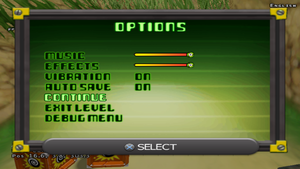Agent Hugo: Lemoon Twist
| Agent Hugo: Lemoon Twist |
|---|
|
Developer: Coyote Console
|
Agent Hugo: Lemoon Twist is a 3D platform game starring Hugo the TV troll that is played from a behind view perspective. Once again Agent Hugo returns as the ever-resourceful secret agent in a battle against time to stop the evil Dr. Hypno.
Contents
Debug Features
A settings file named Game.ini can be found in all three versions. Setting a value to 1 enables an option, while 0 disables the option.
ShowVersion=0 Audio=1 QuickBoot=0 EnableDebugMenu=0 DebugMenuItem=0
ShowVersion
Displays "Version 4.6" (Windows), "Version 3.6 SLES-54918" (PS2), or "Version 6.3" (Wii) on the top-left corner of the screen. The version is actually right above the options in Game.ini.
Audio
Enables/disables audio.
QuickBoot
Skips the opening credits and logos.
The debug level select menu displays the theme and name of each level, as well as the internal file name and what sprite file is used.
EnableDebugMenu
Enables a debug menu that can be selected from entering a level and pause the game.
A debug display also appears while the main debug option is enabled. It details the player's x/y/z position and camera style.
DebugMenuItem
Enables a menu in the pause menu that can give some options.
Other Options
The Windows version has additional debug options available if the game is running in windowed mode under the View tab.
| Render Mode > | Point |
| Line | |
| Solid | |
| Textured | |
| Display Mode > | Off |
| Culling Boxes | |
| Collision Spheres | |
| Collision Bounds | |
| Lights | |
| Cameras | |
| Enable Lighting | |
| Enable Fog | |
| Objects | |
| Use Polygon Lists | |
| Height Maps | |
| Texture Viewer | |
| Metric Viewer | |
| Model Viewer | |
| Pathfinder Obsticles |
Render Modes
There are four different render modes: the regular one, a solid color one where everything is white except the outlines, a lined wireframe and a dotted frame mode.
Texture Viewer
Shows all the currently loaded textures in memory.
This menu is also present in the PS2 version and can be enabled with this code. Zooming on PS2 is done by pressing R2 and L2.
002F1464 00000001
Metrics Viewer
This option only seems to work properly on PS2, displaying the current performance.
002F1468 00000001
The Hugo series
| |
|---|---|
| Game Boy (Color) | Hugo • Black Diamond Fever • The Evil Mirror |
| Nintendo DS | Magic in the Troll Woods |
| Windows, PlayStation 2 | Cannon Cruise • Roborumble • Lemoon Twist • Hula Holiday |
| Wii | Lemoon Twist • Hula Holiday |
- Pages missing developer references
- Games developed by Coyote Console
- Pages missing publisher references
- Games published by ITE Media
- Windows games
- PlayStation 2 games
- Wii games
- Pages missing date references
- Games released in 2007
- Games released in November
- Games released on November 5
- Games with debugging functions
- Games with hidden level selects
- Hugo series
Cleanup > Pages missing date references
Cleanup > Pages missing developer references
Cleanup > Pages missing publisher references
Games > Games by content > Games with debugging functions
Games > Games by content > Games with hidden level selects
Games > Games by developer > Games developed by Coyote Console
Games > Games by platform > PlayStation 2 games
Games > Games by platform > Wii games
Games > Games by platform > Windows games
Games > Games by publisher > Games published by ITE Media
Games > Games by release date > Games released in 2007
Games > Games by release date > Games released in November
Games > Games by release date > Games released in November > Games released on November 5
Games > Games by series > Hugo series